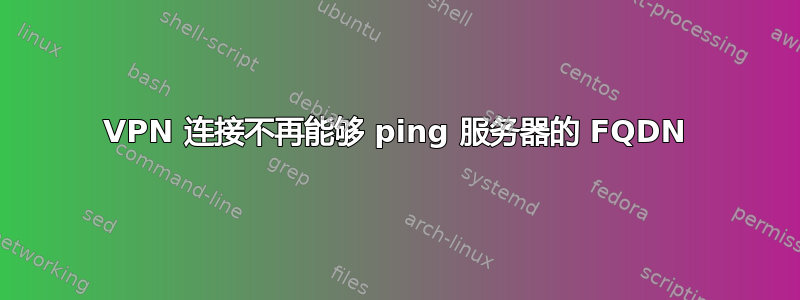
有一个在 运行的域ent.website.com,该域正在运行 Windows Server 2012 R2、WSUS 服务器、DNS 服务器和远程访问 VPN 服务器。在 HyperV 中,我们有另一个运行远程访问 DirectAccess 服务器的 Windows Server 2012 R2 安装。
在家里,我设置了一个运行 Windows 7 Enterprise 的虚拟机,连接到 VPN,加入域,更新了所有策略并从远程 WSUS 服务器下载了 Windows 更新。
测试成功后,我断开了 VPN 连接,测试了 DirectAccess。DirectAccess 成功了,我能够执行组策略更新并访问 NetworkShares。重启了几次进行测试——运行正常。第二天,一切都停止了。
除了对不再起作用的 DirectAccess 进行故障排除外,当我通过 VPN 连接时,我无法执行组策略更新。我现在可以通过手动指定域控制器的本地 IP 地址 ( 1.1.1.5) 来使网络共享正常工作。
Domain Server IP: 1.1.1.5
FQDN: server-host.ent.website.com
从通过 VPN 连接的客户端计算机:
ping 1.1.1.5 ... success
ping server-host ... success (resolves to 1.1.1.5)
ping ent.website.com ... Ping request could not find host ent.website.com. Please check the name and try again.
nslookup ent
Server: UnKnown
Address: 1.1.1.5
Name: ent.website.com
Address: 1.1.1.5
nslookup server-host
Server: UnKnown
Address: 1.1.1.5
Name: server-host.ent.website.com
Addresses: 1.1.1.240
1.1.1.5
有人能帮忙解决为什么它突然停止工作吗?现在办公室里至少有一个用户无法更新 GPO,但大多数情况下办公室里一切正常。
我一直在搜索并尝试我能找到的所有方法,但仍然没有解决方案。我已经刷新了 DNS、停止了 DNS 客户端服务、禁用了客户端上的 IPv6 等。
客户端计算机ipconfig /all
Windows IP Configuration
Host Name . . . . . . . . . . . . : NAME-HOME
Primary Dns Suffix . . . . . . . : ent.website.com
Node Type . . . . . . . . . . . . : Hybrid
IP Routing Enabled. . . . . . . . : No
WINS Proxy Enabled. . . . . . . . : No
DNS Suffix Search List. . . . . . : ent.website.com
PPP adapter SPI Test:
Connection-specific DNS Suffix . :
Description . . . . . . . . . . . : Test
Physical Address. . . . . . . . . :
DHCP Enabled. . . . . . . . . . . : No
Autoconfiguration Enabled . . . . : Yes
IPv4 Address. . . . . . . . . . . : 1.1.1.244(Preferred)
Subnet Mask . . . . . . . . . . . : 255.255.255.255
Default Gateway . . . . . . . . . : 0.0.0.0
DNS Servers . . . . . . . . . . . : 1.1.1.5
Primary WINS Server . . . . . . . : 10.20.2.11
Secondary WINS Server . . . . . . : 10.20.3.29
NetBIOS over Tcpip. . . . . . . . : Enabled
Ethernet adapter Local Area Connection:
Connection-specific DNS Suffix . :
Description . . . . . . . . . . . : Intel(R) PRO/1000 MT Desktop Adapter
Physical Address. . . . . . . . . : 08-00-00-00-F5-00
DHCP Enabled. . . . . . . . . . . : Yes
Autoconfiguration Enabled . . . . : Yes
IPv4 Address. . . . . . . . . . . : 10.0.0.26(Preferred)
Subnet Mask . . . . . . . . . . . : 255.255.255.0
Lease Obtained. . . . . . . . . . : Thursday, May 15, 2014 2:20:19 PM
Lease Expires . . . . . . . . . . : Thursday, May 29, 2014 2:20:19 PM
Default Gateway . . . . . . . . . : 10.0.0.1
DHCP Server . . . . . . . . . . . : 192.168.88.1
DNS Servers . . . . . . . . . . . : 1.1.1.5
8.8.8.8
NetBIOS over Tcpip. . . . . . . . : Enabled
Tunnel adapter isatap.{04A26238-27A8-4477-A0D5-5B301FB26C41}:
Media State . . . . . . . . . . . : Media disconnected
Connection-specific DNS Suffix . :
Description . . . . . . . . . . . : Microsoft ISATAP Adapter
Physical Address. . . . . . . . . : 00-00-00-00-00-00-00-E0
DHCP Enabled. . . . . . . . . . . : No
Autoconfiguration Enabled . . . . : Yes
Tunnel adapter Teredo Tunneling Pseudo-Interface:
Connection-specific DNS Suffix . :
Description . . . . . . . . . . . : Teredo Tunneling Pseudo-Interface
Physical Address. . . . . . . . . : 00-00-00-00-00-00-00-E0
DHCP Enabled. . . . . . . . . . . : No
Autoconfiguration Enabled . . . . : Yes
IPv6 Address. . . . . . . . . . . : **hidden** (Preferred)
Link-local IPv6 Address . . . . . : **hidden** (Preferred)
Default Gateway . . . . . . . . . : ::
NetBIOS over Tcpip. . . . . . . . : Disabled
Tunnel adapter isatap.{5155AA83-E6D5-4458-BDF7-4C37C874E4F4}:
Media State . . . . . . . . . . . : Media disconnected
Connection-specific DNS Suffix . :
Description . . . . . . . . . . . : Microsoft ISATAP Adapter #2
Physical Address. . . . . . . . . : 00-00-00-00-00-00-00-E0
DHCP Enabled. . . . . . . . . . . : No
Autoconfiguration Enabled . . . . : Yes
Tunnel adapter iphttpsinterface:
Media State . . . . . . . . . . . : Media disconnected
Connection-specific DNS Suffix . :
Description . . . . . . . . . . . : iphttpsinterface
Physical Address. . . . . . . . . : 00-00-00-00-00-00-00-E0
DHCP Enabled. . . . . . . . . . . : No
Autoconfiguration Enabled . . . . : Yes
好的,现在我已经明白了。 幸运的是我们拥有的一款名为 AMS360 的软件还存在另一个问题,这促使我查看了其他设置。仍然没有完全解决 DirectAccess 问题,但我们将其添加到了Domain ComputersDirectAccess 组,这导致了许多问题。该Domain Computers组只是该组的一部分,DirectAccess只有几个小时,因此只有一些机器收到了更新,而这些机器也存在问题。
解决方案是不添加Domain Computers到 DirectAcess,而是单独添加每台机器。一旦删除,机器必须重新加入机器。我个人遇到并在此处发布的问题现在在重新加入域并仅包含 DA 组中的机器名称后得到解决,但是 AMS360 不喜欢不是以物理方式或通过 VPN 连接到网络。因此,为了使用 AMS360,此时需要使用 VPN。
要查找的测试参数是机器是否已连接到Domain Firewall,并且只有在我提到的组设置到位的情况下,重新加入域后才会发生这种情况。我现在有点离题了,但希望我已经输入了足够的关键词,如果其他人遇到这个问题,他们可以回复,我也可以更清楚地回复他们。
答案1
好的,现在我已经明白了。 幸运的是我们拥有的一款名为 AMS360 的软件还存在另一个问题,这促使我查看了其他设置。仍然没有完全解决 DirectAccess 问题,但我们将其添加到了Domain ComputersDirectAccess 组,这导致了许多问题。该Domain Computers组只是该组的一部分,DirectAccess只有几个小时,因此只有一些机器收到了更新,而这些机器也存在问题。
解决方案是不添加Domain Computers到 DirectAcess,而是单独添加每台机器。一旦删除,机器必须重新加入域。我个人遇到并在此处发布的问题现在在重新加入域并仅包含 DA 组中的机器名称后得到解决,但 AMS360 不喜欢不是以物理方式或通过 VPN 连接到网络。因此,为了使用 AMS360,此时需要使用 VPN。
要查找的测试参数是机器是否已连接到Domain Firewall,并且只有在我提到的组设置到位的情况下,重新加入域后才会发生这种情况。我现在有点离题了,但希望我已经输入了足够的关键词,如果其他人遇到这个问题,他们可以回复,我也可以更清楚地回复他们。


