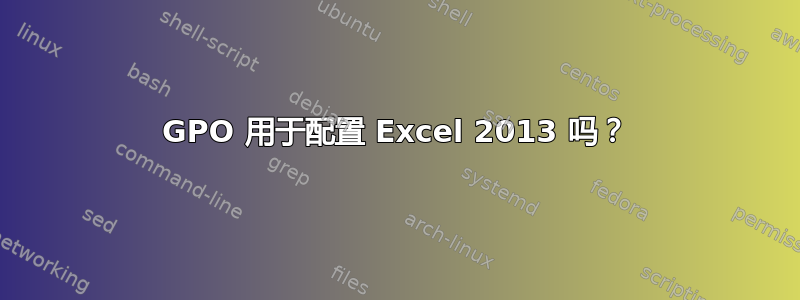
在 Server 2008R2 域中的 64 位 Windows 7 Professional 上使用 Excel 2013(Office 2013,32 位,根据 MS 建议)。
当尝试打开 Excel 2013 文档时,我们收到错误框:There was a problem sending the command to the program。
Microsoft 对此的解决方案是Ignore other applications that use Dynamic Data Exchange (DDE)在 Excel 中取消选中。
我如何在 AD 中执行此操作并将其推出?
答案1
Administrative Templates\Excel 2013\Excel Options\Advanced\
命名:Ignore Other Applications
或者,控制此行为的注册表项是:
HKCU\Software\Policies\Microsoft\Office\15.0\Excel\Options\BinaryOptions\
命名:fDDEEnabled_6_1,REG_DWORD类型,并采用1或0。至少在 Office 2007 和 2010 中,1处于关闭状态并0处于打开状态,因此对于 Office 2013 来说可能也一样。


