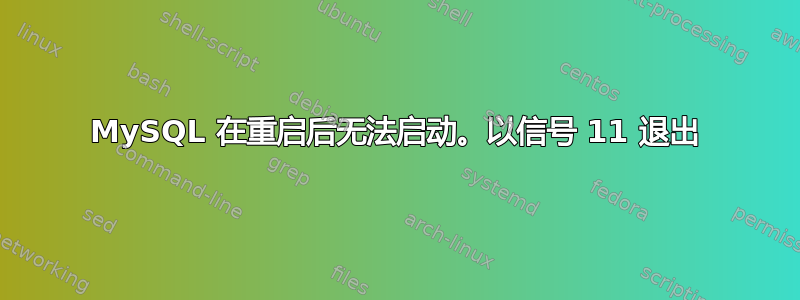
昨晚我正在进行服务器维护,需要重启数据库。配置没有发生任何变化。
当前设置如下:
主服务器(服务器 1)-主服务器(服务器 2)和从服务器(服务器 0)
MySQL 版本:mysql-5.5.32
重启后,server0 和 server1 启动正常,但当我尝试启动 server0 时,它崩溃了信号 11错误:
这是日志输出:
140604 03:10:08 mysqld_safe Starting mysqld daemon with databases from /opt/mysql/mysql_data
140604 3:10:08 [Note] Plugin 'FEDERATED' is disabled.
140604 3:10:08 InnoDB: The InnoDB memory heap is disabled
140604 3:10:08 InnoDB: Mutexes and rw_locks use GCC atomic builtins
140604 3:10:08 InnoDB: Compressed tables use zlib 1.2.3
140604 3:10:08 InnoDB: Using Linux native AIO
140604 3:10:08 InnoDB: Initializing buffer pool, size = 32.0G
140604 3:10:10 InnoDB: Completed initialization of buffer pool
02:10:10 UTC - mysqld got signal 11 ;
This could be because you hit a bug. It is also possible that this binary
or one of the libraries it was linked against is corrupt, improperly built,
or misconfigured. This error can also be caused by malfunctioning hardware.
We will try our best to scrape up some info that will hopefully help
diagnose the problem, but since we have already crashed,
something is definitely wrong and this may fail.
key_buffer_size=67108864
read_buffer_size=8388608
max_used_connections=0
max_threads=2000
thread_count=0
connection_count=0
It is possible that mysqld could use up to
key_buffer_size + (read_buffer_size + sort_buffer_size)*max_threads = 49240442 K bytes of memory
Hope that's ok; if not, decrease some variables in the equation.
Thread pointer: 0x0
Attempting backtrace. You can use the following information to find out
where mysqld died. If you see no messages after this, something went
terribly wrong...
stack_bottom = 0 thread_stack 0x40000
/usr/local/mysql/bin/mysqld(my_print_stacktrace+0x35)[0x7a2825]
/usr/local/mysql/bin/mysqld(handle_fatal_signal+0x403)[0x670b43]
/lib/x86_64-linux-gnu/libpthread.so.0(+0xf030)[0x7f1c2db0e030]
/usr/local/mysql/bin/mysqld[0x93ec38]
/usr/local/mysql/bin/mysqld[0x8328d2]
/usr/local/mysql/bin/mysqld[0x861511]
/usr/local/mysql/bin/mysqld[0x7f302f]
/usr/local/mysql/bin/mysqld[0x7c40dd]
/usr/local/mysql/bin/mysqld(_Z24ha_initialize_handlertonP13st_plugin_int+0x48)[0x673948]
/usr/local/mysql/bin/mysqld[0x58307a]
/usr/local/mysql/bin/mysqld(_Z11plugin_initPiPPci+0xb5d)[0x586c9d]
/usr/local/mysql/bin/mysqld[0x507bab]
/usr/local/mysql/bin/mysqld(_Z11mysqld_mainiPPc+0x3e2)[0x508772]
/lib/x86_64-linux-gnu/libc.so.6(__libc_start_main+0xfd)[0x7f1c2ccccead]
/usr/local/mysql/bin/mysqld[0x4fe17a]
The manual page at http://dev.mysql.com/doc/mysql/en/crashing.html contains
information that should help you find out what is causing the crash.
140604 03:10:10 mysqld_safe mysqld from pid file /opt/mysql/mysql_data/odb2.pid ended
之后我启动了 mysql innodb_force_recovery = 1,服务器启动正常。
查看文档:
*1 (SRV_FORCE_IGNORE_CORRUPT) 即使检测到损坏的页面,也让服务器运行。尝试让 SELECT * FROM tbl_name 跳过损坏的索引记录和页面,这有助于转储表。*
因此我的下一步是在所有数据库上运行 mysqlcheck,但没有发现错误。
有什么办法可以让该服务器恢复运行吗?我备份了所有数据库(约 300GB),但恢复需要花费大量时间,如果可能的话,我想避免这种情况
答案1
事实证明这是 5.5.32 中引入的一个错误 http://bugs.mysql.com/bug.php?id=69623如果存储在多个文件中,MySQL 将无法打开第二个表空间。
更新至 5.5.39 解决了该问题


