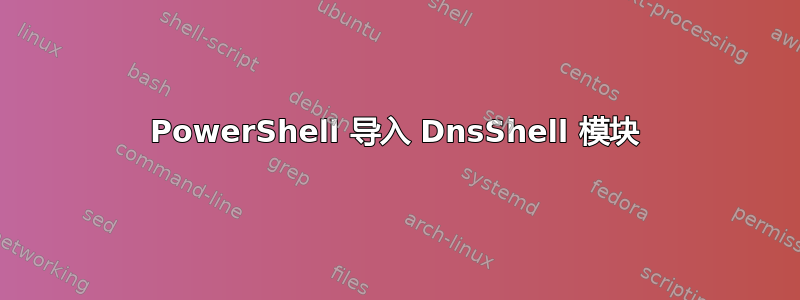
以下是此目录中可用模块的列表。如您所见DnsShell。
PS C:\windows\system32> Get-Module -ListAvailable
目录:C:\windows\system32\WindowsPowerShell\v1.0\Modules
ModuleType Name ExportedCommands
---------- ---- ----------------
Manifest ActiveDirectory {Get-ADRootDSE, New-ADObject, Rename- ADObject, Move-ADObject...}
Manifest AppLocker {Set-AppLockerPolicy, Get-AppLockerPolicy, Test-AppLockerPolicy, Get-AppLo...
Manifest BitsTransfer {Add-BitsFile, Remove-BitsTransfer, Complete-BitsTransfer, Get-BitsTransfe...
Manifest CimCmdlets {Get-CimAssociatedInstance, Get-CimClass, Get-CimInstance, Get-CimSession...}
Binary DnsShell
Script ISE {New-IseSnippet, Import-IseSnippet, Get- IseSnippet}
Manifest Microsoft.PowerShell.Diagnostics {Get-WinEvent, Get-Counter, Import-Counter, Export-Counter...}
Manifest Microsoft.PowerShell.Host {Start-Transcript, Stop-Transcript}
Manifest Microsoft.PowerShell.Management {Add-Content, Clear-Content, Clear- ItemProperty, Join-Path...}
Manifest Microsoft.PowerShell.Security {Get-Acl, Set-Acl, Get-PfxCertificate, Get-Credential...}
Manifest Microsoft.PowerShell.Utility {Format-List, Format-Custom, Format-Table, Format-Wide...}
Manifest Microsoft.WSMan.Management {Disable-WSManCredSSP, Enable- WSManCredSSP, Get-WSManCredSSP, Set-WSManQui...
Script PSDiagnostics {Disable-PSTrace, Disable- PSWSManCombinedTrace, Disable-WSManTrace, Enable...
Binary PSScheduledJob {New-JobTrigger, Add-JobTrigger, Remove-JobTrigger, Get-JobTrigger...}
Manifest PSWorkflow {New-PSWorkflowExecutionOption, New-PSWorkflowSession, nwsn}
Manifest PSWorkflowUtility Invoke-AsWorkflow
Manifest TroubleshootingPack {Get-TroubleshootingPack, Invoke-TroubleshootingPack}
当我运行命令时Import-Module DnsShell,出现此错误,但我不知道为什么。
PS C:\windows\system32> Import-Module DnsShell
Import-Module : Could not load file or assembly
'file:///C:\windows\system32\WindowsPowerShell\v1.0\Modules\DnsShell\DnsShell.dll' or one of its dependencies. Operation is
not supported. (Exception from HRESULT: 0x80131515)
At line:1 char:1
+ Import-Module DnsShell
+ ~~~~~~~~~~~~~~~~~~~~~~
+ CategoryInfo : NotSpecified: (:) [Import-Module], FileLoadException
+ FullyQualifiedErrorId : System.IO.FileLoadException,Microsoft.PowerShell.Commands.ImportModuleCommand
笔记:我本来想发布图片,但我需要在 serverfault 上获得至少 10 的声誉
答案1
查看 DnsShell.dll 的文件属性,看看在常规选项卡上,底部是否有“解除阻止”按钮。如果您从远程源下载文件,则可能会发生这种情况。
答案2
这是由于您运行的 PowerShell 版本所致。此模块仅使用 2.0 运行。如果您收到错误,请通过运行“powershell.exe -version 2.0”运行 2.0,然后导入模块。
答案3
下载模块自:http://dnsshell.codeplex.com/
1- 将 DnsShell.zip 解压到 $Env:PSModulePath 所示的路径之一
2-运行:Import-Module DnsShell
答案4
如果使用 Explorer 解除阻止不起作用,或者您需要解除阻止的文件过多,则可以使用streams.exe位于以下位置的 Windows Sysinternals 工具删除备用数据流:https://technet.microsoft.com/fr-fr/sysinternals/streams.aspx。
streams -s -d DNSSHELL_DIRECTORY
此命令将删除所有替代数据流在DNSSHELL_DIRECTORY文件及其所有子目录中。因此,不要在文件系统的随机部分使用它。
为了确保万无一失,您可以先使用以下命令列出流:
streams -s DNSSHELL_DIRECTORY


