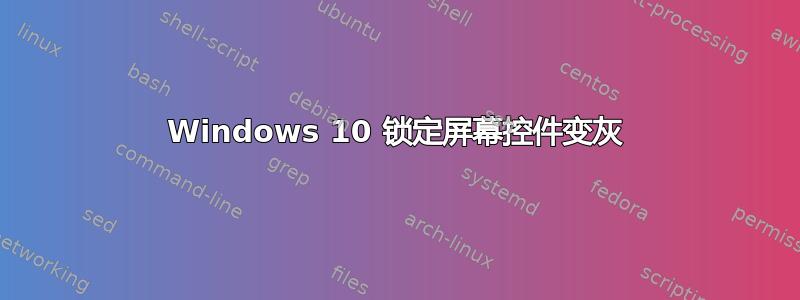
我的锁屏控件变灰,顶部有一个横幅,上面写着“其中一些设置已被您的组织隐藏或锁定”。
按照说明 https://techdows.com/2015/09/fix-windows-10-lock-screen-some-settings-are-managed-by-your-organization.html,我使用组策略编辑器(我需要以管理员身份打开它)并导航到:
Computer Configuration
> Administrative Templates
> Control Panel
> Personalization
我应该将其设置Do not display the lock screen为Enabled,但它已经这样设置了。
否则,为什么锁屏控件会变灰?
请注意,我对锁定屏幕没有任何问题。我只是按照 https://www.pcworld.com/article/3039827/7-ways-windows-10-pushes-ads-at-you-and-how-to-stop-them.html 从我的新 Windows 10 Pro 笔记本电脑中删除广告。


