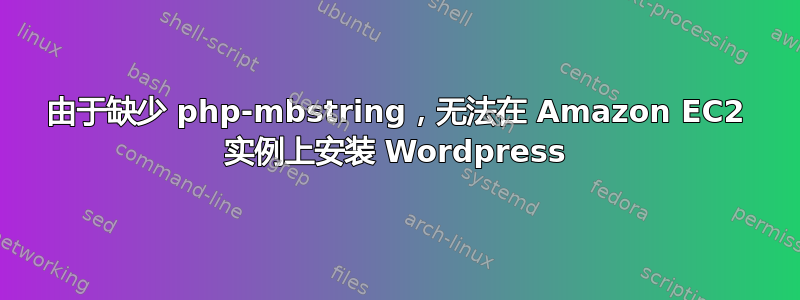
我在 Amazon 的 EC2 上创建了一个新实例,正在尝试wordpress,但失败了,原因是php-mbstring:
# yum install wordpress
Loaded plugins: amazon-id, rhui-lb
Resolving Dependencies
--> Running transaction check
---> Package wordpress.noarch 0:3.9.1-1.el7 will be installed
--> Processing Dependency: php-simplepie >= 1.3.1 for package: wordpress-3.9.1-1.el7.noarch
--> Processing Dependency: php-mbstring for package: wordpress-3.9.1-1.el7.noarch
--> Processing Dependency: php-gd for package: wordpress-3.9.1-1.el7.noarch
--> Processing Dependency: php-enchant for package: wordpress-3.9.1-1.el7.noarch
--> Processing Dependency: php-PHPMailer for package: wordpress-3.9.1-1.el7.noarch
--> Running transaction check
---> Package php-PHPMailer.noarch 0:5.2.6-1.el7 will be installed
--> Processing Dependency: php-mbstring >= 5.1.0 for package: php-PHPMailer-5.2.6-1.el7.noarch
---> Package php-gd.x86_64 0:5.4.16-21.el7 will be installed
--> Processing Dependency: libpng15.so.15(PNG15_0)(64bit) for package: php-gd-5.4.16-21.el7.x86_64
--> Processing Dependency: libt1.so.5()(64bit) for package: php-gd-5.4.16-21.el7.x86_64
--> Processing Dependency: libpng15.so.15()(64bit) for package: php-gd-5.4.16-21.el7.x86_64
--> Processing Dependency: libXpm.so.4()(64bit) for package: php-gd-5.4.16-21.el7.x86_64
--> Processing Dependency: libX11.so.6()(64bit) for package: php-gd-5.4.16-21.el7.x86_64
---> Package php-simplepie.noarch 0:1.3.1-4.el7 will be installed
--> Processing Dependency: php-mbstring for package: php-simplepie-1.3.1-4.el7.noarch
--> Processing Dependency: php-IDNA_Convert for package: php-simplepie-1.3.1-4.el7.noarch
---> Package wordpress.noarch 0:3.9.1-1.el7 will be installed
--> Processing Dependency: php-mbstring for package: wordpress-3.9.1-1.el7.noarch
--> Processing Dependency: php-enchant for package: wordpress-3.9.1-1.el7.noarch
--> Running transaction check
---> Package libX11.x86_64 0:1.6.0-2.1.el7 will be installed
--> Processing Dependency: libX11-common = 1.6.0-2.1.el7 for package: libX11-1.6.0-2.1.el7.x86_64
--> Processing Dependency: libxcb.so.1()(64bit) for package: libX11-1.6.0-2.1.el7.x86_64
---> Package libXpm.x86_64 0:3.5.10-5.1.el7 will be installed
---> Package libpng.x86_64 2:1.5.13-5.el7 will be installed
---> Package php-IDNA_Convert.noarch 0:0.8.0-2.el7 will be installed
--> Processing Dependency: php-mbstring for package: php-IDNA_Convert-0.8.0-2.el7.noarch
---> Package php-PHPMailer.noarch 0:5.2.6-1.el7 will be installed
--> Processing Dependency: php-mbstring >= 5.1.0 for package: php-PHPMailer-5.2.6-1.el7.noarch
---> Package php-simplepie.noarch 0:1.3.1-4.el7 will be installed
--> Processing Dependency: php-mbstring for package: php-simplepie-1.3.1-4.el7.noarch
---> Package t1lib.x86_64 0:5.1.2-14.el7 will be installed
---> Package wordpress.noarch 0:3.9.1-1.el7 will be installed
--> Processing Dependency: php-mbstring for package: wordpress-3.9.1-1.el7.noarch
--> Processing Dependency: php-enchant for package: wordpress-3.9.1-1.el7.noarch
--> Running transaction check
---> Package libX11-common.noarch 0:1.6.0-2.1.el7 will be installed
---> Package libxcb.x86_64 0:1.9-5.el7 will be installed
--> Processing Dependency: libXau.so.6()(64bit) for package: libxcb-1.9-5.el7.x86_64
---> Package php-IDNA_Convert.noarch 0:0.8.0-2.el7 will be installed
--> Processing Dependency: php-mbstring for package: php-IDNA_Convert-0.8.0-2.el7.noarch
---> Package php-PHPMailer.noarch 0:5.2.6-1.el7 will be installed
--> Processing Dependency: php-mbstring >= 5.1.0 for package: php-PHPMailer-5.2.6-1.el7.noarch
---> Package php-simplepie.noarch 0:1.3.1-4.el7 will be installed
--> Processing Dependency: php-mbstring for package: php-simplepie-1.3.1-4.el7.noarch
---> Package wordpress.noarch 0:3.9.1-1.el7 will be installed
--> Processing Dependency: php-mbstring for package: wordpress-3.9.1-1.el7.noarch
--> Processing Dependency: php-enchant for package: wordpress-3.9.1-1.el7.noarch
--> Running transaction check
---> Package libXau.x86_64 0:1.0.8-2.1.el7 will be installed
---> Package php-IDNA_Convert.noarch 0:0.8.0-2.el7 will be installed
--> Processing Dependency: php-mbstring for package: php-IDNA_Convert-0.8.0-2.el7.noarch
---> Package php-PHPMailer.noarch 0:5.2.6-1.el7 will be installed
--> Processing Dependency: php-mbstring >= 5.1.0 for package: php-PHPMailer-5.2.6-1.el7.noarch
---> Package php-simplepie.noarch 0:1.3.1-4.el7 will be installed
--> Processing Dependency: php-mbstring for package: php-simplepie-1.3.1-4.el7.noarch
---> Package wordpress.noarch 0:3.9.1-1.el7 will be installed
--> Processing Dependency: php-mbstring for package: wordpress-3.9.1-1.el7.noarch
--> Processing Dependency: php-enchant for package: wordpress-3.9.1-1.el7.noarch
--> Finished Dependency Resolution
Error: Package: php-PHPMailer-5.2.6-1.el7.noarch (epel)
Requires: php-mbstring >= 5.1.0
Error: Package: php-IDNA_Convert-0.8.0-2.el7.noarch (epel)
Requires: php-mbstring
Error: Package: wordpress-3.9.1-1.el7.noarch (epel)
Requires: php-mbstring
Error: Package: php-simplepie-1.3.1-4.el7.noarch (epel)
Requires: php-mbstring
Error: Package: wordpress-3.9.1-1.el7.noarch (epel)
Requires: php-enchant
You could try using --skip-broken to work around the problem
You could try running: rpm -Va --nofiles --nodigest
#
我正在使用 RHEL7:
# cat /etc/redhat-release
Red Hat Enterprise Linux Server release 7.0 (Maipo)
# yum repolist
Loaded plugins: amazon-id, rhui-lb
repo id repo name status
epel/x86_64 Extra Packages for Enterprise Linux 7 - x86_64 4,325
rhui-REGION-client-config-server-7/x86_64 Red Hat Update Infrastructure 2.0 Client Configuration Server 7 1
rhui-REGION-rhel-server-releases/7Server/x86_64 Red Hat Enterprise Linux Server 7 (RPMs) 4,447
repolist: 8,773
#
不久前,在另一个环境中,我必须首先运行以下命令才能访问php-mbstring:
rhn-channel --add --channel=rhel-x86_64-server-optional-6
如何在 Amazon EC2 中执行此操作?:
答案1
答案2
php-mbstrings 可通过 rhel-x86_64-server-optional-7 频道在 RHEL7 中使用。
rhn-channel -c rhel-x86_64-server-optional-7 -a; yum info php-mbstrings
yum info php-mbstring
Loaded plugins: rhnplugin
This system is receiving updates from RHN Classic or Red Hat Satellite.
epel/x86_64/metalink | 4.3 kB 00:00:00
Installed Packages
Name : php-mbstring
Arch : x86_64
Version : 5.4.16
Release : 21.el7
Size : 1.3 M
Repo : installed
From repo : rhel-x86_64-server-optional-7
Summary : A module for PHP applications which need multi-byte string handling
URL : http://www.php.net/
License : PHP and LGPLv2 and BSD and OpenLDAP
Description : The php-mbstring package contains a dynamic shared object that will add
: support for multi-byte string handling to PHP.


