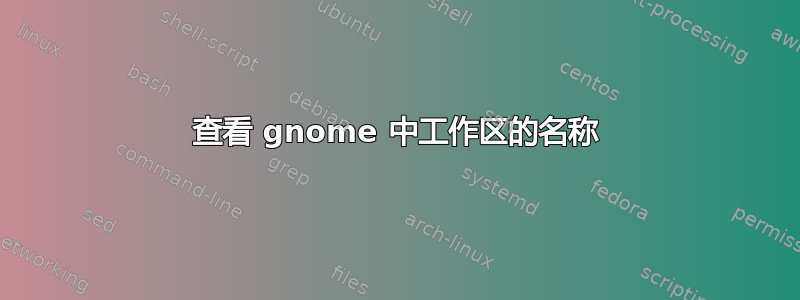
我在工作区 2.30.2 中有一堆工作区(我不知道这是否旧了,这就是他们给我的)过去,如果我在面板中有一个工作区切换器,只显示当前工作区并且有它显示名称,它会调整自己的大小,以便它足够大以显示名称,我很高兴。
然而,有些事情发生了变化(我们从 centOS 6.3 迁移到 centOS 6.6,但我不确定这是否是原因),现在工作区切换器不会调整大小,而且对于我的工作区名称来说太小了。
有没有办法强制切换器变宽?或者有没有办法通过按键让它显示当前工作区名称?
答案1
以下命令给出工作区名称:-
gsettings get org.gnome.desktop.wm.preferences workspace-names
您可以使用xdotool:-
NAME
xdotool - command-line X11 automation tool
DESCRIPTION
xdotool lets you programatically (or manually) simulate keyboard input and mouse activity, move and resize
windows, etc. It does this using X11's XTEST extension and other Xlib functions.
There is some support for Extended Window Manager Hints (aka EWMH or NetWM). See the "EXTENDED WINDOW MANAGER
HINTS" section for more information.
一些有用的命令:-
xdotool get_num_desktops:输出当前桌面数量xdotool get_desktop:输出当前桌面在视图中。
因此,考虑gsettings get org.gnome.desktop.wm.preferences workspace-names如下输出:['Name1', 'Name2']并xdotool get_desktop输出2您当前位于名称为 的第二个工作区Name2。
此外,wmctrl也可能对您有帮助:-
NAME
wmctrl - interact with a EWMH/NetWM compatible X Window Manager.
SYNOPSIS
wmctrl [ options | actions ]...
DESCRIPTION
wmctrl is a command that can be used to interact with an X Window manager that is compatible with the
EWMH/NetWM specification. wmctrl can query the window manager for information, and it can request that cer‐
tain window management actions be taken.


