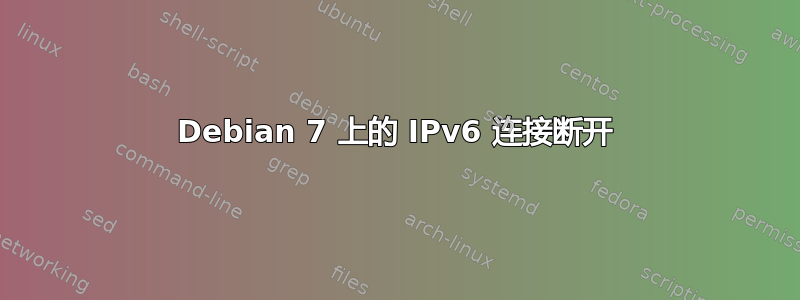
编辑:我根据搜索尝试了一些不同的方法。这是我的/etc/network/interfaces:
# This file describes the network interfaces available on your system
# and how to activate them. For more information, see interfaces(5).
# The loopback network interface
auto lo
iface lo inet loopback
# This line makes sure the interface will be brought up during boot
auto eth0
allow-hotplug eth0
# The primary network interface
iface eth0 inet static
address 85.17.141.27
netmask 255.255.255.0
gateway 85.17.141.254
# dns-* options are implemented by the resolvconf package, if installed
dns-nameservers 85.17.150.123 85.17.96.69 85.17.150.123 62.212.64.122
dns-search localdomain
# up commands
up ip addr add 85.17.141.33/24 dev eth0
up ip -6 addr add 2001:1af8:4100:a00e:4::1/64 dev eth0
up ip -6 ro add default via 2001:1af8:4100:a00e::1 dev eth0
然后ip addr show eth0输出:
2: eth0: <BROADCAST,MULTICAST,UP,LOWER_UP> mtu 1500 qdisc mq state UP qlen 1000
link/ether d4:ae:52:c5:d2:1b brd ff:ff:ff:ff:ff:ff
inet 85.17.141.27/24 brd 85.17.141.255 scope global eth0
inet 85.17.141.33/24 scope global secondary eth0
inet6 2001:1af8:4100:a00e:d6ae:52ff:fec5:d21b/64 scope global dynamic
valid_lft 2591870sec preferred_lft 604670sec
inet6 2001:1af8:4100:a00e:4::1/64 scope global
valid_lft forever preferred_lft forever
inet6 fe80::d6ae:52ff:fec5:d21b/64 scope link
valid_lft forever preferred_lft forever
进一步ip -6 ro产出:
2001:1af8:4100:a00e::/64 dev eth0 proto kernel metric 256
fe80::/64 dev eth0 proto kernel metric 256
default via 2001:1af8:4100:a00e::1 dev eth0 metric 1024
default via fe80::2d0:ff:fe9e:1800 dev eth0 proto kernel metric 1024 expires 1627sec
default via fe80::2d0:2ff:fe33:3c00 dev eth0 proto kernel metric 1024 expires 1627sec
最终,两个默认的原内核路由从输出中消失。不过,我的 IPv6 连接在夜间的某个时候仍然断开了。同样,只需运行一下,sudo service networking stop && sudo service networking start一切就恢复正常了。这两条fe80路由也重新出现了,这并不奇怪。有人有什么想法吗?
在旁边:任何 IPv4 连接都没有出现问题。
答案1
答案2
在 Debian 的文件中配置 IPv6 的正确方法/etc/network/interfaces是:
iface eth0 inet6 static
address 2001:1af8:4100:a00e:4::1
netmask 64
gateway 2001:1af8:4100:a00e::1
您不应该有任何额外的up语句来配置您的 IPv6 地址。


