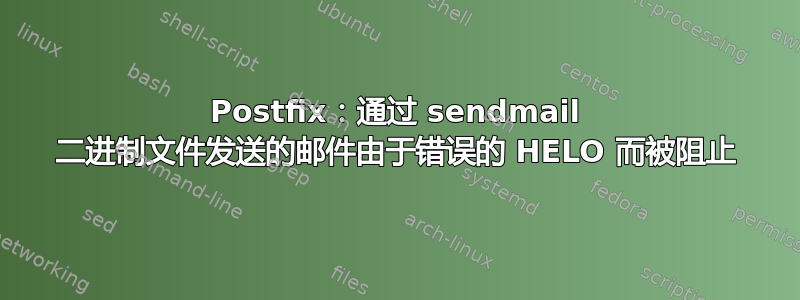
我的服务器使用的是 Centos 6.5,我上周从 Plesk 11.5 更新到了 12,并将 postfix 更新到了 2.8.17。从那时起,使用 sendmail 二进制文件发送的所有邮件(通知、邮件转发……)都被拒绝,原因是 HELO 主机名错误:localhost。看来 sendmail 使用 locahost 作为不被接受的 HELO 标签。
预先感谢您的帮助
以下是错误:
Jun 23 14:23:20 ns395167 plesk sendmail[29817]: handlers_stderr: SKIP
Jun 23 14:23:20 ns395167 plesk sendmail[29817]: SKIP during call 'check-quota' handler
Jun 23 14:23:20 ns395167 postfix/pickup[29480]: B94BC6AA20A6: uid=0 from=<[email protected]>
Jun 23 14:23:20 ns395167 postfix/cleanup[29507]: B94BC6AA20A6: message-id=<[email protected]>
Jun 23 14:23:20 ns395167 greylisting filter[29824]: Starting greylisting filter...
Jun 23 14:23:20 ns395167 greylisting filter[29824]: Wrong HELO hostname: localhost
Jun 23 14:23:20 ns395167 /usr/lib64/plesk-9.0/psa-pc-remote[29457]: handlers_stderr: REJECT
Jun 23 14:23:20 ns395167 /usr/lib64/plesk-9.0/psa-pc-remote[29457]: REJECT during call 'grey' handler
Jun 23 14:23:20 ns395167 /usr/lib64/plesk-9.0/psa-pc-remote[29457]: Message aborted.
Jun 23 14:23:20 ns395167 postfix/cleanup[29507]: B94BC6AA20A6: milter-reject: DATA from localhost[127.0.0.1]: 5.7.1 Command rejected; from=<[email protected]> to=<[email protected]>
Jun 23 14:23:20 ns395167 postfix/cleanup[29507]: B94BC6AA20A6: to=<[email protected]>, orig_to=<[email protected]>, relay=none, delay=0.12, delays=0.12/0/0/0, dsn=5.7.1, status=bounced (Command rejected)
Jun 23 14:23:20 ns395167 postfix/cleanup[29502]: C594B6AA20A8: message-id=<[email protected]>
Jun 23 14:23:20 ns395167 postfix/bounce[29506]: B94BC6AA20A6: sender non-delivery notification: C594B6AA20A8
Jun 23 14:23:20 ns395167 postfix/qmgr[29481]: C594B6AA20A8: from=<>, size=2211, nrcpt=1 (queue active)
Jun 23 14:23:20 ns395167 postfix/cleanup[29502]: CFFE56AA2094: message-id=<[email protected]>
Jun 23 14:23:20 ns395167 postfix/local[29721]: C594B6AA20A8: to=<[email protected]>, orig_to=<[email protected]>, relay=local, delay=0.08, delays=0.04/0/0/0.04, dsn=2.0.0, status=sent (forwarded as CFFE56AA2094)
Jun 23 14:23:20 ns395167 postfix/qmgr[29481]: CFFE56AA2094: from=<>, size=2361, nrcpt=1 (queue active)
Jun 23 14:23:20 ns395167 postfix/qmgr[29481]: C594B6AA20A8: removed
Jun 23 14:23:20 ns395167 postfix-local[29825]: postfix-local: from=MAILER-DAEMON, [email protected], dirname=/var/qmail/mailnames
Jun 23 14:23:20 ns395167 postfix-local[29825]: Unable to get sender domain by sender mailname
Jun 23 14:23:20 ns395167 dk_check[29826]: DK_STAT_NOSIG: No signature available in message
Jun 23 14:23:20 ns395167 postfix-local[29825]: handlers_stderr: PASS
Jun 23 14:23:20 ns395167 postfix-local[29825]: PASS during call 'dd52-domainkeys' handler
Jun 23 14:23:20 ns395167 postfix/pipe[29508]: CFFE56AA2094: to=<[email protected]>, orig_to=<[email protected]>, relay=plesk_virtual, delay=0.1, delays=0.04/0/0/0.06, dsn=2.0.0, status=sent (delivered via plesk_virtual service)
Jun 23 14:23:20 ns395167 postfix/qmgr[29481]: CFFE56AA2094: removed
这是我的 postconf -n 内容:
alias_database = hash:/etc/aliases
alias_maps = hash:/etc/aliases, hash:/var/spool/postfix/plesk/aliases
command_directory = /usr/sbin
config_directory = /etc/postfix
daemon_directory = /usr/libexec/postfix
data_directory = /var/lib/postfix
debug_peer_level = 2
disable_vrfy_command = yes
html_directory = no
inet_interfaces = all
inet_protocols = all
mail_owner = postfix
mailbox_size_limit = 0
mailq_path = /usr/bin/mailq.postfix
manpage_directory = /usr/share/man
message_size_limit = 10240000
mydestination = localhost.$mydomain, localhost, localhost.localdomain
myhostname = ns395167.ip-176-31-117.eu
mynetworks = 127.0.0.0/8 [::1]/128 176.31.117.106/32 [2001:41d0:8:3c6a::1]/128, 50.57.69.12/32
newaliases_path = /usr/bin/newaliases.postfix
non_smtpd_milters = inet:127.0.0.1:12768 unix:/var/spool/postfix/ctmilter/ctmilter.sock
queue_directory = /var/spool/postfix
readme_directory = /usr/share/doc/postfix-2.8.17/README_FILES
sample_directory = /usr/share/doc/postfix-2.8.17/samples
sender_dependent_default_transport_maps = hash:/var/spool/postfix/plesk/sdd_transport_maps
sendmail_path = /usr/sbin/sendmail.postfix
setgid_group = postdrop
smtp_send_xforward_command = yes
smtp_tls_security_level = may
smtp_use_tls = no
smtpd_authorized_xforward_hosts = 127.0.0.0/8 [::1]/128
smtpd_client_restrictions = permit_mynetworks, permit_sasl_authenticated, reject_rbl_client xbl.spamhaus.org, reject_rbl_client b.barracudacentral.org
smtpd_milters = inet:127.0.0.1:12768 unix:/var/spool/postfix/ctmilter/ctmilter.sock
smtpd_proxy_timeout = 3600s
smtpd_recipient_restrictions = permit_mynetworks, permit_sasl_authenticated, reject_unauth_destination
smtpd_sasl_auth_enable = yes
smtpd_sender_restrictions = check_sender_access hash:/var/spool/postfix/plesk/blacklists, permit_sasl_authenticated
smtpd_timeout = 3600s
smtpd_tls_cert_file = /etc/postfix/postfix_default.pem
smtpd_tls_key_file = $smtpd_tls_cert_file
smtpd_tls_security_level = may
smtpd_use_tls = yes
transport_maps = , hash:/var/spool/postfix/plesk/transport
unknown_local_recipient_reject_code = 550
virtual_alias_maps = $virtual_maps, hash:/var/spool/postfix/plesk/virtual
virtual_gid_maps = static:31
virtual_mailbox_base = /var/qmail/mailnames
virtual_mailbox_domains = $virtual_mailbox_maps, hash:/var/spool/postfix/plesk/virtual_domains
virtual_mailbox_limit = 0
virtual_mailbox_maps = , hash:/var/spool/postfix/plesk/vmailbox
virtual_transport = plesk_virtual
virtual_uid_maps = static:30
我的系统主机名似乎正确: hostname -f ns395167.ip-176-31-117.eu hostname ns395167.ip-176-31-117.eu
答案1
这些操作是 Postfix 的预期行为。以下是来自这一页来自官方文件。
使用 Milter 应用程序发送非 SMTP 邮件时,有一个小问题:没有 SMTP 会话。为了让 Milter 应用程序正常运行,Postfix cleanup(8) 服务器实际上必须模拟 SMTP 客户端CONNECT 和 DISCONNECT 事件,以及 SMTP 客户端 EHLO、MAIL FROM、RCPT TO 和 DATA 命令。
当新邮件通过 sendmail(1) 命令行到达时,Postfix cleanup(8) 服务器会假装邮件通过 ESMTP 从 IP 地址为“127.0.0.1”的“localhost”到达。其结果与 Sendmail 8.12 及更高版本中的命令行提交结果非常相似,尽管 Sendmail 使用不同的机制来实现此结果。
查看日志和输出postconf -n,很明显拒绝它的进程是通过 inet:127.0.0.1:12768 运行的 milter 应用程序。它是psa-pc-remotePlesk 提供的 milter。
虽然我没有使用过 Plesk,但有些解决方法是关闭该过滤器non_smtpd仅此而已。好吧,我不知道这是好建议还是坏建议,因为我不知道如何psa-pc-remote处理您的电子邮件。另一种方法是,您可以在 Plesk 中查看一些设置以关闭这种拒绝。
答案2
对我来说,解决方案是在 /etc/postfix/main.cf 中注释掉以下行:
non_smtpd_milters
答案3
尝试milter_protocol=2设置postfix/main.cf。


