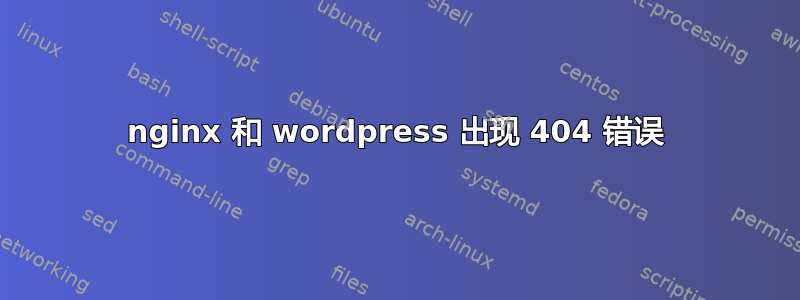
我的 wordpress 网站使用 nginx 和 wordpress 一段时间以来一直运行良好。但不知何故现在出现了 404 错误。我认为这可能与我最近更新的 quick-cache 插件有关。虽然我对此不是 100% 确定。
要设置 wp-nginx,我按照以下步骤操作这些说明。到目前为止,我已经完成了以下工作
- 删除了我的插件目录
- 从 wp-config.php /wp-content 文件夹中删除了对 quick-cache 的引用
- 检查了我的 nginx 配置如下
但是重新启动后我仍然收到相同的 404 错误。有人知道可能出了什么问题吗?
server {
listen 80;
root /var/www;
index index.php index.html index.htm;
server_name mysite.com;
location / {
try_files $uri $uri/ /index.php?q=$uri&$args;
}
error_page 404 /404.html;
error_page 500 502 503 504 /50x.html;
location = /50x.html {
root /var/www;
}
# pass the PHP scripts to FastCGI server listening on the php-fpm socket
location ~ \.php$ {
try_files $uri =404;
fastcgi_pass unix:/var/run/php5-fpm.sock;
fastcgi_index index.php;
include fastcgi_params;
}
}
答案1
你的配置不对。
这是有效的 WordPress 配置文件。
server {
listen 80;
server_name www.mysite.com mysite.com;
access_log /var/log/nginx/mysite.access.log;
error_log /var/log/nginx/mysite.error.log;
root /var/www/html;
index index.php index.htm index.html;
location = /robots.txt {
allow all;
log_not_found off;
access_log off;
}
location / {
index index.php index.html index.htm;
try_files $uri $uri/ /index.php?q=$uri&$args;
}
location ~ /\. {
access_log off;
log_not_found off;
deny all;
}
location /favicon.ico { access_log off; log_not_found off; }
location ~* \.(jpg|jpeg|gif|png|js|xml)$ {
access_log off;
log_not_found off;
expires 360d;
}
location ~ .php$ {
fastcgi_pass 127.0.0.1:9000;
fastcgi_index index.php;
fastcgi_param SCRIPT_FILENAME /var/www/html$fastcgi_script_name;
include fastcgi_params;
}
}


