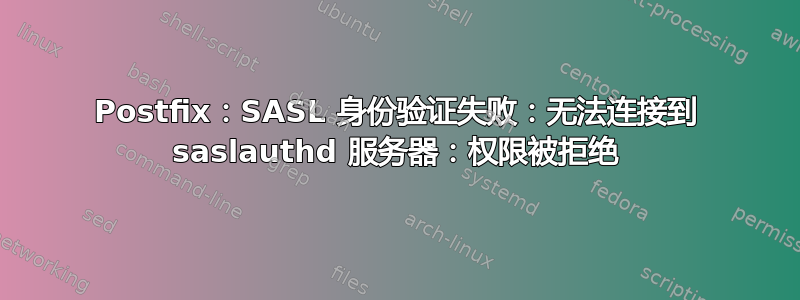
我有一个 Postfix/Dovecot 服务器,运行了大约一周,直到我不得不重新启动它。当我重新启动时,一切都停止了。我搜索了几个小时,但毫无结果。
IMAP 成功验证(尽管 dovecot 配置为搭载 postfix 验证)。Postfix 却失败,并出现以下错误:SASL authentication failure: cannot connect to saslauthd server: Permission denied
我尝试将 postfix 用户添加到 saslauth 组(根据谷歌的几个搜索结果,不是 sasl)。这并没有改变任何东西。Postfix 似乎/var/spool/postfix/var/根本没有目录(它没有/var/或/etc/任何东西),因此/var/run/saslauthd无法修改任何权限。但是,它在重启之前是可以工作的,所以我不认为没有这个是问题所在。
我已经在调试模式下启动了 saslauthd,但它没有输出任何内容。我到处搜索并尝试了所有能找到的解决方案,但似乎都没有帮助。
Postfix 已配置为PLAIN身份LOGIN验证机制。saslauthd配置为使用 PAM 身份验证(更改为 shadow 没有帮助)。
如果我的措辞有些不当,我深感抱歉,现在是午夜 12 点,我从晚上 9 点 45 分左右就开始处理这个问题。
doveconf-n:
# 2.2.13: /etc/dovecot/dovecot.conf
# OS: Linux 3.14.5-200.fc20.x86_64 x86_64 Fedora release 20 (Heisenbug)
auth_mechanisms = plain login
mail_location = maildir:~/Maildir
mbox_write_locks = fcntl
namespace inbox {
inbox = yes
location =
mailbox Drafts {
auto = create
special_use = \Drafts
}
mailbox Junk {
auto = create
special_use = \Junk
}
mailbox Sent {
special_use = \Sent
}
mailbox "Sent Messages" {
special_use = \Sent
}
mailbox Trash {
auto = create
special_use = \Trash
}
prefix =
}
passdb {
driver = pam
}
protocols = imap pop3
ssl = required
ssl_cert = </etc/pki/dovecot/certs/dovecot.pem
ssl_cipher_list = EECDH+ECDSA+AESGCM:EECDH+aRSA+AESGCM:EECDH+ECDSA+SHA384:EECDH+ECDSA+SHA256:EECDH+aRSA+SHA384:EECDH+aRSA+SHA256:EECDH+aRSA+RC4:EECDH:EDH+aRSA:!aNULL:!eNULL:!LOW:!3DES:!MD5:!EXP:!PSK:!SRP:!DSS:!RC4
ssl_key = </etc/pki/dovecot/private/dovecot.pem
ssl_prefer_server_ciphers = yes
ssl_protocols = !SSLv2 !SSLv3
userdb {
driver = passwd
}
postconf-n:
alias_database = hash:/etc/aliases
alias_maps = hash:/etc/aliases
broken_sasl_auth_clients = yes
command_directory = /usr/sbin
config_directory = /etc/postfix
daemon_directory = /usr/libexec/postfix
data_directory = /var/lib/postfix
debug_peer_level = 2
debugger_command = PATH=/bin:/usr/bin:/usr/local/bin:/usr/X11R6/bin ddd $daemon_directory/$process_name $process_id & sleep 5
home_mailbox = Maildir/
html_directory = no
inet_interfaces = all
inet_protocols = all
mail_owner = postfix
mailq_path = /usr/bin/mailq.postfix
manpage_directory = /usr/share/man
mydestination = $myhostname, localhost.$mydomain, localhost, $mydomain
mydomain = (example.com)
myhostname = mail.(example.com)
mynetworks = 127.0.0.0/8
myorigin = $mydomain
newaliases_path = /usr/bin/newaliases.postfix
queue_directory = /var/spool/postfix
readme_directory = /usr/share/doc/postfix/README_FILES
sample_directory = /usr/share/doc/postfix/samples
sendmail_path = /usr/sbin/sendmail.postfix
setgid_group = postdrop
smtp_header_checks = regexp:/etc/postfix/smtp_header_checks
smtp_tls_note_starttls_offer = yes
smtp_use_tls = yes
smtpd_recipient_restrictions = permit_sasl_authenticated,permit_mynetworks,reject_unauth_destination
smtpd_sasl_auth_enable = yes
smtpd_sasl_authenticated_header = yes
smtpd_sasl_security_options = noanonymous
smtpd_sasl_type = cyrus
smtpd_tls_auth_only = no
smtpd_tls_cert_file = /etc/postfix/ssl/smtpd.crt
smtpd_tls_key_file = /etc/postfix/ssl/smtpd.key
smtpd_tls_received_header = yes
smtpd_tls_session_cache_timeout = 3600s
smtpd_use_tls = yes
tls_random_source = dev:/dev/urandom
unknown_local_recipient_reject_code = 550
master.cf:
# Postfix master process configuration file. For details on the format
# of the file, see the master(5) manual page (command: "man 5 master").
#
# Do not forget to execute "postfix reload" after editing this file.
#
# ==========================================================================
# service type private unpriv chroot wakeup maxproc command + args
# (yes) (yes) (yes) (never) (100)
# ==========================================================================
smtp inet n - n - - smtpd
smtps inet n - n - - smtpd
-o smtpd_sasl_auth_enable=yes
-o smtpd_reject_unlisted_sender=yes
-o smtpd_recipient_restrictions=permit_sasl_authenticated,reject
-o broken_sasl_auth_clients=yes
#smtp inet n - n - 1 postscreen
#smtpd pass - - n - - smtpd
#dnsblog unix - - n - 0 dnsblog
#tlsproxy unix - - n - 0 tlsproxy
#submission inet n - n - - smtpd
# -o syslog_name=postfix/submission
# -o smtpd_tls_security_level=encrypt
# -o smtpd_sasl_auth_enable=yes
# -o smtpd_reject_unlisted_recipient=no
# -o smtpd_client_restrictions=$mua_client_restrictions
# -o smtpd_helo_restrictions=$mua_helo_restrictions
# -o smtpd_sender_restrictions=$mua_sender_restrictions
# -o smtpd_recipient_restrictions=permit_sasl_authenticated,reject
# -o milter_macro_daemon_name=ORIGINATING
#smtps inet n - n - - smtpd
# -o syslog_name=postfix/smtps
# -o smtpd_tls_wrappermode=yes
# -o smtpd_sasl_auth_enable=yes
# -o smtpd_reject_unlisted_recipient=no
# -o smtpd_client_restrictions=$mua_client_restrictions
# -o smtpd_helo_restrictions=$mua_helo_restrictions
# -o smtpd_sender_restrictions=$mua_sender_restrictions
# -o smtpd_recipient_restrictions=permit_sasl_authenticated,reject
# -o milter_macro_daemon_name=ORIGINATING
#628 inet n - n - - qmqpd
pickup unix n - n 60 1 pickup
cleanup unix n - n - 0 cleanup
qmgr unix n - n 300 1 qmgr
#qmgr unix n - n 300 1 oqmgr
tlsmgr unix - - n 1000? 1 tlsmgr
rewrite unix - - n - - trivial-rewrite
bounce unix - - n - 0 bounce
defer unix - - n - 0 bounce
trace unix - - n - 0 bounce
verify unix - - n - 1 verify
flush unix n - n 1000? 0 flush
proxymap unix - - n - - proxymap
proxywrite unix - - n - 1 proxymap
smtp unix - - n - - smtp
relay unix - - n - - smtp
# -o smtp_helo_timeout=5 -o smtp_connect_timeout=5
showq unix n - n - - showq
error unix - - n - - error
retry unix - - n - - error
discard unix - - n - - discard
local unix - n n - - local
virtual unix - n n - - virtual
lmtp unix - - n - - lmtp
anvil unix - - n - 1 anvil
scache unix - - n - 1 scache
#
# ====================================================================
# Interfaces to non-Postfix software. Be sure to examine the manual
# pages of the non-Postfix software to find out what options it wants.
#
# Many of the following services use the Postfix pipe(8) delivery
# agent. See the pipe(8) man page for information about ${recipient}
# and other message envelope options.
# ====================================================================
#
# maildrop. See the Postfix MAILDROP_README file for details.
# Also specify in main.cf: maildrop_destination_recipient_limit=1
#
#maildrop unix - n n - - pipe
# flags=DRhu user=vmail argv=/usr/local/bin/maildrop -d ${recipient}
#
# ====================================================================
#
# Recent Cyrus versions can use the existing "lmtp" master.cf entry.
#
# Specify in cyrus.conf:
# lmtp cmd="lmtpd -a" listen="localhost:lmtp" proto=tcp4
#
# Specify in main.cf one or more of the following:
# mailbox_transport = lmtp:inet:localhost
# virtual_transport = lmtp:inet:localhost
#
# ====================================================================
#
# Cyrus 2.1.5 (Amos Gouaux)
# Also specify in main.cf: cyrus_destination_recipient_limit=1
#
#cyrus unix - n n - - pipe
# user=cyrus argv=/usr/lib/cyrus-imapd/deliver -e -r ${sender} -m ${extension} ${user}
#
# ====================================================================
#
# Old example of delivery via Cyrus.
#
#old-cyrus unix - n n - - pipe
# flags=R user=cyrus argv=/usr/lib/cyrus-imapd/deliver -e -m ${extension} ${user}
#
# ====================================================================
#
# See the Postfix UUCP_README file for configuration details.
#
#uucp unix - n n - - pipe
# flags=Fqhu user=uucp argv=uux -r -n -z -a$sender - $nexthop!rmail ($recipient)
#
# ====================================================================
#
# Other external delivery methods.
#
#ifmail unix - n n - - pipe
# flags=F user=ftn argv=/usr/lib/ifmail/ifmail -r $nexthop ($recipient)
#
#bsmtp unix - n n - - pipe
# flags=Fq. user=bsmtp argv=/usr/local/sbin/bsmtp -f $sender $nexthop $recipient
#
#scalemail-backend unix - n n - 2 pipe
# flags=R user=scalemail argv=/usr/lib/scalemail/bin/scalemail-store
# ${nexthop} ${user} ${extension}
#
#mailman unix - n n - - pipe
# flags=FR user=list argv=/usr/lib/mailman/bin/postfix-to-mailman.py
# ${nexthop} ${user}
saslauthd run_path 是/run/saslauthd
答案1
通过其选项告诉 saslauthd 在 postfix 的 chroot jail 中创建其套接字-m,例如-m /var/spool/postfix/var/run/saslauthd。在我的 Ubuntu 上,我将此行附加到 /etc/default/saslauthd:
OPTIONS="-c -m /var/spool/postfix/var/run/saslauthd"
然后我就这么做了
service saslauthd stop
mkdir -p /var/spool/postfix/var/run
mv /var/run/saslauthd /var/spool/postfix/var/run/
service saslauthd start
您可能希望在旧位置留下一个软链接,以防其他服务(如 IMAP 服务)需要找到 /var/run/saslauthd:
ln -s /var/spool/postfix/var/run/saslauthd/ /var/run/
如果 /var/run/ 是 tmpfs,则可能必须在每次启动后创建该链接,例如在 /etc/init.d/saslauthd 中的某个位置
答案2
我刚刚遇到了类似的问题,并最终使用从 Postfix chroot jail 到 SASL Auth 守护进程的首选路径的绑定挂载解决了该问题:
mkdir -p /var/spool/postfix/var/run/saslauthd
chgrp sasl /var/spool/postfix/var/run/saslauthd
mount --bind /var/spool/postfix/var/run/saslauthd /var/run/saslauthd
我还必须稍微更改权限以允许 Postfix 遍历 (-x) 到该目录。(我没有更改 Postfix 目录 /var/spool/postfix 上的权限)... 这就是我使用绑定挂载的原因;因为更改 Postfix 权限似乎比更改包含其 Unix 域套接字和 PID 文件的 saslauthd 目录上的“其他执行”权限更麻烦)。
我仍然欢迎有关如何启用 Postfix 和 SASLauthd 的更好的 HOWTO 的指示。
顺便说一句,虽然我自己找到了这个解决方法,但是在 Google 中,这个 Serverfault 条目之后的下一个链接(对我来说,目前)是这样的:
https://github.com/webmin/webmin/issues/58
...这是对问题和解决方案的更详细描述。基本上和我自己想出来的一样。
答案3
您还可以尝试将postfix用户添加到sasl组:
adduser postfix sasl


