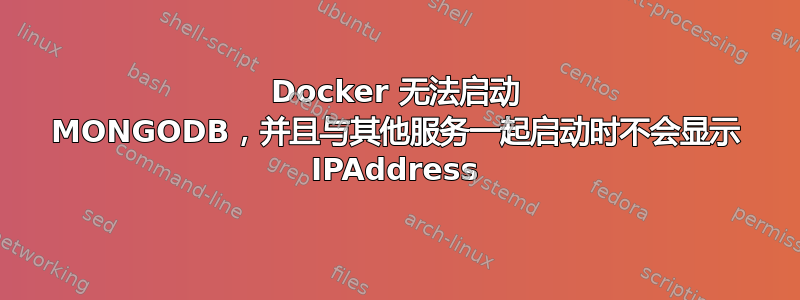
我一直尝试从 Fedora 构建操作系统映像以启动以下内容,但没有成功:
- 系统化
- 固态混合硬盘
- RabbitMQ
- MongoDB
我可以让前 3 个(Systemd、SSHD 和 RabbitMQ-Server)运行。我还可以让 MongoDB 在容器内运行。但是,我无法让 MongoDB 与其他 3 个服务一起工作。
此外,当我尝试“dockerize” MongoDB 时,IP 地址不会显示。
我在 Dockerfile 中遗漏了什么吗?
这是我的docker文件:
FROM fedora:20
MAINTAINER “Ashfaque” <[email protected]>
ENV container docker
RUN yum -y update; yum clean all
RUN yum -y install systemd; yum clean all; \
(cd /lib/systemd/system/sysinit.target.wants/; for i in *; do [ $i == systemd-tmpfiles-setup.service ] || rm -f $i; done); \
rm -f /lib/systemd/system/multi-user.target.wants/*;\
rm -f /etc/systemd/system/*.wants/*;\
rm -f /lib/systemd/system/local-fs.target.wants/*; \
rm -f /lib/systemd/system/sockets.target.wants/*udev*; \
rm -f /lib/systemd/system/sockets.target.wants/*initctl*; \
rm -f /lib/systemd/system/basic.target.wants/*;\
rm -f /lib/systemd/system/anaconda.target.wants/*;
# Dockerizing SSH - is working
RUN yum -y install openssh-server
RUN yum -y install openssh-clients
RUN mkdir /var/run/sshd
RUN systemctl enable sshd.service
RUN echo 'root:mypassword' |chpasswd
EXPOSE 22
# Dockerizing RabbitMQ - is working
RUN yum -y install rabbitmq-server
EXPOSE 5672 15672
RUN systemctl enable rabbitmq-server
# Dockerizing MongoDB - is NOT WORKING
RUN yum -y install mongodb-server
RUN yum -y install boost
RUN yum -y install scons
# Create the MongoDB data directory
RUN mkdir -p /data/db /var/log/mongodb /var/run/mongodb
RUN sed -i 's/dbpath =\/var\/lib\/mongodb/dbpath =\/data\/db/' /etc/mongodb.conf
# Expose port 27017 from the container to the host
EXPOSE 27017
# Set usr/bin/mongod as the dockerized entry-point application
ENTRYPOINT ["/usr/bin/mongod"]
#CMD ["--port", "27017", "--dbpath", "/data/db", "--smallfiles", "--fork", "--syslog"]
#RUN /usr/bin/mongod --smallfiles --port 27017 --dbpath /data/db --fork --syslog
VOLUME ["/sys/fs/cgroup", "/data/db", "/var/log/mongodb", "/usr/bin"]
CMD ["/usr/sbin/init"]
用于构建的Docker 命令是:
(1)docker build-t rabbitmq_mongo_heisenbug。
(2)docker run --privileged -d -e'container=docker'-v /sys/fs/cgroup:/sys/fs/cgroup:ro -p 29022:22 -p 29672:15672 -p 29017:27017 rabbitmq_mongo_heisenbug
或者.. (3)docker run --privileged -ti -e 'container=docker' -v /sys/fs/cgroup:/sys/fs/cgroup:ro -p 29022:22 -p 29672:15672 -p 29017:27017 rabbitmq_mongo_heisenbug


