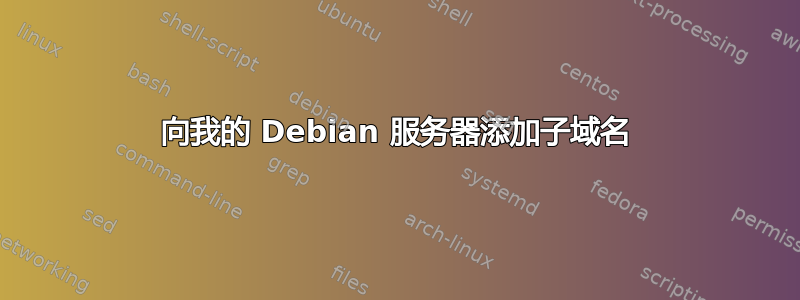
我创建了一个带有 A 的 ndd 子域名,并将其重定向到带有 IP 的服务器
在我的服务器上,我创建了一个 apache 文件来将该子域重定向到正确的目录。这是配置文件 - 位于 /etc/apache2/sites-avalaible/vietnam/
<VirtualHost*:80> DocumentRoot /var/wwwvietnam.mysite.net
<Directory /var/www/vietnam.mysite.net/>
Options Indexes FollowSymLinks MultiViews
AllowOverride All
Order allow,deny
allow from all
</Directory>
ScriptAlias /cgi-bin/ /usr/lib/cgi-bin/
<Directory "/usr/lib/cgi-bin">
AllowOverride None
Options +ExecCGI -MultiViews +SymLinksIfOwnerMatch
Order allow,deny
Allow from all
</Directory>
ErrorLog ${APACHE_LOG_DIR}/vietnam_error.log
# Possible values include: debug, info, notice, warn, error, crit,
# alert, emerg.
LogLevel warn
CustomLog ${APACHE_LOG_DIR}/vietnam_access.log combined
</VirtualHost>
然后我添加了配置
a2ensite vietnam
然后我将 /etc/hosts 修改为我的子域名,如下所示
11.22.33.44 vietnam.mysite.net
问题是,当我vietnam.mysite.net在浏览器中打开时,它显示位于 /var/www 目录中的 index.html(即默认文件),看起来 apache 不理解配置...
有小费吗 。
答案1
您的虚拟主机设置中缺少一些配置。
正如 Apache 中解释的那样文档您需要为命名虚拟主机指定以下选项:
ServerName www.domain.tld
ServerAlias domain.tld *.domain.tld
DocumentRoot /www/domain
ServerAlias是可选的,但通常您会想要使用它。
对于您的情况,您需要指定:
ServerName vietnam.mysite.net
DocumentRoot /var/www/vietnam.mysite.net


