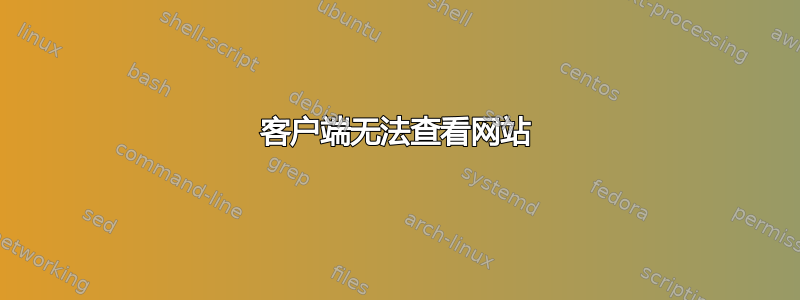
一个简单的临时登陆页面: http://www.carltonforestgroup.com/
托管在我控制的共享主机上。他们控制 DNS 并使用 A 记录指向我的服务器 IP。“www”使用 CName 指向 carltonforestgroup.com。
客户端无法查看页面并在 IE10 中收到此消息:
This page can’t be displayed
Make sure the web address http://carltonforestgroup.com is correct.
Look for the page with your search engine.
Refresh the page in a few minutes.
Check that all network cables are plugged in.
Verify that airplane mode is turned off.
Make sure your wireless switch is turned on.
See if you can connect to mobile broadband.
Restart your router.
Fix connection problems
我测试该网站的所有地方都很好,包括: http://ismywebsiteupnow.com/en/quicktest.php?action=result&qtid=1118415&r=7939
我只是想检查一下我没有遗漏任何东西,并且我可以告诉他们这是他们网络本地的问题吗?
答案1
要求您的客户通过命令提示符或终端在其机器上运行 nslookup 命令,以检查 DNS 是否正确解析。如果失败,您可以让他们对您的站点运行 tracert/traceroute。
这可能是一些简单的事情,例如,如果您的共享主机提供商尝试登录 FTP/IMAP 但失败了,他们会因为无效的登录尝试而阻止他们的 IP。


