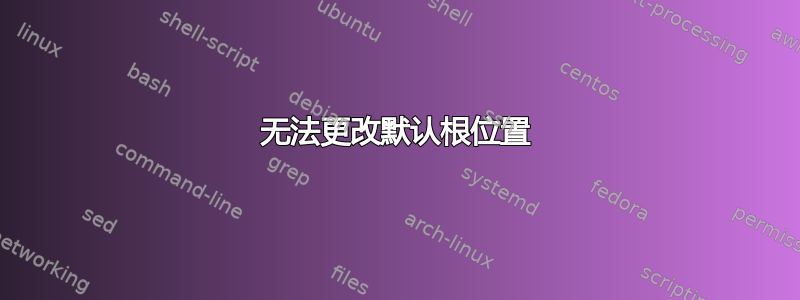
我有以下配置文件:
# /etc/nginx/nginx.conif
# vim: ts=4
user nginx;
worker_processes 1;
error_log /var/log/nginx/error.log;
#error_log /var/log/nginx/error.log notice;
#error_log /var/log/nginx/error.log info;
pid /var/run/nginx.pid;
events {
worker_connections 1024;
}
http {
include /etc/nginx/mime.types;
default_type application/octet-stream;
log_format main '$remote_addr - $remote_user [$time_local] "$request" '
'$status $body_bytes_sent "$http_referer" '
'"$http_user_agent" "$http_x_forwarded_for"';
access_log /var/log/nginx/access.log main;
sendfile on;
#tcp_nopush on;
#keepalive_timeout 0;
keepalive_timeout 65;
#gzip on;
# Load config files from the /etc/nginx/conf.d directory
# The default server is in conf.d/default.conf
include /etc/nginx/conf.d/*.conf;
server {
charset utf-8;
location / {
root /data/www;
}
}
}
/data/www 中有两个文件:hello.txt 和 index.html。但是,当我仅输入服务器的 IP 时,将显示默认的 nginx 索引页,并在查询“http://IPaddress.gov/hello.txt“。
日志:
2014/07/27 21:54:59 [错误] 9070#0:*6 open()“/usr/share/nginx/html/hello.txt”失败(2:没有此文件或目录),客户端:clientIP,服务器:_,请求:“GET /hello.txt HTTP/1.1”,主机:“hostIP”
如何解决我的问题?
答案1
您应该编辑/etc/nginx/conf.d/default.conf文件,并更改该文件中的默认虚拟主机设置。


