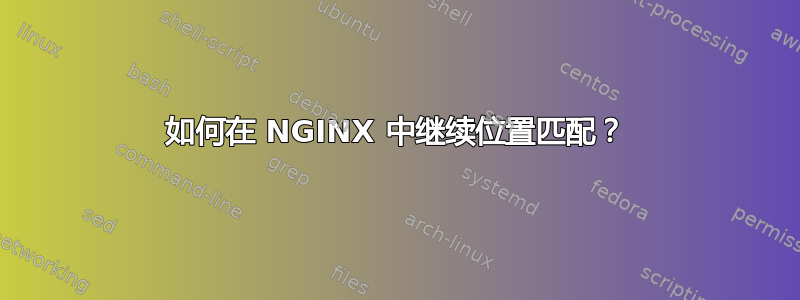
我已经在(虚拟)服务器上进行了设置fastcgi_cache。但是,我想关闭文件夹wp-admin和文件的wp-login.php缓存。配置的问题是,当文件夹或文件匹配时,它不会将请求传递给 PHP,而是由 NGINX 提供 .php 文件。(我已经简化了配置文件,所以它不是太大。)
fastcgi_cache_path /etc/nginx/cache levels=1:2 keys_zone=cache:30m;
fastcgi_cache_key "$scheme$host$uri$is_args$args";
server {
...
fastcgi_cache cache;
fastcgi_cache_valid 200 10m;
location / {
index index.html index.php;
}
location ~* ^/wordpress/(wp-login\.php|wp-admin) {
fastcgi_cache off;
}
location ~ \.php$ {
fastcgi_pass unix:/var/run/php5-fpm.sock;
fastcgi_param SCRIPT_FILENAME $document_root$fastcgi_script_name;
include fastcgi_params;
}
}
问题是 PHP 从未从 获得请求/wordpress/wp-login.php。如何解决这个问题?
答案1
尝试一下这个:
location ~* ^/wordpress/(wp-login\.php|wp-admin) {
fastcgi_cache off;
location ~ \.php$ {
fastcgi_pass unix:/var/run/php5-fpm.sock;
fastcgi_param SCRIPT_FILENAME $document_root$fastcgi_script_name;
include fastcgi_params;
}
}
location ~ \.php$ {
fastcgi_pass unix:/var/run/php5-fpm.sock;
fastcgi_param SCRIPT_FILENAME $document_root$fastcgi_script_name;
include fastcgi_params;
}


