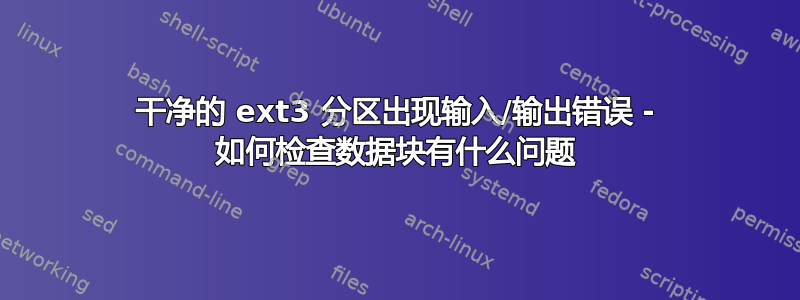
我在带有 HP Raid 控制器的 CentOS 5 服务器(内核版本 2.6.18-164.15.1.el5)上的 ext3 分区上的文件遇到问题:
hpacucli ctrl all show detail
Smart Array P410 in Slot 1
Bus Interface: PCI
...
HP 工具没有报告任何问题。
这是正常的分区 ext3,块大小设置为 2k,并且没有问题 - fsck 输出:
fsck 1.39 (29-May-2006)
Pass 1: Checking inodes, blocks, and sizes
Pass 2: Checking directory structure
Pass 3: Checking directory connectivity
Pass 4: Checking reference counts
Pass 5: Checking group summary information
文件 inode 也可以:
File: `name.xxx'
Size: 3126962 Blocks: 6124 IO Block: 4096 regular file
Device: 6851h/26705d Inode: 64579729 Links: 1
Access: (0644/-rw-r--r--) Uid: ( 0/ root) Gid: ( 0/ root)
Access: 2014-07-28 09:02:59.000000000 -0400
Modify: 2014-07-28 09:02:59.000000000 -0400
Change: 2014-07-28 09:02:59.000000000 -0400
我无法执行的操作之一是文件复制:
> cp /long_path/name.xxx .
cp: reading `/long_path.name.xxx': Input/output error
为了查明问题出在哪里,我运行 dd 来复制文件:
> dd if=/long_path/name.xxx bs=2048 of=test
dd: reading `/long_path/name.xxx': Input/output error
222+0 records in
222+0 records out
454656 bytes (455 kB) copied, 0.042867 seconds, 10.6 MB/s
所以我猜测问题出在 223 文件块中。
Debugfs 应该有助于在磁盘上定位该块
debugfs -R "stat name.xxx" /dev/sdf
debugfs 1.39 (29-May-2006)
Inode: 64579729 Type: regular Mode: 0644 Flags: 0x0 Generation: 2900468317
User: 0 Group: 0 Size: 3126962
File ACL: 0 Directory ACL: 0
Links: 1 Blockcount: 6124
Fragment: Address: 0 Number: 0 Size: 0
ctime: 0x53d64a03 -- Mon Jul 28 09:02:59 2014
atime: 0x53d64a03 -- Mon Jul 28 09:02:59 2014
mtime: 0x53d64a03 -- Mon Jul 28 09:02:59 2014
BLOCKS:
(0):130402311, (1-4):130402844-130402847, (5-6):130484033-130484034, (7):130484036,
(8-10):130484049-130484051, (11):130484055, (IND):130761221, (12-13):130761222-130761223,
(14):130763791, (15):130763942, (16):130765268, (17-23):130838937-130838943,
(24-46):130853946-130853968, (47-48):130855126-130855127, (49):130855215,
(50-53):130856428-130856431, (54-104):130856533-130856583, (105-341):130856748-130856984,
...
[MORE BLOCKS]
....
TOTAL: 1531
所以我猜测有问题的数据在块 130856866 中。
我如何才能获得有关该块的更多信息?我运行了 badblocks,并得到了一个坏块列表。我猜我必须将上面的块号乘以 2(文件系统块大小为 2K,而 badblocks 默认使用 1K)。此外,badblocks 检查的是磁盘,而不是分区,所以也许我应该添加一些偏移量(该磁盘上有一个分区,所以可能没有)。
> fdisk -l /dev/sdf
Disk /dev/sdf: 2000.3 GB, 2000365379584 bytes
255 heads, 63 sectors/track, 243197 cylinders
Units = cylinders of 16065 * 512 = 8225280 bytes
Device Boot Start End Blocks Id System
/dev/cciss/c0d5p1 * 1 243197 1953479871 83 Linux
我也想过使用 smartd。我应该寻找什么?
Error counter log:
Errors Corrected by Total Correction Gigabytes Total
ECC rereads/ errors algorithm processed uncorrected
fast | delayed rewrites corrected invocations [10^9 bytes] errors
read: 0 1457 0 2887405961 0 65948.712 18
write: 0 0 0 0 0 15056.493 0
verify: 0 1 0 361901613 0 3591.720 0
Non-medium error count: 226
SMART Self-test log
Num Test Status segment LifeTime LBA_first_err [SK ASC ASQ]
Description number (hours)
# 1 Background long Failed in segment --> - 34479 16845361 [0x3 0x11 0x0]
# 2 Background short Completed - 44 - [- - -]
# 3 Background short Completed - 39 - [- - -]
# 4 Background long Completed - 6 - [- - -]
Long (extended) Self Test duration: 18500 seconds [308.3 minutes]
Background scan results log
Status: scan is active
Accumulated power on time, hours:minutes 34541:56 [2072516 minutes]
Number of background scans performed: 1139, scan progress: 38.18%
Number of background medium scans performed: 1139
# when lba(hex) [sk,asc,ascq] reassign_status
1 19215:06 0000000000014c61 [3,11,0] Recovered via rewrite in-place
2 19215:07 0000000000014c66 [3,11,0] Recovered via rewrite in-place
3 19413:28 0000000001010a31 [3,11,0] Require Write or Reassign Blocks command
4 19943:24 000000000001ea99 [3,11,0] Recovered via rewrite in-place
5 20152:23 00000000000232b8 [3,11,0] Recovered via rewrite in-place
6 31229:34 810000004087f984 [3,11,0] Require Write or Reassign Blocks command
7 33021:51 810000004087ba85 [3,11,0] Require Write or Reassign Blocks command
8 33021:51 000000004087ba9f [3,11,0] Require Write or Reassign Blocks command
9 33021:52 000000004087bad6 [3,11,0] Require Write or Reassign Blocks command
10 33029:43 000000004087baa5 [3,11,0] Require Write or Reassign Blocks command
11 33055:27 000000004087bac3 [3,11,0] Require Write or Reassign Blocks command
12 33244:40 810000004087f9d6 [3,11,0] Require Write or Reassign Blocks command
13 33431:58 990000004087f105 [0,0,0] Reassignment by disk failed
14 33480:17 00000000463d7713 [3,11,0] Require Write or Reassign Blocks command
15 33480:19 00000000463d7723 [3,11,0] Require Write or Reassign Blocks command
16 33480:20 00000000463d7725 [3,11,0] Require Write or Reassign Blocks command
17 33480:28 81000000463d774e [3,11,0] Require Write or Reassign Blocks command
18 33686:17 8100000044e50edc [3,11,0] Require Write or Reassign Blocks command
19 34154:17 81000000432bef27 [3,11,0] Require Write or Reassign Blocks command
20 34463:43 810000001f32decd [3,11,0] Require Write or Reassign Blocks command
21 34463:43 0000000030080000 [3,11,0] Require Write or Reassign Blocks command
我应该如何将上述 smartctl 输出(或来自 smartd run 的任何其他输出)与我最初的问题结合起来。
这个问题难道不应该通过 HDD 软件来解决吗?
顺便说一句。我发现以下链接有助于理解“debugs -R”输出。也许关联对别人有用。
更新
经过进一步研究,我发现与有问题的 inode 相关的操作(如上面的 cp 命令)会在内核日志中触发以下行:
kernel: cciss: cmd ffff810037e00000 has CHECK CONDITION sense key = 0x3
答案1
因此,为了解决这个问题,我做了以下事情。
取出你的区块编号,乘以四,再加一
(130856866 * 4) + 1 = 523427465
这表示报告产生 I/O 错误的扇区。块大小为 2k,扇区为 512 字节。额外的一个扇区表示分区的起始扇区偏移量。
为了与 SMART 关联,我们需要将现在的值转换为十六进制。
$ printf "0x%x\n" 523427465
0x1f32de89
现在,当您将其与 SMART 显示的内容进行关联时,就会出现一条可疑的接近线。
20 34463:43 810000001f32decd [3,11,0] Require Write or Reassign Blocks command
有多远?
$ bc -l
bc 1.06.95
Copyright 1991-1994, 1997, 1998, 2000, 2004, 2006 Free Software Foundation, Inc.
This is free software with ABSOLUTELY NO WARRANTY.
For details type `warranty'.
obase=16
ibase=16
1F32DECD-1F32DE89
44
计算结果显示距离仅在 34816 到 32768 字节之间,但是我们无法说出组成该块的四个扇区中哪个扇区已损坏。
如果我不得不猜测的话,我会说可能同一地址周围有大量的块会报告 I/O 错误(假设 raid 条带化的大小为 32k 或其他)。
此外,如果 RAID 从另一个磁盘获取块,则读取可能无法发现问题。无论如何,写入必须传播到 RAID1 设置中的所有磁盘,因此这可能会导致写入失败但读取成功。此外,如果我们假设 RAID 卡的块大小为 32k,我们还可以假设损坏的块加上 SMART 报告的块都是由该盘片上发生的任何事情造成的。它只是从好磁盘读取前 32k 和从坏磁盘读取接下来 32k 的 SMART 测试。
现代硬盘会保留“保留扇区”,以便用新扇区位置替换此类损坏的扇区。鉴于您现在收到此消息,以及Reassign by disk failed来自智能设备的消息,我认为磁盘已耗尽。
至于如何解决这个问题,那就比较棘手了。LBA 寻址是对底层真实磁盘的抽象。您需要确定是哪个磁盘导致了此问题,在 RAID 阵列中将其故障并替换它。
无论如何,您的磁盘有问题,您应该尽快更换它。
答案2
有很多事情需要处理...但有几件事引起了我的注意。
您的内核版本是:2.6.18-164.15.1.el5 - 表示您的内核修订版本处于 EL5.4 级别,或者大约 2010 年 3 月。
我在 EL5 中一直遇到 ext3 文件系统稳定性和损坏问题。直到 2012 年中期,问题才得到完全解决。最糟糕的情况是,我与一家云基础设施公司合作,该公司从未更新过其基础版本的内核。因此,我开始在数千台 EL5 服务器上大规模看到这些问题。
您是否可以更新您的 OS/内核/e2fsprogs、fsck 并再试一次?
此外,如果内核是 2010 年左右的版本,则系统的 BIOS 和 Smart Array P410 固件可能已经非常过时。这是什么型号的服务器?
编辑:
cciss CHECK_CONDITION 错误就是明证。此时甚至不需要处理 SMART。运行HP 阵列诊断实用程序它会将错误信息提炼成报告。无论哪种方式,我真的希望这不是 RAID5 阵列。
您可以发布输出吗hpacucli ctrl all show config detail?
答案3
实际失败的块可以从内核日志中读取,您可以在下面的某处读取/var/log(可能是/var/log/kernel.log),或者从命令的输出中读取dmesg。
注意:您需要的不是磁盘扇区号,而是分区和文件系统特定的块号。从 2.4.x 开始的内核都在 dmesg 中显示这两个信息。
给 e2fsck 一个-L标志可以将这个块列表添加到文件系统的坏块列表中。因此正确的步骤如下:
首先,从 dmesg 检查坏块列表。
其次,将它们放入一个简单的文本文件中,
cat >badblockfile.txt
34252345
3452345
23452345
(Ctrl/D)
e2fsck -f -y -C0 /dev/diskname -L badblockfile.txt
如果您无法解释 dmesg,请将相关部分放在这里作为注释或问题的扩展。
扩大
您的文件系统有 2k 块,并从硬盘的第一个扇区(有 512 字节扇区)开始。因此,文件系统块(可以提供给 e2fsck)和磁盘块(在 dmesg 输出中)之间的公式非常简单:
filesystem_block=(serctor_no-1)/4
如果您的消息中没有文件系统级块,您也可以使用此公式。
替代提示
还有一个额外的提示:e2fsck 有一个标志-c。这会在检查之前调用该工具badblocks,并将新发现的坏块标记为坏块。根据我的经验,它确实不行,在大多数情况下它找不到所有的坏块。我代替你在一个周末(或至少一晚)无限循环地运行了这个:
while true; do e2fsck -f -y -C0 -c /dev/sdf;done


