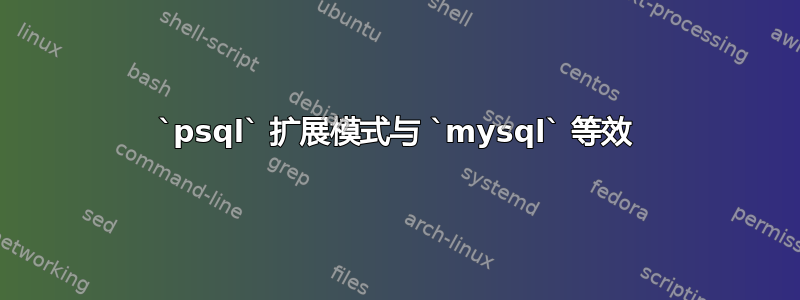
因以下事情而感到沮丧:
0:33:1407402356:root@ahost:~# echo 'use wordpress_3_6_1; select * from wp_posts;'
| mysql -u mysqluser -pmysqlpasswdord | wc -l -L
42 40585
SQL 查询结果非常丑陋。
PostgreSQLpsql提供了辅助功能扩展模式. 观看实际操作:
postgres@ahost:~$ echo '\c openerp7-0 \\ select * from pg_shadow' | psql
You are now connected to database "openerp7-0" as user "postgres".
usename | usesysid | usecreatedb | usesuper | usecatupd | userepl |
passwd | valuntil | useconfig
----------+----------+-------------+----------+-----------+---------+----------
-------------------------+----------+-----------
openerp | 16384 | t | t | t | t |
ahash | |
postgres | 10 | t | t | t | t |
anotherhash | |
(2 rows)
postgres@ahost:~$ echo '\c openerp7-0 \\ \x \\ select * from pg_shadow' |
psql
You are now connected to database "openerp7-0" as user "postgres".
Expanded display is on.
-[ RECORD 1 ]------------------------------------
usename | openerp
usesysid | 16384
usecreatedb | t
usesuper | t
usecatupd | t
userepl | t
passwd | ahash
valuntil |
useconfig |
-[ RECORD 2 ]------------------------------------
usename | postgres
usesysid | 10
usecreatedb | t
usesuper | t
usecatupd | t
userepl | t
passwd | anotherhash
valuntil |
useconfig |
对于带有扩展模式的桌子来说,它很可爱许多列:
postgres@ahost:~$ echo '\c openerp7-0 \\ \x \\ select * from res_partner' |
psql | wc -l -L
223 44423
postgres@ahost:~$ echo '\c openerp7-0 \\ select * from res_partner' | psql |
wc -l -L
9 94030
当然,只有当人们不介意用 来弄乱行数时才会这样wc -l。
人们如何才能实现mysql类似于 中的扩展模式的功能psql?
答案1
如果我正确理解了您想要实现的目标,您可以尝试使用 \G 分隔符(而不是分号),如下所示:
echo 'SELECT * FROM mytable\G' | mysql -u myuser -p mypassword mydb
示例输出:
*************************** 1. row ***************************
id: 1
locale: de
name: Afghanistan
*************************** 2. row ***************************
id: 2
locale: de
name: Ägypten


