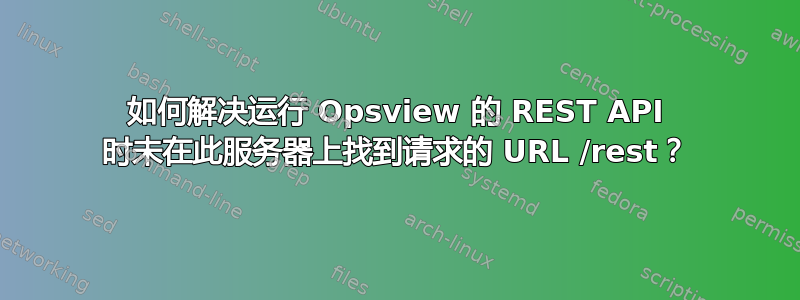
我使用以下方式安装了 Opsview本指南。问题是 REST API 不起作用。
正在执行:
/usr/local/nagios/bin/opsview_rest --username=admin \
--password=password GET config/host
结果是:
<!DOCTYPE HTML PUBLIC "-//IETF//DTD HTML 2.0//EN"> <html><head>
<title>404 Not Found</title> </head><body> <h1>Not Found</h1> <p>The
requested URL /rest was not found on this server.</p> <hr>
<address>Apache/2.2.15 (CentOS) Server at localhost Port 80</address>
</body></html>
Goto undefined subroutine &Carp::shortmess_real at
/usr/share/perl5/Carp.pm line 41.
我认为该问题是由某些 Apache 设置引起的。
答案1
文档中没有提到这一点,但 REST API 应该总是指向Opsview的实际Web端口。
localhost通过将 Opsview 的默认 Web 端口localhost:3000添加到/usr/local/nagios/bin/opsview_rest解决了这个问题。


