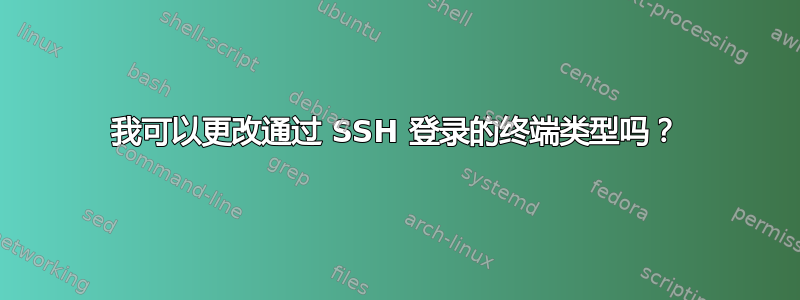
当我通过 SSH(我没有管理员访问权限)登录某个特定服务器时,出现以下错误:(urxvt-unicode: Unknown terminal type我也不想永久更改我的终端类型)。这很重要,因为根据终端类型,登录时我会看到不同的颜色。
是否可以在通过 SSH 登录时更改终端类型?
答案1
如果您具有远程设备的 root 访问权限,请安装该软件包ncurses-term。这将提供rxvt-256colorterminfo 条目。
作为非 root 用户,您还可以将 rxvt terminfo 条目复制到
$HOME/.terminfo/r/远程计算机上,然后导出TERMINFO=$HOME/.terminfo.
ssh <host> 'mkdir -p .terminfo/r'
scp /usr/share/terminfo/r/rxvt-unicode-256color <host>:~/.terminfo/r/
答案2
您还可以将以下行添加到 .ssh/config 中:
host *
SetEnv TERM=xterm
或者您喜欢的任何终端。
您也可以为每个主机设置
host foo.bar
SetEnv TERM=vt100
答案3
登录后您可以执行如下操作:
export TERM=vt100
答案4
sshd 进程(来自 sshd(8) )将读取...
6. Reads the file ~/.ssh/environment, if it exists, and users are
allowed to change their environment. See the PermitUserEnvironment
option in sshd_config(5).
和
8. If ~/.ssh/rc exists, runs it; else if /etc/ssh/sshrc exists,
runs it; otherwise runs xauth. The “rc” files are given the X11
authentication protocol and cookie in standard input. See SSHRC, below.
您可能希望编辑~/.ssh/rc设置 TERM 的值,因为该文件是在 shell 的配置文件之前读取的。


