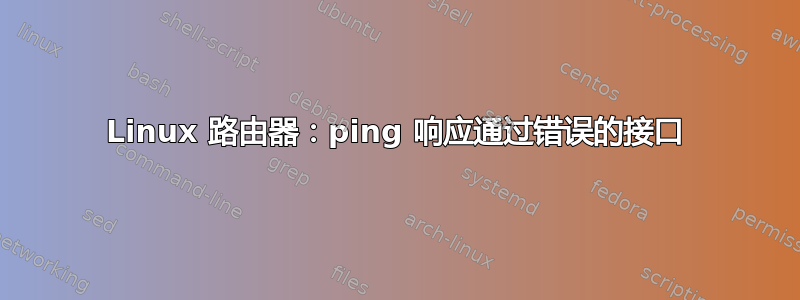
我有一台 Debian 服务器,用作小型网络的路由器。它有 3 个网络接口,一个 LAN 和 2 个 WAN(两个不同的 ISP,我们称之为 A 和 B,每个 ISP 都有一个公共静态 IP 地址)。
LAN 有 5 个子网,一些使用 ISP A 访问互联网,一些使用 ISP B(另外还有一个非常简单的基于脚本的故障转移机制,如果另一个 ISP 发生故障,则它会通过一个 ISP 重定向所有流量和一个 OpenVPN 服务器)。
这种方法已经运行了一段时间了。但到目前为止,我们只使用 ISP A 的公共 IP 地址从外部访问服务器。现在我们需要能够通过两个公共 IP 地址进行访问,而我发现 ISP B 的 IP 地址不起作用。
使用 tcpdump 我发现 ping 请求到达了 ISP B 的网络接口,但响应却没有返回。相反,它们似乎是通过 ISP A 返回的。
我猜我的路由表有问题,但我不确定是什么问题。你能帮我找出原因吗?
路由器如下所示(我已将 ISP A 的实际公网 IP 地址替换为 11.11.11.11,将 ISP B 的实际公网 IP 地址替换为 22.22.22.22):
# ifconfig
eth1 Link encap:Ethernet HWaddr 94:0c:6d:82:0d:98
inet addr:10.1.1.1 Bcast:10.1.1.255 Mask:255.255.255.0
inet6 addr: fe80::960c:6dff:fe82:d98/64 Scope:Link
UP BROADCAST RUNNING MULTICAST MTU:1500 Metric:1
RX packets:70084654 errors:0 dropped:713 overruns:0 frame:0
TX packets:87266365 errors:0 dropped:0 overruns:0 carrier:0
collisions:0 txqueuelen:1000
RX bytes:2955150829 (2.7 GiB) TX bytes:3255030277 (3.0 GiB)
Interrupt:20 Base address:0x2000
eth1:0 Link encap:Ethernet HWaddr 94:0c:6d:82:0d:98
inet addr:10.1.2.1 Bcast:10.1.2.255 Mask:255.255.255.0
UP BROADCAST RUNNING MULTICAST MTU:1500 Metric:1
Interrupt:20 Base address:0x2000
eth1:1 Link encap:Ethernet HWaddr 94:0c:6d:82:0d:98
inet addr:10.1.3.1 Bcast:10.1.3.255 Mask:255.255.255.0
UP BROADCAST RUNNING MULTICAST MTU:1500 Metric:1
Interrupt:20 Base address:0x2000
eth1:2 Link encap:Ethernet HWaddr 94:0c:6d:82:0d:98
inet addr:10.1.4.1 Bcast:10.1.4.255 Mask:255.255.255.0
UP BROADCAST RUNNING MULTICAST MTU:1500 Metric:1
Interrupt:20 Base address:0x2000
eth1:3 Link encap:Ethernet HWaddr 94:0c:6d:82:0d:98
inet addr:10.1.5.1 Bcast:10.1.5.255 Mask:255.255.255.0
UP BROADCAST RUNNING MULTICAST MTU:1500 Metric:1
Interrupt:20 Base address:0x2000
eth3 Link encap:Ethernet HWaddr 94:0c:6d:82:c8:72
inet addr:22.22.22.22 Bcast:22.22.22.255 Mask:255.255.255.0
inet6 addr: fe80::960c:6dff:fe82:c872/64 Scope:Link
UP BROADCAST RUNNING MULTICAST MTU:1500 Metric:1
RX packets:2013773 errors:0 dropped:0 overruns:0 frame:0
TX packets:52720 errors:0 dropped:0 overruns:0 carrier:0
collisions:0 txqueuelen:1000
RX bytes:128125141 (122.1 MiB) TX bytes:4658309 (4.4 MiB)
Interrupt:19 Base address:0x6000
eth4 Link encap:Ethernet HWaddr 6c:f0:49:84:79:ca
inet addr:11.11.11.11 Bcast:255.255.255.255 Mask:255.255.255.0
inet6 addr: fe80::6ef0:49ff:fe84:79ca/64 Scope:Link
UP BROADCAST RUNNING MULTICAST MTU:1500 Metric:1
RX packets:57255186 errors:0 dropped:0 overruns:0 frame:0
TX packets:39862172 errors:0 dropped:0 overruns:0 carrier:1
collisions:0 txqueuelen:1000
RX bytes:1933578821 (1.8 GiB) TX bytes:328150009 (312.9 MiB)
Interrupt:27
lo Link encap:Local Loopback
inet addr:127.0.0.1 Mask:255.0.0.0
inet6 addr: ::1/128 Scope:Host
UP LOOPBACK RUNNING MTU:16436 Metric:1
RX packets:952741 errors:0 dropped:0 overruns:0 frame:0
TX packets:952741 errors:0 dropped:0 overruns:0 carrier:0
collisions:0 txqueuelen:0
RX bytes:116644740 (111.2 MiB) TX bytes:116644740 (111.2 MiB)
tun0 Link encap:UNSPEC HWaddr 00-00-00-00-00-00-00-00-00-00-00-00-00-00-00-00
inet addr:10.8.0.1 P-t-P:10.8.0.2 Mask:255.255.255.255
UP POINTOPOINT RUNNING NOARP MULTICAST MTU:1500 Metric:1
RX packets:7907032 errors:0 dropped:0 overruns:0 frame:0
TX packets:6371185 errors:0 dropped:5 overruns:0 carrier:0
collisions:0 txqueuelen:100
RX bytes:497588957 (474.5 MiB) TX bytes:3980021182 (3.7 GiB)
# ip rule list
0: from all lookup local
32763: from 10.1.5.0/24 lookup adsl
32764: from 10.1.3.0/24 lookup adsl
32765: from 10.1.2.0/24 lookup adsl
32766: from all lookup main
32767: from all lookup default
# ip route show table main
10.8.0.2 dev tun0 proto kernel scope link src 10.8.0.1
10.8.0.0/24 via 10.8.0.2 dev tun0
11.11.11.0/24 dev eth4 proto kernel scope link src 11.11.11.11
22.22.22.0/24 dev eth3 proto kernel scope link src 22.22.22.22
10.1.4.0/24 dev eth1 proto kernel scope link src 10.1.4.1
10.1.5.0/24 dev eth1 proto kernel scope link src 10.1.5.1
10.1.1.0/24 dev eth1 proto kernel scope link src 10.1.1.1
10.1.2.0/24 dev eth1 proto kernel scope link src 10.1.2.1
10.1.3.0/24 dev eth1 proto kernel scope link src 10.1.3.1
default via 11.11.11.1 dev eth4
default via 22.22.22.1 dev eth3 metric 100
# ip route show table adsl
10.8.0.2 dev tun0 proto kernel scope link src 10.8.0.1
22.22.22.0/24 dev eth3 proto kernel scope link src 22.22.22.22
11.11.11.0/24 dev eth4 proto kernel scope link src 11.11.11.11
10.8.0.0/24 via 10.8.0.2 dev tun0
10.1.4.0/24 dev eth1 proto kernel scope link src 10.1.4.1
10.1.5.0/24 dev eth1 proto kernel scope link src 10.1.5.1
10.1.1.0/24 dev eth1 proto kernel scope link src 10.1.1.1
10.1.2.0/24 dev eth1 proto kernel scope link src 10.1.2.1
10.1.3.0/24 dev eth1 proto kernel scope link src 10.1.3.1
default via 22.22.22.1 dev eth3
# route -n
Kernel IP routing table
Destination Gateway Genmask Flags Metric Ref Use Iface
10.8.0.2 0.0.0.0 255.255.255.255 UH 0 0 0 tun0
10.8.0.0 10.8.0.2 255.255.255.0 UG 0 0 0 tun0
11.11.11.0 0.0.0.0 255.255.255.0 U 0 0 0 eth4
22.22.22.0 0.0.0.0 255.255.255.0 U 0 0 0 eth3
10.1.4.0 0.0.0.0 255.255.255.0 U 0 0 0 eth1
10.1.5.0 0.0.0.0 255.255.255.0 U 0 0 0 eth1
10.1.1.0 0.0.0.0 255.255.255.0 U 0 0 0 eth1
10.1.2.0 0.0.0.0 255.255.255.0 U 0 0 0 eth1
10.1.3.0 0.0.0.0 255.255.255.0 U 0 0 0 eth1
0.0.0.0 11.11.11.1 0.0.0.0 UG 0 0 0 eth4
0.0.0.0 22.22.22.1 0.0.0.0 UG 100 0 0 eth3
以下是 tcpdump 测试(其中 22.22.22.22 是 ISP B 的 IP,而 99.99.99.99 是我正在 ping 的远程机器的 IP):
# Here's ISP B's interface, eth3
# tcpdump -i eth3 -qtln icmp
tcpdump: verbose output suppressed, use -v or -vv for full protocol decode
listening on eth3, link-type EN10MB (Ethernet), capture size 65535 bytes
IP 99.99.99.99 > 22.22.22.22: ICMP echo request, id 8099, seq 1, length 64
IP 99.99.99.99 > 22.22.22.22: ICMP echo request, id 8099, seq 2, length 64
IP 99.99.99.99 > 22.22.22.22: ICMP echo request, id 8099, seq 3, length 64
IP 99.99.99.99 > 22.22.22.22: ICMP echo request, id 8099, seq 4, length 64
# Here's ISP A's interface, eth4
# tcpdump -i eth4 -qtln icmp
tcpdump: verbose output suppressed, use -v or -vv for full protocol decode
listening on eth4, link-type EN10MB (Ethernet), capture size 65535 bytes
IP 22.22.22.22 > 99.99.99.99: ICMP echo reply, id 8099, seq 9, length 64
IP 22.22.22.22 > 99.99.99.99: ICMP echo reply, id 8099, seq 10, length 64
IP 22.22.22.22 > 99.99.99.99: ICMP echo reply, id 8099, seq 11, length 64
IP 22.22.22.22 > 99.99.99.99: ICMP echo reply, id 8099, seq 12, length 64
答案1
您忘记了每个接口的规则。为了提高可读性,最好创建 2 个表,而不是主表和 adsl 表,例如 ispa 和 ispb
对于 eth4 添加(您可以通过 /etc/network/interface 中的 post-up 来执行此操作):
ip route add 11.11.11.12/32 dev eth4 src 11.11.11.11 table ispa
ip route add default via 11.11.11.12 table ispa
ip rule add from 11.11.11.11 table ispa
(将 11.11.11.12/32 与网关的 IP 交换)。
eth3 及其地址也是如此。
我不知道是否需要子网的静态路由(也许是),您应该考虑平衡两个 wan 接口之间的流量。
如果您需要任何帮助,这对于设置多个上行链路的路由很有帮助:
http://www.debian-administration.org/article/377/Routing_for_multiple_uplinks
答案2
您所遇到的行为是意料之中的。这篇博文有点旧了,但很好地解释了如何让它按您的意愿工作: 在 Linux 中配置多个默认路由
编辑:使用默认路由,您的传出数据包将通过具有最大优先级的默认路由进行路由,无论它们通过哪种方式进入。
您需要使用基于策略的路由,因此我认为在您的情况下您只需添加以下内容:
ip rule add from 11.11.11.11 table main
ip rule add from 22.22.22.22 table adsl
检查您的规则是否放置正确ip rule list。无论如何,这最终与@Broco 的答案相同。


