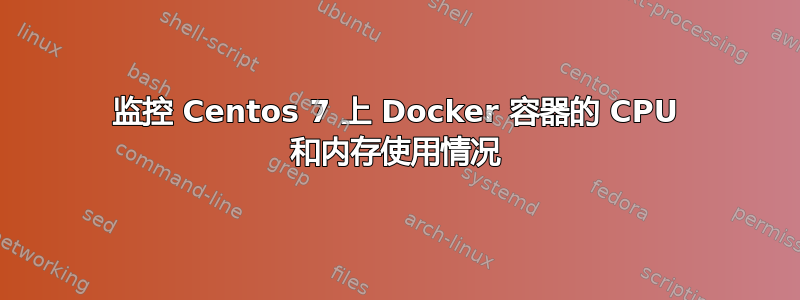
我正在尝试在 Docker 容器内运行应用程序构建并收集资源使用情况统计数据。
我可以通过检查以下内容收集使用情况指标,例如在 Ubuntu 14.04 主机上运行 docker 的 id 为 foobar 的容器的内存使用情况详细信息:
/sys/fs/cgroups/memory/docker/foobar/memory.stat
但在 Centos 7 主机上,缺少“/sys/fs/cgroups/memory/docker”目录。
如何查找 Centos 7 主机上容器特定的内存或 CPU 使用情况。谢谢
答案1
嗯,首先你拼写错误了cgroup:)
经过一番寻找,我找到了你要找的东西:
# cat /sys/fs/cgroup/memory/system.slice/docker-88018f8043d00669bbf865855ebc8a6ccc93a04ce588111e01d4e63739250340.scope/memory.stat
cache 5251072
rss 380928
rss_huge 0
mapped_file 2662400
writeback 0
swap 0
pgpgin 1570
pgpgout 195
pgfault 344
pgmajfault 40
inactive_anon 278528
active_anon 102400
inactive_file 5083136
active_file 167936
unevictable 0
hierarchical_memory_limit 18446744073709551615
hierarchical_memsw_limit 18446744073709551615
total_cache 5251072
total_rss 380928
total_rss_huge 0
total_mapped_file 2662400
total_writeback 0
total_swap 0
total_pgpgin 1570
total_pgpgout 195
total_pgfault 344
total_pgmajfault 40
total_inactive_anon 278528
total_active_anon 102400
total_inactive_file 5083136
total_active_file 167936
total_unevictable 0
recent_rotated_anon 248
recent_rotated_file 41
recent_scanned_anon 248
recent_scanned_file 1495


