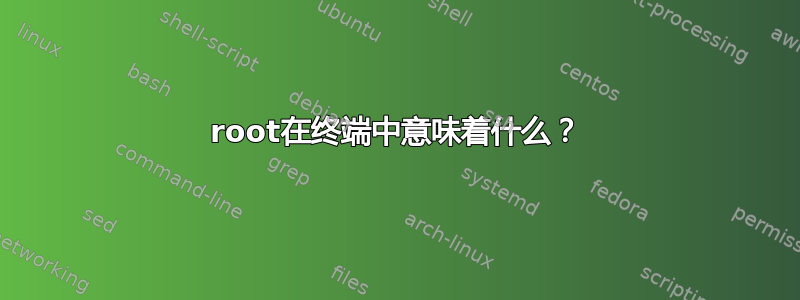
以下内容有什么区别:
我的操作系统中有 2 个帐户,男爵和根
我使用 baron 帐户登录,然后运行命令sudo -s
baron@linux:~@ sudo -s
[sudo] password for baron:
root@linux:~@/home/baron#
我注销,然后使用 root 帐户登录,终端显示:
root@linux:~@
那么为什么当我使用不同的帐户登录时,终端显示相同的内容呢?
答案1
您的提示显示用户、主机名和当前目录
user@hostname:/current/dir $
当您sudo以普通用户身份执行命令时(男爵在你的情况下),你给系统一个命令,让“某事”成为 root 或具有 root 权限。参见根定义
使用该-s选项,您将发出命令成为root具有交互式 shell 环境的用户,因为没有指定命令
- 从man sudo
-s [command]
The -s (shell) option runs the shell specified by the SHELL environment variable if it is set or the shell as specified in the password database. If a command is specified, it is passed to the shell for execution
via the shell's -c option. If no command is specified, an interactive shell is executed.
然后,当您登录时root,主帐户将是根sudo,所以你根本不需要执行


