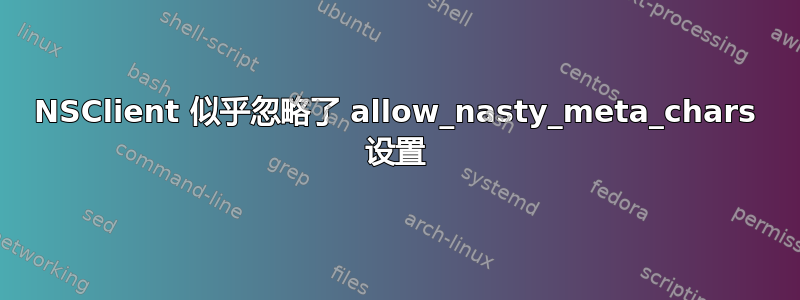
我正在尝试检测服务器上的事件日志条目,因此尝试使用以下命令CheckEventLog:
./check_nrpe -H hostname -c CheckEventLog -a MaxWarn=1 MaxCrit=1 "filter=generated gt -3d AND id=23 AND source='mpio'" truncate=800 unique "syntax=%severity%: %source%: %id%: %message% (%count%)"
但是,我总是收到来自客户端的错误:
Exception processing request: Request command contained illegal metachars!
我已经设置了允许令人讨厌的元字符的选项,但这似乎没有帮助。
[/settings/NRPE/server]
allow arguments = true
allow_nasty_meta_chars = 1
如果我取出source过滤器的一部分,它就可以工作,但当然事件 ID 本身并不是唯一的。
答案1
nsclient.ini 文件与旧的 nsc.ini 不同,因此键和值不仅仅是部分发生了变化。
“nasty chars” 的键名称是:
[/settings/NRPE/server]
allow nasty characters=true
[/settings/external scripts]
allow nasty characters=true
http://docs.nsclient.org/faq/index.html#nasty-metacharacters


