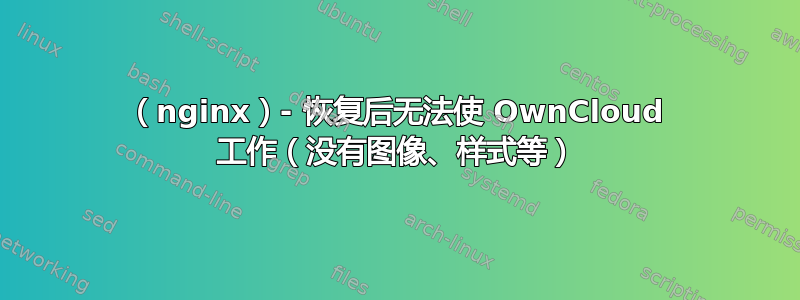
我已经将我的设备从 Arch Linux 迁移到 Debian 稳定版,并恢复了旧的 OC 安装,但现在一切似乎都崩溃了。(见附件)桌面客户端运行正常。我已经检查了我的 owncloud 目录的权限,它们似乎没有问题。
您可以在这里看到发生了什么:
https://i.stack.imgur.com/poI9p.jpg
Environment: Debian 7.6.0
Server: nginx 1.2.1
Database: MySQL
OC-Version: 7.0.2
PHP-Version: 5.4.4
nginx.conf:
user www-data;
worker_processes 8;
error_log logs/error.log;
#error_log logs/error.log notice;
#error_log logs/error.log info;
#pid logs/nginx.pid;
events {
worker_connections 1024;
}
http {
include mime.types;
default_type application/octet-stream;
#log_format main '$remote_addr - $remote_user [$time_local] "$request" '
# '$status $body_bytes_sent "$http_referer" '
# '"$http_user_agent" "$http_x_forwarded_for"';
#access_log logs/access.log main;
sendfile on;
#tcp_nopush on;
#keepalive_timeout 0;
keepalive_timeout 65;
#gzip on;
#
#server {
# listen 8000;
# listen somename:8080;
# server_name somename alias another.alias;
# location / {
# root html;
# index index.html index.htm;
# }
#}
# PORT 80 REDIRECT (TO HTTPS) YOLO
server {
listen 80;
server_name $DOMAIN;
return 301 https://$host$request_uri;
}
server {
listen 443;
server_name $DOMAIN;
root /usr/share/webapps/owncloud;
ssl on;
ssl_certificate /etc/nginx/sites-enabled/server-http.crt;
ssl_certificate_key /etc/nginx/sites-enabled/server-http.key;
if ($http_host != "$DOMAIN") {
rewrite ^ $DOMAIN$request_uri permanent;
}
index index.php index.html;
location = /favicon.ico {
log_not_found off;
access_log off;
}
location = /robots.txt {
allow all;
log_not_found off;
access_log off;
}
# Deny all attempts to access hidden files such as .htaccess, .htpasswd, .DS_Store (Mac).
location ~ /\. {
deny all;
access_log off;
log_not_found off;
}
client_max_body_size 10G; # set max upload size
rewrite ^/caldav(.*)$ /remote.php/caldav$1 redirect;
rewrite ^/carddav(.*)$ /remote.php/carddav$1 redirect;
rewrite ^/webdav(.*)$ /remote.php/webdav$1 redirect;
rewrite ^/apps/calendar/caldav.php /remote.php/caldav/ last;
rewrite ^/apps/contacts/carddav.php /remote.php/carddav/ last;
rewrite ^/apps/([^/]*)/(.*\.(css|php))$ /index.php?app=$1&getfile=$2 last;
rewrite ^/remote/(.*) /remote.php last;
error_page 403 = /core/templates/403.php;
error_page 404 = /core/templates/404.php;
location ~ ^/(data|config|\.ht|db_structure\.xml|README) {
deny all;
}
location / {
rewrite ^/.well-known/host-meta /public.php?service=host-meta last;
rewrite ^/.well-known/host-meta.json /public.php?service=host-meta-json last;
rewrite ^/.well-known/carddav /remote.php/carddav/ redirect;
rewrite ^/.well-known/caldav /remote.php/caldav/ redirect;
rewrite ^(/core/doc/[^\/]+/)$ $1/index.html;
try_files $uri $uri/ /index.php$is_args$args;
}
location ~ ^(.+?\.php)(/.*)?$ {
try_files $1 =404;
include fastcgi.conf;
fastcgi_param SCRIPT_FILENAME $document_root$1;
fastcgi_param PATH_INFO $2;
fastcgi_param HTTPS $https;
fastcgi_pass unix:/var/run/php-fpm.sock;
fastcgi_intercept_errors on;
fastcgi_index index.php;
fastcgi_buffers 64 4K;
}
location ~* ^.+\.(jpg|jpeg|gif|bmp|ico|png|css|js|swf)$ {
expires 30d;
access_log off;
}
}
}
谢谢你们!
答案1
我按照这个解决了我的问题指导.:-D 谢谢大家!


