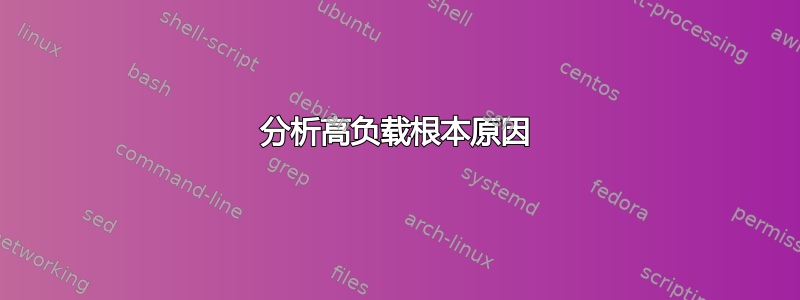
这是一个在 vmware 5.5 中运行的 5.7 32 位虚拟机。主持人。我发现平均负载值较高,CPU 使用率较低。该虚拟机有 4 个 vCPU,负载有时会达到 20 个。
当我运行 vmstat 时,我在“r”列中看到较高的值。
问题是我如何找到内核运行队列中的进程?
我尝试过在互联网上找到的任何 ps 组合,但没有运气,比如 ps r -A
vmstat 输出:
[ ~]# vmstat 1 10
procs -----------memory---------- ---swap-- -----io---- --system-- -----cpu------
r b swpd free buff cache si so bi bo in cs us sy id wa st
9 0 8 822516 322880 1593592 0 0 1 65 9 6 1 1 98 0 0
7 0 8 823136 322880 1593584 0 0 0 0 9387 97411 8 9 84 0 0
53 0 8 823508 322880 1593588 0 0 0 236 8332 108913 9 12 79 0 0
64 0 8 818424 322888 1597548 0 0 0 116 9027 140988 10 11 79 0 0
69 0 8 820284 322888 1597548 0 0 0 0 9095 128715 8 10 83 0 0
64 0 8 820284 322888 1597692 0 0 0 0 8701 119305 9 11 80 0 0
3 0 8 819540 322888 1597688 0 0 0 4704 9531 112734 8 8 84 0 0
81 0 8 818052 322888 1599452 0 0 0 224 8324 102409 10 13 77 0 0
8 0 8 816192 322888 1601788 0 0 0 3240 9181 98478 9 11 80 0 0
7 0 8 815076 322888 1601872 0 0 0 0 9250 104422 10 9 81 0 0 mpstat 1 10
06:04:03 PM CPU usr nice sys iowait irq soft steal guest idle
06:04:04 PM all 9.32 0.00 8.82 0.00 0.25 4.03 0.00 0.00 77.58
06:04:05 PM all 9.85 0.00 8.84 0.00 0.25 4.29 0.00 0.00 76.77
06:04:06 PM all 8.29 0.00 5.78 0.00 0.50 4.77 0.00 0.00 80.65
06:04:07 PM all 9.82 0.00 7.81 0.00 0.25 4.28 0.00 0.00 77.83
06:04:08 PM all 8.84 0.00 5.30 0.00 0.25 4.29 0.00 0.00 81.31
06:04:09 PM all 10.05 0.00 9.05 0.00 0.50 4.02 0.00 0.00 76.38
06:04:10 PM all 9.60 0.00 7.32 0.00 0.51 4.04 0.00 0.00 78.54
06:04:11 PM all 8.33 0.00 5.81 0.00 0.25 4.29 0.00 0.00 81.31
06:04:12 PM all 9.57 0.00 7.05 0.00 0.25 4.03 0.00 0.00 79.09
06:04:13 PM all 7.83 0.00 5.05 0.00 0.25 3.79 0.00 0.00 83.08
Average: all 9.15 0.00 7.08 0.00 0.33 4.18 0.00 0.00 79.25
答案1
通常平均负载是因为很多东西都需要 CPU,但并非总是如此。一个常见的罪魁祸首是等待 IO 的进程——磁盘或网络。
尝试运行ps -e v并查找进程状态标志。
state The state is given by a sequence of characters, for example, "RWNA". The first character indicates the run state of the process:
D Marks a process in disk (or other short term, uninterruptible) wait.
I Marks a process that is idle (sleeping for longer than about 20 seconds).
L Marks a process that is waiting to acquire a lock.
R Marks a runnable process.
S Marks a process that is sleeping for less than about 20 seconds.
T Marks a stopped process.
W Marks an idle interrupt thread.
Z Marks a dead process (a "zombie").
这是来自ps联机帮助页,因此您可以在那里找到更多详细信息 -R并且D流程可能特别令人感兴趣。
答案2
top 是我所知道的最好的工具,可以用来查找哪些进程正在使用系统资源。
在我的机器上:
$ top
top - 14:14:00 up 1 day, 2:00, 4 users, load average: 0.24, 0.23, 0.24
Tasks: 235 total, 3 running, 232 sleeping, 0 stopped, 0 zombie
%Cpu(s): 3.2 us, 0.5 sy, 0.0 ni, 96.2 id, 0.1 wa, 0.0 hi, 0.0 si, 0.0 st
KiB Mem: 7870416 total, 7097428 used, 772988 free, 346524 buffers
KiB Swap: 8081404 total, 0 used, 8081404 free. 3621000 cached Mem
PID USER PR NI VIRT RES SHR S %CPU %MEM TIME+ COMMAND
4669 postgres 20 0 2037632 63924 37168 S 19.3 0.8 0:29.23 postgres
4671 postgres 20 0 2037592 64476 38532 S 12.8 0.8 0:25.71 postgres
4672 postgres 20 0 2037452 62992 38004 S 12.8 0.8 0:25.36 postgres
1324 root 20 0 766268 212364 173952 S 6.4 2.7 22:34.20 Xorg
3804 ybounya 20 0 656468 23560 13244 S 6.4 0.3 1:44.77 gnome-terminal
所以你可以看出,当前 PID 4669 (postgres) 使用了 19.3%,4671 使用了 12.6%,依此类推。您还可以查看内存和其他关键资源。


