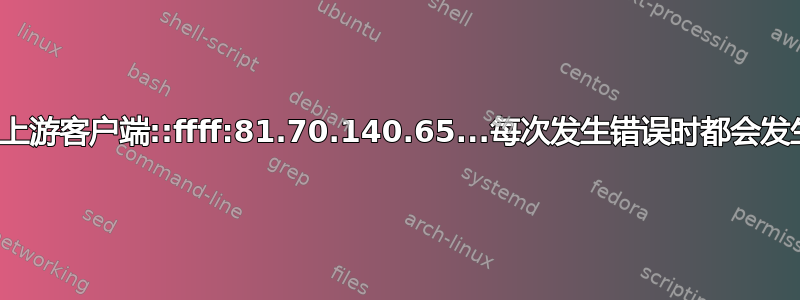
我读了以下帖子:
...但有一个不同的问题...
我很好奇为什么会提到这个神秘的上游来源:
::ffff:81.70.140.65
...指向 s51468c41.adsl.online.nl
请注意:我收到错误的原因是因为我正在北卡罗来纳州的家中测试我自己的网站 books.clmitchell.net。
当然,我试图了解为什么当我的其他子域名(main.clmitchell.net,joomla 1.5)运行正常时,我会从该子域名(joomla 2.5)收到 500 内部服务器错误。
我注意到的另一件事是上游源每次都是不同的 IP 地址:
81.70.140.65 s51468c41.adsl.online.nl
66.192.73.6 密尔沃基
66.249.67.143 crawl-66-249-67-143.googlebot.com
66.249.67.43 另一个 googlebot
以下是整个错误:
2014/09/21 08:07:55 [error] 1651#0: *5431 recv() failed (104: Connection reset by peer) while reading response header from upstream, client: ::ffff:81.70.140.65, server clmitchell.net, request: "GET /mnub3/132-artb3c22.html HTTP/1.0", upstream: "fastcgi://127.0.0.1:9000", host: "books.clmitchell.net"
谢谢你!
默认站点:
server {
# Replace this port with the right one for your requirements
listen [::]:80 ipv6only=off;
\# Multiple hostnames separated by spaces. Replace these as well.
server_name clmitchell.net www.clmitchell.net main.clmitchell.net books.clmitchell.net dna.clmitchell.net help.clmitchell.net history.clmitchell.net svcs.clmitchell.net;
server_name_in_redirect off;
root /var/www/$host;
error_page 401 /error/401.shtml;
error_page 402 /error/402.shtml;
error_page 403 /error/403.shtml;
error_page 404 /error/404.shtml;
error_page 500 501 502 503 504 /error/500.shtml;
location ^~ /error/ {
internal;
root /var/www/www.clmitchell.net;
}
access_log /var/log/nginx/$host-access.log;
error_log /var/log/nginx/error.log;
index index.php index.html index.htm default.html default.htm;
\# Support Clean (aka Search Engine Friendly) URLs
location / {
try_files $uri $uri/ /index.php?$args;
}
\# serve static files directly
location ~* \.(jpg|jpeg|gif|css|png|js|ico)$ {
access_log off;
expires max;
}
location ~ \.php$ {
try_files $uri =404;
fastcgi_split_path_info ^(.+\.php)(/.+)$;
fastcgi_pass 127.0.0.1:9000;
fastcgi_index index.php;
include fastcgi_params;
}
location ~ \.scm$ {
include fastcgi_params;
fastcgi_intercept_errors on;
\# By all means use a different server for the fcgi processes if you need to
fastcgi_pass 127.0.0.1:9981;
}
location ~ /\.ht {
deny all;
}
}
答案1
已解决:网站刚刚从 BlueHost 移至 Digital Ocean;日志和临时目录指向错误的位置(我想我已经纠正了)。


