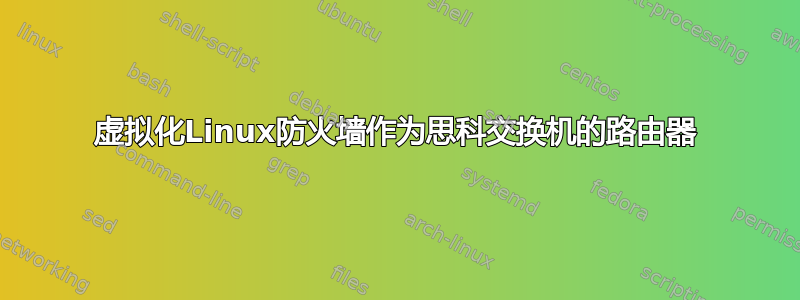
我有:
Linux(virtual maschine on esxi) <---trunk---> cisco Switch.
在虚拟机上设置 vSwitch:
VLAN ID 4095 Enables trunking on port group (VGT Mode)
LINUX 接口文件:
auto eth0
iface eth0 inet static
address xxx.xx.xx.x
netmask 255.255.255.0
gateway xxx.xx.xx.z
auto eth1
iface eth1 inet static
address 192.168.63.254
netmask 255.255.192.0
auto eth1.10
iface eth1.10 inet static
address 192.168.63.254
netmask 255.255.192.0
auto eth1.99
iface eth1.99 inet static
address 10.50.50.1
netmask 255.255.255.0
modprobe 8021q 已启用。当我这样做时:
cat /proc/net/vlan/config
我懂了:
VLAN Dev name | VLAN ID
Name-Type: VLAN_NAME_TYPE_RAW_PLUS_VID_NO_PAD
eth1.10 | 10 | eth1
eth1.99 | 99 | eth1
因此我认为 VLAN 是活动的。
连接到 Linux 的端口上的 cisco 交换机设置:
switchport mode trunk
switchport trunk native vlan 1
客户端连接到交换机的vlan10端口:
ip 192.168.3.57
gateway 192.168.63.254
无法 ping 192.168.63.254 - 此 VLAN 的网关。我是否需要启用更多功能或配置错误???
答案1
两个不同的广播域中不能有相同的 IP 地址。192.168.63.254从eth1
一旦您的路由被排序,我会假设您已经关闭了防火墙,或者允许适当的服务进入。首先关闭防火墙,然后如果需要,一旦一切正常,再将其打开。
您可能需要设置sysctl -w net.ipv4.ip_forward=1以便 Linux 系统在连接的子网之间路由。


