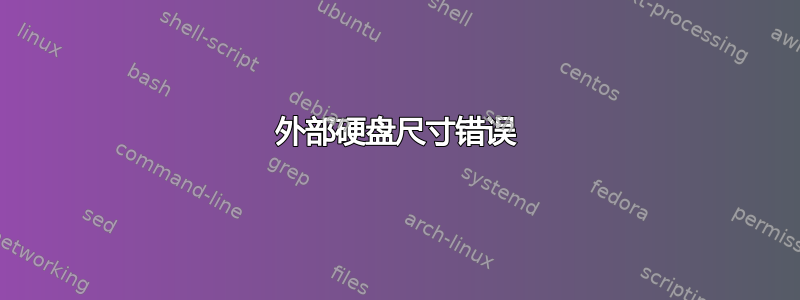
我遇到了一个非常有趣的问题,即 Seagate HDD(3TB):在 Windows 下,HDD 的大小约为 3TB。当我将其连接到 Ubuntu 14.04 并尝试使用 GParted 对其进行格式化时,GParted 告诉我备份分区表 (GPT) 已损坏,并且它使用主分区。但是:此后,gparted 抛出错误(在某个 .c 文件中)并崩溃。我尝试了 gdisk:
nch@Media:/mnt$ sudo gdisk /dev/sdi GPT fdisk (gdisk) version 0.8.8
Warning! Disk size is smaller than the main header indicates! Loading secondary header from the last sector of the disk! You should use 'v' to verify disk integrity, and perhaps options on the experts' menu to repair the disk. Caution: invalid backup GPT header, but valid main header; regenerating backup header from main header.
Warning! One or more CRCs don't match. You should repair the disk!
Partition table scan: MBR: protective BSD: not present APM: not present GPT: damaged
**************************************************************************** Caution: Found protective or hybrid MBR and corrupt GPT. Using GPT, but disk verification and recovery are STRONGLY recommended.
****************************************************************************
Command (? for help): p Disk /dev/sdi: 1565565872 sectors, 746.5 GiB Logical sector size: 512 bytes Disk identifier (GUID): 329DB2A5-1B26-4FCC-9599-288010699D37 Partition table holds up to 128 entries First usable sector is 34, last usable sector is 5860533134 Partitions will be aligned on 8-sector boundaries Total free space is 5860270957 sectors (2.7 TiB)
Number Start (sector) End (sector) Size Code Name 1 34 262177 128.0 MiB 0C01 Microsoft reserved part
Command (? for help): v
Caution: The CRC for the backup partition table is invalid. This table may be corrupt. This program will automatically create a new backup partition table when you save your partitions.
Problem: The secondary header's self-pointer indicates that it doesn't reside at the end of the disk. If you've added a disk to a RAID array, use the 'e' option on the experts' menu to adjust the secondary header's and partition table's locations.
Problem: Disk is too small to hold all the data! (Disk size is 1565565872 sectors, needs to be 5860533168 sectors.) The 'e' option on the experts' menu may fix this problem.
Problem: GPT claims the disk is larger than it is! (Claimed last usable sector is 5860533134, but backup header is at 5860533167 and disk size is 1565565872 sectors. The 'e' option on the experts' menu will probably fix this problem
Caution: Partition 1 doesn't begin on a 8-sector boundary. This may result in degraded performance on some modern (2009 and later) hard disks.
Consult http://www.ibm.com/developerworks/linux/library/l-4kb-sector-disks/ for information on disk alignment.
Identified 4 problems!
Command (? for help): r
Recovery/transformation command (? for help): f Warning! This will destroy the currently defined partitions! Proceed? (Y/N): yes
Recovery/transformation command (? for help): f Warning! This will destroy the currently defined partitions! Proceed? (Y/N): y
Recovery/transformation command (? for help): w
Final checks complete. About to write GPT data. THIS WILL OVERWRITE EXISTING PARTITIONS!!
Do you want to proceed? (Y/N): y OK; writing new GUID partition table (GPT) to /dev/sdi. The operation has completed successfully.
有趣的是,gdisk 向我显示了 2.7TB 的可用空间,但修复后我使用
fdisk -l
它向我展示了以下内容:
Disk /dev/sdi: 801.6 GB, 801569726464 bytes
256 Köpfe, 63 Sektoren/Spur, 97071 Zylinder, zusammen 1565565872 Sektoren
Einheiten = Sektoren von 1 × 512 = 512 Bytes
Sector size (logical/physical): 512 bytes / 512 bytes
I/O size (minimum/optimal): 512 bytes / 512 bytes
Festplattenidentifikation: 0x00000000
Gerät boot. Anfang Ende Blöcke Id System
/dev/sdi1 1 1565565871 782782935+ ee GPT
我尝试使用 gdisk 进行其他几次修复,但均未成功。在 Windows 下,我只需将 gpt 磁盘转换为 mbr 磁盘,然后我就可以看到未格式化的两个分区:
- 2048GB
- ~780GB
这里出了什么问题?我该如何修复它?
答案1
如果超出 2TB 的限制,在许多情况下,您将能够检测到 2TB 以上以及真正的 HDD 空间,即剩余的 ~730GB。
这可能是分区或控制器问题。一些外部驱动器使用假 SATA 控制器(软件模拟),并且会导致大型驱动器出现此类问题,因为控制器使用的寻址方式不同。
要确定这是否真的是控制器问题,请尝试将驱动器直接连接到 SATA 端口,或通过另一个非模拟适配器连接。
在软件方面,请注意 fdisk (util-linux 2.20.1) 不支持 GPT。您应该尝试 parted -l。
您可以使用 parted 的 mkpart primary 来创建大于 2TB 的分区 [ (parted) mkpart primary 0GB 2929GB]。
答案2
如果硬盘的大小超出了 USB 桥接器支持的最大大小,则“外部”硬盘经常会报告错误的大小。如果外部硬盘是捆绑的外壳,您可以忽略我的回答,如果它是类似扩展坞的东西,那么这可能是您的问题。
尝试支持 3TB 硬盘及以上容量的其他外壳……


