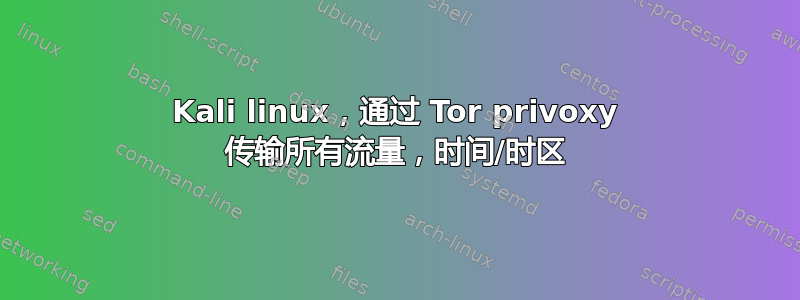
Privoxy 用于匿名化 http/https 流量和 Tor 的袜子,所以这是我的问题;我可以将所有流量(无论什么 ftp、socks、http)引导到 privoxy,然后让它将其引导到 tor 吗?会是匿名设置吗?我有 Linux privoxy 在 8118 监听并通向 9050(tor 端口,以及所有 127.0.0.1)。另外,如果它是匿名的,我如何通过此设置引导所有系统流量。 + 为什么当我通过 proxychains 连接(配置为使用 http 8118 端口作为代理,并按照我前面所说配置了 privoxy)时,它不会隐藏广告,而当我仅通过 privoxy 连接时,它会很好地隐藏广告。我还听说系统时区和实际时间可以泄露身份,例如在 tails os 中,每次启动 tor 浏览器时它都会改变,有没有人写过这样的 shell 脚本?
答案1
是的,通过 Tor 引导所有流量是很有可能的。可以使用透明代理来完成。有关详细信息,请参阅 Tor 文档的此页面:https://trac.torproject.org/projects/tor/wiki/doc/TransparentProxy
要实现透明代理,你所要做的就是修改你的iptables。
很久以前我写了一个 shell 脚本来自动化这个过程。它应该仍然可以正常工作。只需修改 tor 用户的 uid 和 tor 的端口,它就应该启动并运行。这个脚本的作用是切换你的 Tor 代理。这是脚本:
#!/bin/bash
#This script switches on/off the tranparent tor proxy
###############################
#### Function Definitions #####
###############################
#This function resets iptables to their default state
reset_iptables () {
IPTABLES="$(which iptables)"
# RESET DEFAULT POLICIES
$IPTABLES -P INPUT ACCEPT
$IPTABLES -P FORWARD ACCEPT
$IPTABLES -P OUTPUT ACCEPT
$IPTABLES -t nat -P PREROUTING ACCEPT
$IPTABLES -t nat -P POSTROUTING ACCEPT
$IPTABLES -t nat -P OUTPUT ACCEPT
$IPTABLES -t mangle -P PREROUTING ACCEPT
$IPTABLES -t mangle -P OUTPUT ACCEPT
# FLUSH ALL RULES, ERASE NON-DEFAULT CHAINS
$IPTABLES -F
$IPTABLES -X
$IPTABLES -t nat -F
$IPTABLES -t nat -X
$IPTABLES -t mangle -F
$IPTABLES -t mangle -X
}
#This function modifies iptables so that they are compatible with the transparent tor proxy
tor_iptables () {
### set variables
#destinations you don't want routed through Tor
_non_tor="192.168.1.0/24 192.168.0.0/24"
#the UID that Tor runs as (varies from system to system)
_tor_uid="120"
#Tor's TransPort
_trans_port="9040"
### flush iptables
iptables -F
iptables -t nat -F
### set iptables *nat
iptables -t nat -A OUTPUT -m owner --uid-owner $_tor_uid -j RETURN
iptables -t nat -A OUTPUT -p udp --dport 53 -j REDIRECT --to-ports 53
#allow clearnet access for hosts in $_non_tor
for _clearnet in $_non_tor 127.0.0.0/9 127.128.0.0/10; do
iptables -t nat -A OUTPUT -d $_clearnet -j RETURN
done
#redirect all other output to Tor's TransPort
iptables -t nat -A OUTPUT -p tcp --syn -j REDIRECT --to-ports $_trans_port
### set iptables *filter
iptables -A OUTPUT -m state --state ESTABLISHED,RELATED -j ACCEPT
#allow clearnet access for hosts in $_non_tor
for _clearnet in $_non_tor 127.0.0.0/8; do
iptables -A OUTPUT -d $_clearnet -j ACCEPT
done
#allow only Tor output
iptables -A OUTPUT -m owner --uid-owner $_tor_uid -j ACCEPT
iptables -A OUTPUT -j REJECT
}
############################
#### Main Script Starts ####
############################
if [ "$(cat /etc/resolv.conf | grep 127.0.1.1)" ]
then
echo "Tor transparent proxy is NOT running. It will be now switched ON."
sed -i 's/127\.0\.1\.1/127\.0\.0\.1/g' /etc/resolv.conf # Replacing 127.0.1.1 with 127.0.0.1
tor_iptables
else
echo "Tor transparent proxy is ALREADY running. Let us switch it OFF."
sed -i 's/127\.0\.0\.1/127\.0\.1\.1/g' /etc/resolv.conf # Replacing 127.0.0.1 with 127.0.1.1
reset_iptables
fi


