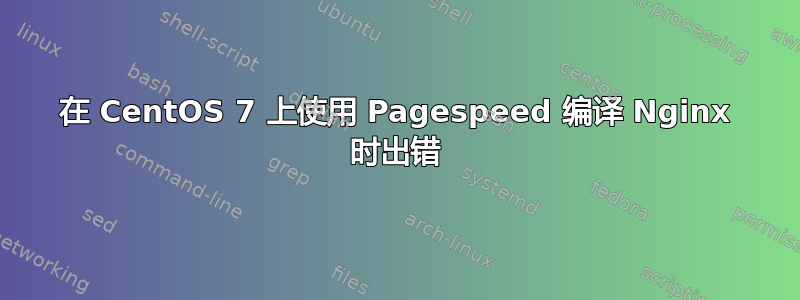
not found我正在尝试使用 Pagespeed 从源代码编译 Nginx,但在添加配置设置时,我很难解决看到的错误。这是我的配置设置:
我正在使用 CentOS 7 - 64 位
配置设置:
sudo ./configure --add-module=/nginx-compile/modules/ngx_pagespeed-release-1.9.32.1-beta \
--prefix=/etc/nginx \
--sbin-path=/usr/sbin/nginx \
--conf-path=/etc/nginx/nginx.conf \
--error-log-path=/var/log/nginx/error.log \
--http-log-path=/var/log/nginx/access.log \
--pid-path=/var/run/nginx.pid \
--lock-path=/var/run/nginx.lock \
--http-client-body-temp-path=/var/cache/nginx/client_temp \
--http-proxy-temp-path=/var/cache/nginx/proxy_temp \
--http-fastcgi-temp-path=/var/cache/nginx/fastcgi_temp \
--http-uwsgi-temp-path=/var/cache/nginx/uwsgi_temp \
--http-scgi-temp-path=/var/cache/nginx/scgi_temp \
--with-http_ssl_module \
--with-http_realip_module \
--with-http_addition_module \
--with-http_sub_module \
--with-http_dav_module \
--with-http_flv_module \
--with-http_mp4_module \
--with-http_gunzip_module \
--with-http_gzip_static_module \
--with-http_random_index_module \
--with-http_secure_link_module \
--with-http_stub_status_module \
--with-http_auth_request_module \
--with-mail \
--with-mail_ssl_module \
--with-file-aio \
--with-ipv6 \
--with-http_spdy_module \
--with-cc-opt='-O2 -g -pipe -Wp,-D_FORTIFY_SOURCE=2 -fexceptions -fstack-protector \
--param=ssp-buffer-size=4 -m64 -mtune=generic' \
--user=nginx \
--group=nginx
当我在 ssh 中添加上述内容时,我收到以下not found错误和no supported file AIO was found错误。这是我得到的列表:
执行 Configure 后出现错误:
checking for OS
+ Linux 3.10.0-123.el7.x86_64 x86_64
checking for C compiler ... found
+ using GNU C compiler
+ gcc version: 4.8.2 20140120 (Red Hat 4.8.2-16) (GCC)
checking for gcc -pipe switch ... found
checking for gcc builtin atomic operations ... not found
checking for C99 variadic macros ... not found
checking for gcc variadic macros ... not found
checking for unistd.h ... found
checking for inttypes.h ... found
checking for limits.h ... found
checking for sys/filio.h ... not found
checking for sys/param.h ... found
checking for sys/mount.h ... found
checking for sys/statvfs.h ... found
checking for crypt.h ... found
checking for Linux specific features
checking for epoll ... not found
checking for O_PATH ... not found
checking for sendfile() ... not found
checking for sendfile64() ... not found
checking for sys/prctl.h ... found
checking for prctl(PR_SET_DUMPABLE) ... not found
checking for sched_setaffinity() ... not found
checking for crypt_r() ... not found
checking for sys/vfs.h ... found
checking for poll() ... not found
checking for /dev/poll ... not found
checking for kqueue ... not found
checking for crypt() ... not found
checking for crypt() in libcrypt ... not found
checking for F_READAHEAD ... not found
checking for posix_fadvise() ... not found
checking for O_DIRECT ... not found
checking for F_NOCACHE ... not found
checking for directio() ... not found
checking for statfs() ... not found
checking for statvfs() ... not found
checking for dlopen() ... not found
checking for dlopen() in libdl ... not found
checking for sched_yield() ... not found
checking for sched_yield() in librt ... not found
checking for SO_SETFIB ... not found
checking for SO_ACCEPTFILTER ... not found
checking for TCP_DEFER_ACCEPT ... not found
checking for TCP_KEEPIDLE ... not found
checking for TCP_FASTOPEN ... not found
checking for TCP_INFO ... not found
checking for accept4() ... not found
checking for kqueue AIO support ... not found
checking for Linux AIO support ... not found
./configure: no supported file AIO was found
Currently file AIO is supported on FreeBSD 4.3+ and Linux 2.6.22+ only
在添加配置设置之前,我还安装了以下依赖项:
sudo yum install gcc gcc-c++ pcre-devel zlib-devel make unzip openssl-devel
我使用的配置与使用 centos 内置 repo 安装 Nginx 时的配置设置类似,只是它添加了 pagespeed 模块。
更新:
实际问题是我在将 传递给 configure 调用时拆分行的方式--params不正确,并导致了错误。感谢@XavierLucas 回答下面,一旦我在一行中添加--with-cc-opt并,错误就解决了。--params
扩展:
虽然上述内容是导致错误的原因,但我还了解到,为了让 Nginx 充分利用其核心功能并安装 pagespeed 模块,最好也安装以下库:
gcc
gcc-c++
pcre-devel
zlib-devel
make
unzip
openssl-devel
libaio-devel
glibc
glibc-devel
glibc-headers
libevent
linux-vdso.so.1
libpthread.so.0
libcrypt.so.1
libstdc++.so.6
librt.so.1
libm.so.6
libpcre.so.0
libssl.so.10
libcrypto.so.10
libdl.so.2
libz.so.1
libgcc_s.so.1
libc.so.6
/lib64/ld-linux-x86-64.so.2
libfreebl3.so
libgssapi_krb5.so.2
libkrb5.so.3
libcom_err.so.2
libk5crypto.so.3
libkrb5support.so.0
libkeyutils.so.1
libresolv.so.2
libselinux.so.1
和
yum groupinstall 'Development Tools'
答案1
为了停止冗长的聊天,这里是在 CentOS 上使用 pagespeed 编译 nginx 版本所需的 C/C++ 库:
linux-vdso.so.1
libpthread.so.0
libcrypt.so.1
libstdc++.so.6
librt.so.1
libm.so.6
libpcre.so.0
libssl.so.10
libcrypto.so.10
libdl.so.2
libz.so.1
libgcc_s.so.1
libc.so.6
/lib64/ld-linux-x86-64.so.2
libfreebl3.so
libgssapi_krb5.so.2
libkrb5.so.3
libcom_err.so.2
libk5crypto.so.3
libkrb5support.so.0
libkeyutils.so.1
libresolv.so.2
libselinux.so.1
检查yum whatprovides <library>哪个包中可用并确保已全部安装。
编辑:您的选择很重要。例如,ssp 将限制 stackoverflow 攻击并具有安全目的。其他选项将优化二进制文件,使其最适合您的目标架构。
退一步来看,我觉得更改这些选项会导致外部库崩溃,这很奇怪。无论如何,您遵循了我们之前讨论的步骤,这很好,因此您拥有了所需的库,可以从 nginx 中获得最佳性能(请记住,它是事件驱动的,因此 libevent 是必须的!)。
--params你的实际问题来自于你传递给 configure 调用的方式。您正在尝试在字符串本身内拆分新行。
--with-cc-opt='-O2 -g -pipe -Wp,-D_FORTIFY_SOURCE=2 -fexceptions -fstack-protector \
--param=ssp-buffer-size=4 -m64 -mtune=generic' \
应该 :
--with-cc-opt='-O2 -g -pipe -Wp,-D_FORTIFY_SOURCE=2 -fexceptions -fstack-protector --param=ssp-buffer-size=4 -m64 -mtune=generic' \
然后准备好阅读长篇大论:)
答案2
这是在 CentOS 7 中用 pagespeed 1.11.33.4 编译 nginx 1.10.2 的方法
yum update
yum install wget curl gcc-c++ pcre-devel zlib-devel make unzip openssl-devel
mkdir /root/custom-nginx
cd /root/custom-nginx
NGINX_VERSION=1.10.2 ### copy and paste, place your nginx version you want to install
wget http://nginx.org/download/nginx-${NGINX_VERSION}.tar.gz
tar zxvf nginx-${NGINX_VERSION}.tar.gz
ls -la ### check downloaded version
cd /root/custom-nginx/nginx-${NGINX_VERSION}/src/http/modules/
https://developers.google.com/speed/pagespeed/module/build_ngx_pagespeed_from_source
转到此页面以查找最新版本
-beta 不代表不稳定版本,1.11.33.4 才是稳定版本
NPS_VERSION=1.11.33.4 ### copy and paste, place your pagespeed version you want to install
wget https://github.com/pagespeed/ngx_pagespeed/archive/release-${NPS_VERSION}-beta.zip -O release-${NPS_VERSION}-beta.zip
unzip release-${NPS_VERSION}-beta.zip
mv ngx_pagespeed-release-${NPS_VERSION}-beta ngx_pagespeed
cd ngx_pagespeed
wget https://dl.google.com/dl/page-speed/psol/${NPS_VERSION}.tar.gz
tar -xzvf ${NPS_VERSION}.tar.gz
cd /root/custom-nginx/nginx-${NGINX_VERSION}/
常用配置(从 repo + pagespeed 安装的 nginx)
./configure --add-module=/root/custom-nginx/nginx-${NGINX_VERSION}/src/http/modules/ngx_pagespeed --prefix=/etc/nginx --sbin-path=/usr/sbin/nginx --modules-path=/usr/lib64/nginx/modules --conf-path=/etc/nginx/nginx.conf --error-log-path=/var/log/nginx/error.log --http-log-path=/var/log/nginx/access.log --pid-path=/var/run/nginx.pid --lock-path=/var/run/nginx.lock --http-client-body-temp-path=/var/cache/nginx/client_temp --http-proxy-temp-path=/var/cache/nginx/proxy_temp --http-fastcgi-temp-path=/var/cache/nginx/fastcgi_temp --http-uwsgi-temp-path=/var/cache/nginx/uwsgi_temp --http-scgi-temp-path=/var/cache/nginx/scgi_temp --user=nginx --group=nginx --with-file-aio --with-threads --with-ipv6 --with-http_addition_module --with-http_auth_request_module --with-http_dav_module --with-http_flv_module --with-http_gunzip_module --with-http_gzip_static_module --with-http_mp4_module --with-http_random_index_module --with-http_realip_module --with-http_secure_link_module --with-http_slice_module --with-http_ssl_module --with-http_stub_status_module --with-http_sub_module --with-http_v2_module --with-mail --with-mail_ssl_module --with-stream --with-stream_ssl_module --with-cc-opt='-O2 -g -pipe -Wall -Wp,-D_FORTIFY_SOURCE=2 -fexceptions -fstack-protector-strong --param=ssp-buffer-size=4 -grecord-gcc-switches -m64 -mtune=generic'
make && make install
然后
nano /etc/init.d/nginx
制作文件并粘贴代码:
#!/bin/sh
#
# nginx - this script starts and stops the nginx daemon
#
# chkconfig: - 85 15
# description: NGINX is an HTTP(S) server, HTTP(S) reverse \
# proxy and IMAP/POP3 proxy server
# processname: nginx
# config: /etc/nginx/nginx.conf
# config: /etc/sysconfig/nginx
# pidfile: /var/run/nginx.pid
# Source function library.
. /etc/rc.d/init.d/functions
# Source networking configuration.
. /etc/sysconfig/network
# Check that networking is up.
[ "$NETWORKING" = "no" ] && exit 0
nginx="/usr/sbin/nginx"
prog=$(basename $nginx)
NGINX_CONF_FILE="/etc/nginx/nginx.conf"
[ -f /etc/sysconfig/nginx ] && . /etc/sysconfig/nginx
lockfile=/var/lock/subsys/nginx
make_dirs() {
# make required directories
user=`$nginx -V 2>&1 | grep "configure arguments:.*--user=" | sed 's/[^*]*--user=\([^ ]*\).*/\1/g' -`
if [ -n "$user" ]; then
if [ -z "`grep $user /etc/passwd`" ]; then
useradd -M -s /bin/nologin $user
fi
options=`$nginx -V 2>&1 | grep 'configure arguments:'`
for opt in $options; do
if [ `echo $opt | grep '.*-temp-path'` ]; then
value=`echo $opt | cut -d "=" -f 2`
if [ ! -d "$value" ]; then
# echo "creating" $value
mkdir -p $value && chown -R $user $value
fi
fi
done
fi
}
start() {
[ -x $nginx ] || exit 5
[ -f $NGINX_CONF_FILE ] || exit 6
make_dirs
echo -n $"Starting $prog: "
daemon $nginx -c $NGINX_CONF_FILE
retval=$?
echo
[ $retval -eq 0 ] && touch $lockfile
return $retval
}
stop() {
echo -n $"Stopping $prog: "
killproc $prog -QUIT
retval=$?
echo
[ $retval -eq 0 ] && rm -f $lockfile
return $retval
}
restart() {
configtest || return $?
stop
sleep 1
start
}
reload() {
configtest || return $?
echo -n $"Reloading $prog: "
killproc $nginx -HUP
RETVAL=$?
echo
}
force_reload() {
restart
}
configtest() {
$nginx -t -c $NGINX_CONF_FILE
}
rh_status() {
status $prog
}
rh_status_q() {
rh_status >/dev/null 2>&1
}
case "$1" in
start)
rh_status_q && exit 0
$1
;;
stop)
rh_status_q || exit 0
$1
;;
restart|configtest)
$1
;;
reload)
rh_status_q || exit 7
$1
;;
force-reload)
force_reload
;;
status)
rh_status
;;
condrestart|try-restart)
rh_status_q || exit 0
;;
*)
echo $"Usage: $0 {start|stop|status|restart|condrestart|try-restart|reload|force-reload|configtest}"
exit 2
esac
检查 nginx 是否创建了 /var/ngx_pagespeed_cache 文件夹
编辑 /etc/nginx/your-domain.conf ### 并进行设置
###PAGESPEED###
pagespeed on;
pagespeed FileCachePath /var/ngx_pagespeed_cache;
##EXTRA FILTERS
#--> JAVASCRIPT
pagespeed EnableFilters canonicalize_javascript_libraries,rewrite_javascript,combine_javascript,inline_javascript,make_google_analytics_async ;
#--> CSS
pagespeed EnableFilters move_css_above_scripts,move_css_to_head,rewrite_style_attributes,inline_css,inline_google_font_css ;
#--> IMAGES
pagespeed EnableFilters convert_to_webp_lossless,sprite_images,resize_mobile_images,inline_preview_images ;
#--> HTML
pagespeed EnableFilters collapse_whitespace,remove_comments,extend_cache ;
#
##EXTRA MODS
pagespeed LazyloadImagesAfterOnload off ;
pagespeed UseExperimentalJsMinifier on ;
pagespeed LowercaseHtmlNames on ;
pagespeed PreserveUrlRelativity on ;
pagespeed XHeaderValue "Modified By dimitrios" ;
#pagespeed ForceCaching on ;
###PAGESPEED###
测试配置
/usr/sbin/nginx -V ### must include pagespeed
/usr/sbin/nginx -t ### syntax must be ok
警告!禁用你的 repo 以防止 nginx 更新!
答案3
尝试这个来安装我们的基本依赖项,运行:
RedHat、CentOS 或 Fedora
sudo yum 安装 gcc-c++ pcre-devel zlib-devel make unzip libuuid-devel
Ubuntu 或 Debian
sudo apt-get install build-essential zlib1g-dev libpcre3 libpcre3-dev 解压缩 uuid-dev
参考:https://www.modpagespeed.com/doc/build_ngx_pagespeed_from_source
答案4
不适用于 Centos 7、nginx 1.16.1:
[root@aru-251736 nginx-1.16.1]# ./configure --add-module=../ModSecurity-nginx \
--prefix=/usr/share/nginx \
--sbin-path=/usr/sbin/nginx \
--modules-path=/usr/lib64/nginx/modules \
--conf-path=/etc/nginx/nginx.conf \
--error-log-path=/var/log/nginx/error.log \
--http-log-path=/var/log/nginx/access.log \
--http-client-body-temp-path=/var/lib/nginx/tmp/client_body \
--http-proxy-temp-path=/var/lib/nginx/tmp/proxy \
--http-fastcgi-temp-path=/var/lib/nginx/tmp/fastcgi \
--http-uwsgi-temp-path=/var/lib/nginx/tmp/uwsgi \
--http-scgi-temp-path=/var/lib/nginx/tmp/scgi \
--pid-path=/run/nginx.pid \
--lock-path=/run/lock/subsys/nginx \
--with-file-aio \
--with-ipv6 \
--with-http_ssl_module \
--with-http_v2_module \
--with-http_realip_module \
--with-stream_ssl_preread_module --with-http_addition_module \
--with-http_xslt_module=dynamic \
--with-http_image_filter_module=dynamic \
--with-http_sub_module \
--with-http_dav_module \
--with-http_flv_module \
--with-http_mp4_module \
--with-http_gunzip_module \
--with-http_gzip_static_module \
--with-http_random_index_module \
--with-http_secure_link_module \
--with-http_degradation_module \
--with-http_slice_module \
--with-http_stub_status_module \
--with-http_perl_module=dynamic \
--with-http_auth_request_module \
--with-mail=dynamic \
--with-mail_ssl_module \
--with-pcre --with-pcre-jit \
--with-stream=dynamic \
--with-stream_ssl_module \
--with-google_perftools_module \
--with-debug \
--with-cc-opt='-O2 -g -pipe -Wall -Wp,-D_FORTIFY_SOURCE=2 -fexceptions -fstack-protector-strong --param=ssp-buffer-size=4 grecord-gcc-switches -specs=/usr/lib/rpm/redhat/redhat-hardened-cc1 -m64 -mtune=generic'
....
checking for IP_PKTINFO ... not found
checking for IPV6_RECVPKTINFO ... not found
checking for TCP_DEFER_ACCEPT ... not found
checking for TCP_KEEPIDLE ... not found
checking for TCP_FASTOPEN ... not found
checking for TCP_INFO ... not found
checking for accept4() ... not found
checking for kqueue AIO support ... not found
checking for Linux AIO support ... not found
checking for Linux AIO support (SYS_eventfd) ... not found
./configure: no supported file AIO was found
Currently file AIO is supported on FreeBSD 4.3+ and Linux 2.6.22+ only


