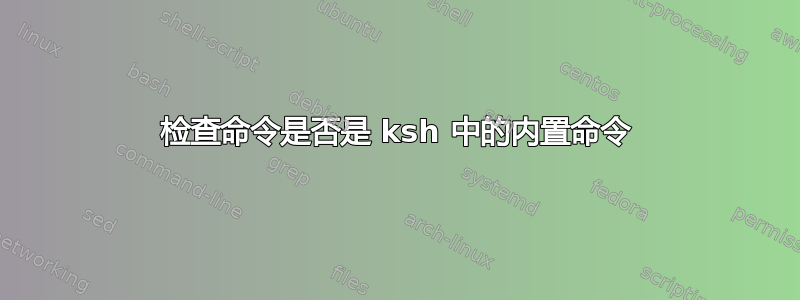
如何检查命令是否是内置命令ksh?
在tcsh你可以使用where;在zsh并且bash你可以使用type -a;并且在一些现代的ksh您可以使用的版本whence -av。
我想要做的是编写一个isbuiltin可以在任何版本ksh(包括ksh88任何其他“旧”版本ksh)中工作的函数,其行为如下:
- 接受多个参数并检查每个参数是否是内置的
0如果所有给定的命令都是内置的,则返回(成功)- 在第一个非内置命令处,停止检查,返回
1(失败),并向 stderr 打印一条消息。
我已经有这样的工作功能zsh并bash使用上述命令。
这就是我的目的ksh:
isbuiltin() {
if [[ "$#" -eq 0 ]]; then
echo "Usage: isbuiltin cmd" >&2
return 1
fi
for cmd in "$@"
do
if [[ $cmd = "builtin" ]]; then
#Handle the case of `builtin builtin`
echo "$cmd is not a built-in" >&2
return 1
fi
if ! whence -a "$cmd" 2> /dev/null | grep 'builtin' > /dev/null ; then
echo "$cmd is not a built-in" >&2
return 1
fi
done
}
此功能适用于 ksh93。然而,ksh88 的版本似乎whence不支持该-a选项,该选项是使其显示所有出现的选项。由于无法显示所有出现的情况,我只能使用whence -v,做告诉我命令是否是内置的,但前提是不存在同名的别名或函数。
问题:我可以用其他东西来代替whence -avin吗ksh88?
解决方案
使用已接受的答案(打开子外壳),这是我更新的解决方案。将以下内容放入 .kshrc 中:
isbuiltin() {
if [[ "$#" -eq 0 ]]; then
printf "Usage: isbuiltin cmd\n" >&2
return 1
fi
for cmd in "$@"
do
if (
#Open a subshell so that aliases and functions can be safely removed,
# allowing `whence -v` to see the built-in command if there is one.
unalias "$cmd";
if [[ "$cmd" != '.' ]] && typeset -f | egrep "^(function *$cmd|$cmd\(\))" > /dev/null 2>&1
then
#Remove the function iff it exists.
#Since `unset` is a special built-in, the subshell dies if it fails
unset -f "$cmd";
fi
PATH='/no';
#NOTE: we can't use `whence -a` because it's not supported in older versions of ksh
whence -v "$cmd" 2>&1
) 2> /dev/null | grep -v 'not found' | grep 'builtin' > /dev/null 2>&1
then
#No-op. Needed to support some old versions of ksh
:
else
printf "$cmd is not a built-in\n" >&2
return 1
fi
done
return 0
}
我已经在 Solaris、AIX 和 HP-UX 中使用 ksh88 对此进行了测试。它适用于我测试的所有情况。我还在 FreeBSD、Ubuntu、Fedora 和 Debian 中使用现代版本的 ksh 对此进行了测试。
答案1
如果您担心的是别名,只需执行以下操作:
[[ $(unalias -- "$cmd"; type -- "$cmd") = *builtin ]]
($(...)创建一个子shell环境,因此unalias仅在那里有效)。
如果您还关心函数,也可以运行command unset -f -- "$cmd"before type。
答案2
我担心你可能会浪费时间来实现这一点;ksh93支持该builtin命令。例如ksh version 93t 2008-11-04:
$ builtin
...creates list of all builtins
$ builtin jobs umask
...returns with exit code 0
$ builtin jobs time umask
...returns with exit code 1 and prints "builtin: time: not found"
另请注意,该builtin命令是内置命令,因此您在代码中排除此特定内置命令的测试似乎不正确。
答案3
#! /bin/sh
path_to_your_command=$(command -v your_command)
if [ "${path_to_your_command}" = 'your_command' ]; then
echo 'your_command is a special builtin.'
else
if [ -n "${path_to_your_command}" ]; then
echo "your_command is a regular builtin, located at ${path_to_your_command}."
else
echo "your_command is not a builtin (and/or does not exist as it cannot be found in \$PATH)."
fi
fi


