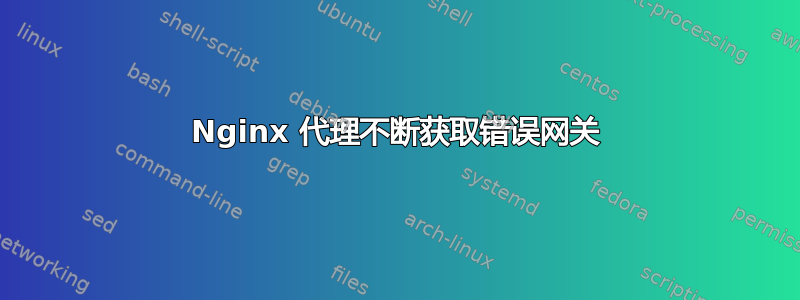
我正在运行 CentOS 版本 7 虚拟机并尝试将其代理到在 Windows Server 2012 上运行的亚音速服务器。
当我使用 Apache 时,它运行正常,但我目前正尝试使用 Nginx 做同样的事情,但我一直收到 502 错误网关。
我似乎无法弄清楚是什么导致了这个问题。
我的nginx.conf:
server {
listen 80;
server_name *.example.com;
#charset koi8-r;
#access_log /var/log/nginx/log/host.access.log main;
location / {
root /usr/share/nginx/html;
index index.html index.htm;
}
#error_page 404 /404.html;
# redirect server error pages to the static page /50x.html
#
error_page 500 502 503 504 /50x.html;
location = /50x.html {
root /usr/share/nginx/html;
}
# proxy the PHP scripts to Apache listening on 127.0.0.1:80
#
#location ~ \.php$ {
# proxy_pass http://127.0.0.1;
#}
# pass the PHP scripts to FastCGI server listening on 127.0.0.1:9000
#
#location ~ \.php$ {
# root html;
# fastcgi_pass 127.0.0.1:9000;
# fastcgi_index index.php;
# fastcgi_param SCRIPT_FILENAME /scripts$fastcgi_script_name;
# include fastcgi_params;
#}
# deny access to .htaccess files, if Apache's document root
# concurs with nginx's one
#
#location ~ /\.ht {
# deny all;
#}
}
server {
listen 80;
server_name music.exmaple.com;
location / {
proxy_pass http://192.168.1.67:6060/;
proxy_redirect / http://192.168.1.67:6060/;
proxy_set_header Host $host;
proxy_set_header X-Real-IP $remote_addr;
proxy_set_header X-Forwarded-For $proxy_add_x_forwarded_for;
client_max_body_size 10m;
client_body_buffer_size 128k;
proxy_connect_timeout 90;
proxy_send_timeout 90;
proxy_read_timeout 90;
proxy_buffers 32 4k;
}
}
在 Apache 上:
<VirtualHost *:80>
ServerName music.example.com
ServerAlias www.music.example.com
RewriteEngine on
RewriteRule ^music/(.*)$ http://192.168.1.67:6060/ [P]
ProxyPass / http://192.168.1.67:6060/
ProxyPassReverse / http://192.168.1.67:6060/
</VirtualHost>
Telnet 到 192.168.1.67:6060
Trying 192.168.1.67...
Connected to 192.168.1.67.
Escape character is '^]'.
dir
HTTP/1.1 400 Bad Request
Connection: close
Server: Jetty(8.y.z-SNAPSHOT)
Error: 400Connection closed by foreign host.
错误日志:
2014/10/23 16:51:21 [crit] 11191#0: *1 connect() 至 192.168.1.67:6060 失败(13:权限被拒绝)连接到上游,客户端:192.168.1.1,服务器:music.example.com,请求:“GET /favicon.ico HTTP/1.1”,上游:
"http://192.168.1.67:6060/favicon.ico",主机:“music.example.com”
我做错了什么?我该如何解决?
答案1
默认情况下,SELinux 会阻止 Web 服务器与外部主机建立出站连接。
您可以通过设置httpd_can_network_connect布尔值来更改此设置并允许传出连接。
setsebool -P httpd_can_network_connect 1


