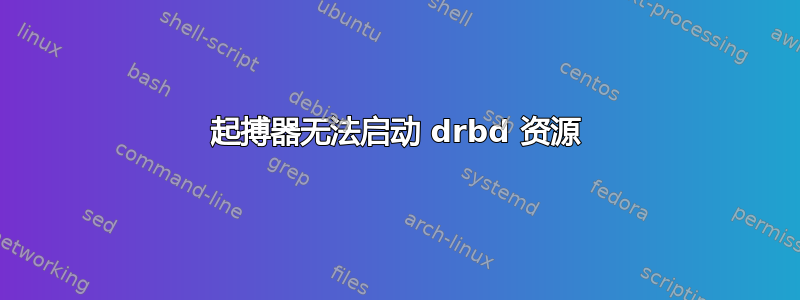
这里是 crm 配置展示
[root@node1 /]# crm configure show
node node1
node node1.mycluster.org
node node2
node node2.mycluster.org
primitive Apache apache \
params configfile="/etc/httpd/conf/httpd.conf" \
op monitor interval=30s \
op start timeout=40s interval=0 \
op stop timeout=60s interval=0 \
meta target-role=Started
primitive drbd_res ocf:linbit:drbd \
params drbd_resource=data \
op monitor interval=29s role=Master \
op monitor interval=31s role=Slave
primitive failover_ip IPaddr2 \
params ip=192.168.1.100 cidr_netmask=32 \
op monitor interval=30s \
meta target-role=Started
primitive fs_res Filesystem \
params device="/dev/drbd0" directory="/data" fstype=ext4
ms drbd_master_slave drbd_res \
meta master-max=1 master-node-max=1 clone-max=2 clone-node-max=1 notify=true target-role=Started
location cli-ban-Apache-on-node2.mycluster.org Apache role=Started -inf: node2.mycluster.org
location cli-ban-drbd_res-on-node1.mycluster.org drbd_res role=Started -inf: node1.mycluster.org
colocation apache_ip_colo inf: Apache failover_ip
colocation fs_drbd_colo inf: fs_res drbd_master_slave:Master
order apache_after_ip Mandatory: failover_ip Apache
order fs_after_drbd Mandatory: drbd_master_slave:promote fs_res:start
property cib-bootstrap-options: \
dc-version=1.1.10-14.el6_5.3-368c726 \
cluster-infrastructure="classic openais (with plugin)" \
expected-quorum-votes=2 \
stonith-enabled=false \
no-quorum-policy=ignore
在node1之前:crm资源启动drbd_res
[root@node2 /]# service drbd status
drbd driver loaded OK; device status:
version: 8.3.16 (api:88/proto:86-97)
GIT-hash: a798fa7e274428a357657fb52f0ecf40192c1985 build by phil@Build64R6, 2013-09-27 16:00:43
m:res cs ro ds p mounted fstype
0:data Connected Secondary/Primary UpToDate/UpToDate C
node1之后:crm resource start drbd_res
[root@node1 /]# crm resource start drbd_res
[root@node1 /]# crm status
Last updated: Thu Nov 6 18:04:43 2014
Last change: Thu Nov 6 17:51:37 2014 via cibadmin on node1.mycluster.org
Stack: classic openais (with plugin)
Current DC: node1.mycluster.org - partition with quorum
Version: 1.1.10-14.el6_5.3-368c726
4 Nodes configured, 2 expected votes
5 Resources configured
Online: [ node1.mycluster.org node2.mycluster.org ]
OFFLINE: [ node1 node2 ]
failover_ip (ocf::heartbeat:IPaddr2): Started node1.mycluster.org
Master/Slave Set: drbd_master_slave [drbd_res]
Masters: [ node2.mycluster.org ]
Stopped: [ node1 node1.mycluster.org node2 ]
fs_res (ocf::heartbeat:Filesystem): Started node2.mycluster.org
Apache (ocf::heartbeat:apache): Started node1.mycluster.org
Failed actions:
drbd_res_monitor_29000 on node1.mycluster.org 'ok' (0): call=42, status=complete, last-rc-change='Thu Nov 6 16:02:12 2014', queued=0ms, exec=0ms
drbd_res_promote_0 on node2.mycluster.org 'unknown error' (1): call=909, status=Timed Out, last-rc-change='Thu Nov 6 15:25:36 2014', queued=20002ms, exec=0ms
它导致 node2 上的 drbd 关闭,并且我无法将 node2 恢复为辅助节点......
[root@node2 /]# service drbd status
drbd driver loaded OK; device status:
version: 8.3.16 (api:88/proto:86-97)
GIT-hash: a798fa7e274428a357657fb52f0ecf40192c1985 build by phil@Build64R6, 2013-09-27 16:00:43
m:res cs ro ds p mounted fstype
0:data StandAlone Primary/Unknown UpToDate/DUnknown r----- ext4
我做错什么了吗?
答案1
您可以尝试以下几种方法。首先确保节点可以“看到”彼此。
节点 1:~# ping 节点 2 && 节点 2:~# ping 节点 1
您不应忘记的另一件事是 Pacemaker 必须控制 DRBD。当 Pacemaker 启动时,DRBD 不能运行。如果是这样,您将遇到各种奇怪的事情。除此之外,您可以发布您的 drbd 配置。
希望这能有所帮助。请随时告知我们,我自己就是一名狂热的 DRBD 用户,因此我很想知道解决方案。
答案2
拥有更多日志会很有帮助,但乍一看,主/从资源的“target-role=Started”似乎很奇怪。尝试将其删除。


