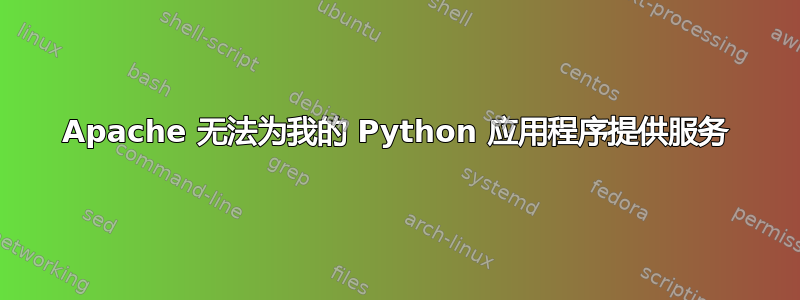
这是我的 Apache 配置:
LoadModule wsgi_module /usr/lib/apache2/modules/mod_wsgi.so
<VirtualHost *:80>
ServerAdmin [email protected]
ServerName 31.220.49.197
WSGIDaemonProcess ts threads=25
WSGIProcessGroup ts
Alias /static /home/email-validator/static
WSGIScriptAlias / /home/email-validator/index.wsgi
# Set access permission
<Directory />
Allow from all
Require all granted
</Directory>
</VirtualHost>
这是我的index.wsgi:
import os
import sys
import site
# Add the app's directory to the PYTHONPATH
sys.path.append('/home/email-validator')
sys.path.append('/home/email-validator/email_validator')
os.environ['DJANGO_SETTINGS_MODULE'] = 'email_validator.settings'
os.environ['PYTHON_EGG_CACHE'] = '/tmp'
import django.core.handlers.wsgi
application = django.core.handlers.wsgi.WSGIHandler()
编辑:apache error.log
[Sat Nov 15 12:28:09.374301 2014] [mpm_event:notice] [pid 3827:tid 3074431616] AH00489: Apache/2.4.7 (Ubuntu) mod_wsgi/3.4 Python/2.7.6 configured -- resuming normal operations
[Sat Nov 15 12:28:09.374426 2014] [core:notice] [pid 3827:tid 3074431616] AH00094: Command line: '/usr/sbin/apache2'
[Sat Nov 15 12:32:45.009711 2014] [mpm_event:notice] [pid 3827:tid 3074431616] AH00491: caught SIGTERM, shutting down
[Sat Nov 15 12:32:46.137115 2014] [so:warn] [pid 4297:tid 3074935424] AH01574: module wsgi_module is already loaded, skipping
[Sat Nov 15 12:32:46.142088 2014] [mpm_event:notice] [pid 4298:tid 3074935424] AH00489: Apache/2.4.7 (Ubuntu) mod_wsgi/3.4 Python/2.7.6 configured -- resuming normal operations
[Sat Nov 15 12:32:46.142125 2014] [core:notice] [pid 4298:tid 3074935424] AH00094: Command line: '/usr/sbin/apache2'
[Sat Nov 15 12:42:04.023659 2014] [mpm_event:notice] [pid 4298:tid 3074935424] AH00491: caught SIGTERM, shutting down
[Sat Nov 15 12:42:04.248193 2014] [so:warn] [pid 4409:tid 3074857600] AH01574: module wsgi_module is already loaded, skipping
[Sat Nov 15 12:42:04.252825 2014] [mpm_event:notice] [pid 4410:tid 3074857600] AH00489: Apache/2.4.7 (Ubuntu) mod_wsgi/3.4 Python/2.7.6 configured -- resuming normal operations
[Sat Nov 15 12:42:04.252860 2014] [core:notice] [pid 4410:tid 3074857600] AH00094: Command line: '/usr/sbin/apache2'
是否配置
lo Link encap:Local Loopback
inet addr:127.0.0.1 Mask:255.0.0.0
inet6 addr: ::1/128 Scope:Host
UP LOOPBACK RUNNING MTU:16436 Metric:1
RX packets:0 errors:0 dropped:0 overruns:0 frame:0
TX packets:0 errors:0 dropped:0 overruns:0 carrier:0
collisions:0 txqueuelen:0
RX bytes:0 (0.0 B) TX bytes:0 (0.0 B)
venet0 Link encap:UNSPEC HWaddr 00-00-00-00-00-00-00-00-00-00-00-00-00-00-00-00
inet addr:127.0.0.2 P-t-P:127.0.0.2 Bcast:0.0.0.0 Mask:255.255.255.255
inet6 addr: 2a02:4780:1:1::1:1f88/128 Scope:Global
UP BROADCAST POINTOPOINT RUNNING NOARP MTU:1500 Metric:1
RX packets:20113 errors:0 dropped:0 overruns:0 frame:0
TX packets:9810 errors:0 dropped:3 overruns:0 carrier:0
collisions:0 txqueuelen:0
RX bytes:23659654 (23.6 MB) TX bytes:917246 (917.2 KB)
venet0:0 Link encap:UNSPEC HWaddr 00-00-00-00-00-00-00-00-00-00-00-00-00-00-00-00
inet addr:10.224.2.128 P-t-P:10.224.2.128 Bcast:10.224.2.128 Mask:255.255.255.255
UP BROADCAST POINTOPOINT RUNNING NOARP MTU:1500 Metric:1
当我访问http://31.220.49.197Apache 时,它无法为我提供 django 应用程序。当我这样做时,service apache2 restart一切都正常,我做错了什么?此配置适用于我的其他应用程序。
答案1
我遇到了同样的问题,但幸运的是,在深入研究之后阿帕奇设置我能够解决这个问题。
这是我的 apache 配置文件,即000-默认.conf它提供默认页面而不是我的应用程序。 笔记*:下面借助 OP apache 配置显示示例。
<VirtualHost *:80>
# The ServerName directive sets the request scheme, hostname and port that
# the server uses to identify itself. This is used when creating
# redirection URLs. In the context of virtual hosts, the ServerName
# specifies what hostname must appear in the request's Host: header to
# match this virtual host. For the default virtual host (this file) this
# value is not decisive as it is used as a last resort host regardless.
# However, you must set it for any further virtual host explicitly.
#ServerName www.example.com
ServerAdmin webmaster@localhost
DocumentRoot /var/www/html
# Available loglevels: trace8, ..., trace1, debug, info, notice, warn,
# error, crit, alert, emerg.
# It is also possible to configure the loglevel for particular
# modules, e.g.
#LogLevel info ssl:warn
ErrorLog ${APACHE_LOG_DIR}/error.log
CustomLog ${APACHE_LOG_DIR}/access.log combined
# For most configuration files from conf-available/, which are
# enabled or disabled at a global level, it is possible to
# include a line for only one particular virtual host. For example the
# following line enables the CGI configuration for this host only
# after it has been globally disabled with "a2disconf".
#Include conf-available/serve-cgi-bin.conf
</VirtualHost>
<VirtualHost *:80>
ServerAdmin [email protected]
ServerName 31.220.49.197
WSGIDaemonProcess ts threads=25
WSGIProcessGroup ts
Alias /static /home/email-validator/static
WSGIScriptAlias / /home/email-validator/index.wsgi
# Set access permission
<Directory />
Allow from all
Require all granted
</Directory>
</VirtualHost>
在端口 80 上注释掉默认虚拟主机设置后,我的问题就解决了尽管我们仍然收到相同的错误日志:)。
这意味着注释掉或删除整个默认/第一<VirtualHost *:80>部分将解决问题。
我目前使用的是 Ubuntu 14.4,从 12.4 升级后出现了这个问题。


