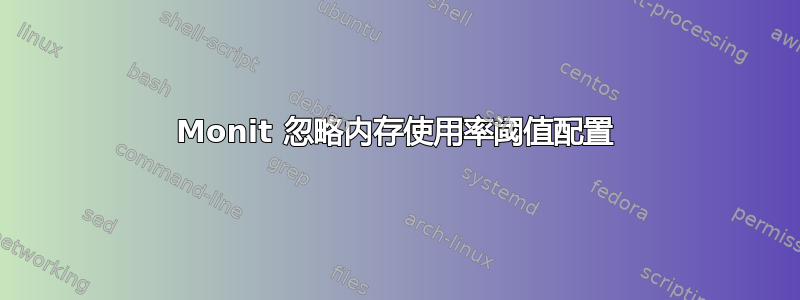
我从 Ubuntu 存储库安装了 Monit 5.6,以提醒我 VPS 上内存和 CPU 使用率异常高的情况。事实证明,75% 的内存使用率对于我的设置来说很正常,因此我更改了文件中设置限制的行/etc/monit/conf.d/system.conf:
check system localhost
...
if memory usage > 90% then alert
但现在,当阈值达到 75% 和 90% 时,它都会提醒我。我搜索了还可以在哪里设置它:grep 75% -r /etc/monit/,但没有找到匹配项。Monit 在默认设置下是否在其他地方存储其配置文件?或者 75% 的限制是否以某种方式硬编码在其中?我该如何禁用它?
更新型多巴胺:更改后,我尝试重新加载并重新启动 monit(但没有尝试重新启动服务器)。我的 Monit 版本是:
# monit -V
This is Monit version 5.6
Copyright (C) 2001-2013 Tildeslash Ltd. All Rights Reserved.
配置文件:
check system localhost
if loadavg (1min) > 4 then alert
if loadavg (5min) > 3 then alert
if memory usage > 90% then alert
if cpu usage (user) > 70% for 5 cycles then alert
if cpu usage (system) > 30% for 5 cycles then alert
if cpu usage (wait) > 20% for 5 cycles then aler
答案1
总是有可能存在错误...您能显示您的 Monit 版本级别吗?
# monit -V
This is Monit version 5.5
Copyright (C) 2001-2012 Tildeslash Ltd. All Rights Reserved.
- 您还可以发布您的 Monit 配置文件吗?
- 更改配置后您是否重新启动了 Monit 服务?
您可以使用以下方式执行此操作:
service monit restart要不就monit reload
如果对读数有疑问,您可以monit status从命令行运行:
[root@PMS ~]# monit status
The Monit daemon 5.5 uptime: 6d 14h 26m
System 'PMS.pmscollects.com'
status Running
monitoring status Monitored
load average [0.00] [0.11] [0.38]
cpu 0.0%us 0.2%sy 0.0%wa
memory usage 3562600 kB [44.2%]
swap usage 5280 kB [0.0%]
data collected Sun, 23 Nov 2014 23:59:04


