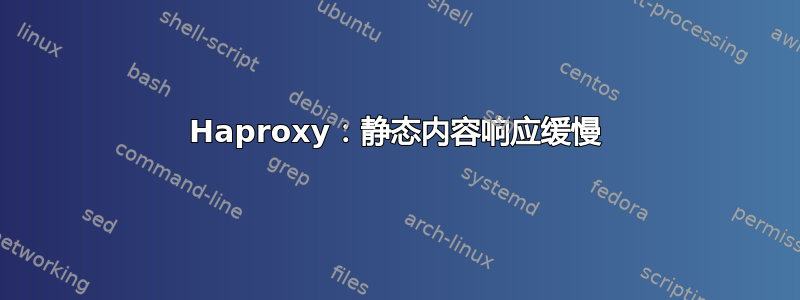
我们使用 HAProxy 进行负载平衡。我们的应用程序在 10 台 Caucho Resin 服务器和 7 台专用 Nginx 服务器(用于静态内容)上运行。
版本:
HA-Proxy version 1.5-dev19 2013/06/17
nginx version: nginx/1.4.6 (Ubuntu)
我目前的问题是 JS、CSS 和图像文件等静态内容的响应速度非常慢。当我通过 HAproxy curl 或 wget 某些文件时,响应时间太长,大约 3 秒或更长,但如果我做同样的事情,直接从 Nginx 服务器获取它们,响应时间接近 ~300ms 到 ~600ms,这要好得多。
我用 ab 做了一个小测试,使用了 10 个连接,并发数为 10。
通过 HAProxy:
Connection Times (ms)
min mean[+/-sd] median max
Connect: 336 340 2.7 341 343
Processing: 425 779 738.3 471 2687
Waiting: 209 459 710.0 241 2479
Total: 760 1119 739.7 812 3030
Percentage of the requests served within a certain time (ms)
50% 812
66% 824
75% 826
80% 1782
90% 3030
95% 3030
98% 3030
99% 3030
100% 3030 (longest request)
直接 Nginx 连接:
Connection Times (ms)
min mean[+/-sd] median max
Connect: 193 202 3.9 203 205
Processing: 424 437 10.8 438 455
Waiting: 220 239 12.1 241 257
Total: 620 639 13.4 641 659
Percentage of the requests served within a certain time (ms)
50% 641
66% 646
75% 647
80% 654
90% 659
95% 659
98% 659
99% 659
100% 659 (longest request)
正如您所看到的,我们在那里遇到了一些问题。
Nginx 和 HAproxy 都具有调整后的 sysctl 和改进的 ulimits,可在 Intel Gigabit 卡和 Cisco Catalyst 交换机上运行。
Haproxy 的 sysctl:
#-------------------------------------------
net.ipv4.ip_forward=1
net.ipv4.ip_nonlocal_bind=1
net.ipv4.neigh.default.gc_interval = 3600
net.ipv4.neigh.default.gc_stale_time = 3600
net.ipv4.neigh.default.gc_thresh3 = 4096
net.ipv4.neigh.default.gc_thresh2 = 2048
net.ipv4.neigh.default.gc_thresh1 = 1024
net.ipv4.tcp_tw_reuse = 1
net.ipv4.ip_local_port_range = 1024 65023
net.ipv4.tcp_max_syn_backlog = 10240
net.ipv4.tcp_max_tw_buckets = 400000
net.ipv4.tcp_max_orphans = 60000
net.ipv4.tcp_synack_retries = 3
net.core.somaxconn = 16384
net.ipv4.tcp_fin_timeout = 12
net.ipv4.tcp_syncookies = 1
net.ipv4.conf.all.rp_filter = 1
net.ipv4.tcp_max_syn_backlog = 2048
net.core.rmem_max = 16777216
net.core.wmem_max = 16777216
net.ipv4.tcp_rmem = 4096 87380 16777216
net.ipv4.tcp_wmem = 4096 65536 16777216
net.ipv4.tcp_mem = 50576 64768 98152
net.core.netdev_max_backlog = 2048
#----------------------------------------
Nginx 的 sysctl:
net.ipv4.tcp_fin_timeout = 15
kernel.sysrq = 1
kernel.panic = 20
kernel.panic_on_oops = 5
fs.file-max = 200000
net.ipv4.ip_local_port_range = 2000 65000
net.ipv4.tcp_window_scaling = 1
net.ipv4.tcp_max_syn_backlog = 3240000
net.core.somaxconn = 3240000
net.ipv4.tcp_max_tw_buckets = 1440000
net.core.rmem_default = 8388608
net.core.rmem_max = 16777216
net.core.wmem_max = 16777216
net.ipv4.tcp_rmem = 4096 87380 16777216
net.ipv4.tcp_wmem = 4096 65536 16777216
net.ipv4.tcp_congestion_control = cubic
HAproxy 的配置如下:
global
maxconn 160000
spread-checks 5
user haproxy
group haproxy
daemon
log 127.0.0.1 local0 warning
stats socket /etc/haproxy/haproxysock level admin
defaults
log global
mode http
balance leastconn
option redispatch # any server can handle any session
option http-server-close
timeout client 20s
timeout connect 5s
timeout server 30s
timeout queue 25s
timeout check 2s
timeout http-request 15s
timeout http-keep-alive 5s
maxconn 160000
errorfile 503 /etc/haproxy/errors/503.http
errorfile 503 /etc/haproxy/errors/504.http
errorfile 408 /dev/null
frontend incoming my-public-ip:80
reqadd X-Forwarded-Proto:\ http
stick-table type ip size 1m expire 1m store gpc0,http_req_rate(10s),http_err_rate(10s)
tcp-request connection track-sc1 src
tcp-request connection reject if { src_get_gpc0 gt 0 }
http-request deny if { src_get_gpc0 gt 0 }
#Different ACL for JS/CSS/Fonts
acl staticjs path_end .js
acl staticjs path_end .css
acl staticjs path_end .woff
#Static
acl staticacl hdr_dom(host) -i static.mydomain.com
acl staticacl hdr_dom(host) -i static.myotherdomain.com
#Dynamic
acl dynacl hdr_dom(host) -i mydomain.com
acl dynacl hdr_dom(host) -i www.mydomain.com
acl dynacl hdr_dom(host) -i myanotherdomain.com
acl dynacl hdr_dom(host) -i www.myanotherdomain.com
use_backend static if staticacl
use_backend dynamic if dynacl
use_backend staticcssjs if staticjs
default_backend dynamic
backend dynamic :80
acl abuse src_http_req_rate(incoming) ge 700
acl flag_abuser src_inc_gpc0(incoming)
tcp-request content reject if abuse flag_abuser
http-request deny if abuse flag_abuser
option http-server-close
server resin6 192.168.1.75:8080 check
server resin6-2 192.168.1.75:8081 check
server resin5 192.168.1.73:8080 check
server resin5-2 192.168.1.73:8081 check
server resin4 192.168.1.59:8080 check
server resin4-2 192.168.1.59:8081 check
server resin3 192.168.1.53:8080 check
server resin3-2 192.168.1.53:8081 check
server resin2 192.168.1.52:8080 check
server resin2-2 192.168.1.52:8081 check
backend static :80
option abortonclose
acl abuse src_http_req_rate(incoming) ge 2300
acl flag_abuser src_inc_gpc0(incoming)
tcp-request content reject if abuse flag_abuser
http-request deny if abuse flag_abuser
server cache1 192.168.1.54:81 check weight 100
server cache2 192.168.1.55:81 check weight 100
server cache3 192.168.1.68:81 check weight 100
server cache4 192.168.1.69:81 check weight 100
server static1 192.168.1.54:67 check weight 80
server static2 192.168.1.55:67 check weight 80
server static3 192.168.1.68:67 check weight 80
server static4 192.168.1.69:67 check weight 80
backend staticcssjs :80
option abortonclose
acl abuse src_http_req_rate(incoming) ge 2300
acl flag_abuser src_inc_gpc0(incoming)
tcp-request content reject if abuse flag_abuser
http-request deny if abuse flag_abuser
server static5 192.168.1.74:67 check weight 50
server static6 192.168.1.82:67 check weight 50
你们做过类似实验吗?这让我抓狂了。实际上,我们的平衡器有大约 15k 个连接:
root@haproxy:~# netstat -talpn | grep mypublicip | wc -l
15656
其中哪些是TIME_WAIT连接:
root@haproxy:~# netstat -talpn | grep mypublicip | grep WAIT | wc -l
14472
root@haproxy:~# netstat -talpn | grep mypublicip | grep EST | wc -l
1172
root@haproxy:~# netstat -talpn | grep mypublicip | grep LISTEN | wc -l
2
输出vmstat 1没有显示任何问题
root@haproxy:~# vmstat 1
procs -----------memory---------- ---swap-- -----io---- -system-- ----cpu----
r b swpd free buff cache si so bi bo in cs us sy id wa
1 0 0 6886204 395364 527264 0 0 0 1 0 0 1 3 96 0
0 0 0 6883684 395364 527288 0 0 0 0 17458 10061 2 4 94 0
0 0 0 6885056 395364 527288 0 0 0 0 18165 17773 2 4 94 0
1 0 0 6883428 395364 527288 0 0 0 0 16436 14367 2 4 93 0
1 0 0 6882928 395364 527288 0 0 0 0 16330 10098 2 3 95 0
0 0 0 6884584 395364 527288 0 0 0 16 16579 9063 3 4 92 0
1 0 0 6885632 395364 527292 0 0 0 12 14936 11526 2 3 95 0
1 0 0 6884028 395364 527292 0 0 0 0 16808 13303 2 4 93 0
0 0 0 6884408 395364 527292 0 0 0 0 16623 8892 2 4 94 0
1 0 0 6884896 395364 527292 0 0 0 0 14480 8565 2 3 95 0
1 0 0 6884532 395364 527292 0 0 0 0 14760 10602 1 3 95 0
33% 的 CPU 是不是太多了?我们使用的是 AMD Opteron 4133(8 核/处理器)
root@NaventLB1:~# 顶部
top - 08:28:25 up 230 days, 15:08, 5 users, load average: 0.51, 0.36, 0.34
Tasks: 145 total, 3 running, 142 sleeping, 0 stopped, 0 zombie
Cpu(s): 1.4%us, 1.4%sy, 0.0%ni, 95.9%id, 0.0%wa, 0.0%hi, 1.2%si, 0.0%st
Mem: 8162012k total, 1276420k used, 6885592k free, 395364k buffers
Swap: 9764860k total, 0k used, 9764860k free, 527432k cached
PID USER PR NI VIRT RES SHR S %CPU %MEM TIME+ COMMAND
10199 haproxy 20 0 103m 56m 732 R 33 0.7 17:57.96 haproxy
64385 www-data 20 0 4098m 26m 1860 S 4 0.3 1387:14 pound
1 root 20 0 24320 2196 1272 S 0 0.0 5:46.10 init
干杯!
答案1
我已经解决(或某种程度上)了我使用另一个 HAProxy 提供静态内容的问题,通过这种方式,现在的性能非常高,响应时间比以前好得多。
无论如何,我会研究这件事的经过。


