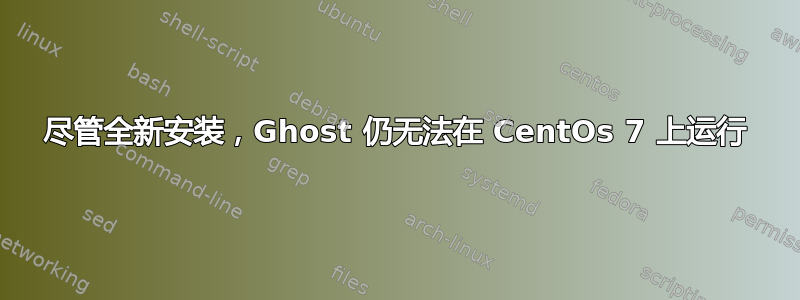
我关注了大部分本教程在 CentOs 7 上安装 Ghost,但是尽管安装过程顺利,但我无法看到欢迎页面。
这是我使用的命令列表,如果我在某处犯了错误,请告诉我。
$ yum -y update
$ yum -y install gcc-c++ openssl-devel
$ cd /usr/local/src && wget -O node-latest.tar.gz http://nodejs.org/dist/node-latest.tar.gz
$ tar -xzf node-latest.tar.gz
$ cd node-v* # example: cd node-v0.10.33/
./configure
make && make install
cp /usr/local/bin/node /usr/bin/node
cp /usr/local/bin/npm /usr/bin/npm
mkdir -p /var/www/ && cd /var/www/
curl -L -O https://ghost.org/zip/ghost-latest.zip
unzip -d ghost ghost-latest.zip
cd ghost
useradd ghost
chown -R ghost:ghost /var/www/ghost/
npm install --production
npm start --production
此时我可以看到成功消息,并且 ghost 已安装
> [email protected] start /var/www/ghost
> node index
Migrations: Up to date at version 003
Ghost is running...
Your blog is now available on http://my-ghost-blog.com
Ctrl+C to shut down
但是,我去了 localhost:2368 和 127.0.0.1:2368,却什么都没有出现。只是浏览器 404 错误。
我认为这可能是端口问题,所以我尝试打开一个端口
firewall-cmd --zone=dmz --add-port=2368/tcp
已尝试永久尝试,重新加载...仍然没有结果。


