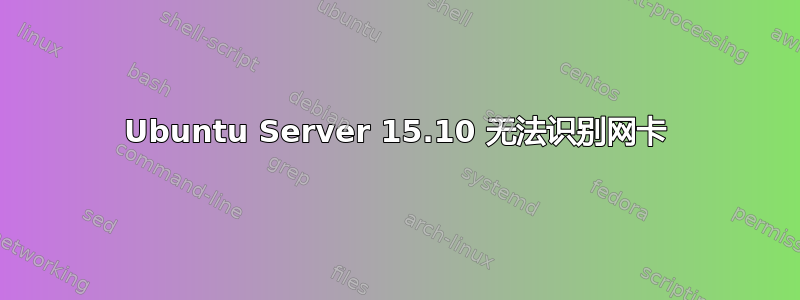
我刚刚安装了 ubuntu 服务器(安装程序毫无问题地连接到互联网),但我无法让它无线连接到互联网。我用谷歌搜索没有结果,因为ethX我运行时没有列出设备ifconfig。这是输出ifconfig:
lo Link encap:Local Loopback
inet addr:127.0.0.1 Mask:255.0.0.0
inet6 addr: ::1/128 Scope:Host
UP LOOPBACK RUNNING MTU:65536 Metric:1
RX packets:1136 errors:0 dropped:0 overruns:0 frame:0
TX packets:1136 errors:0 dropped:0 overruns:0 carrier:0
collisions:0 txqueuelen:0
RX bytes:84056 (84.0 KB) TX bytes:84056 (84.0 KB)
我尝试过运行wget --spider https://example.com和使用,尽管 USB 安装程序能够完美地连接到互联网,sudo apt-get install <app-name>但两者都得到了结果。Name not resolved
编辑:运行后lspci,我可以看到列出的无线网络控制器:
0c:00c0 Network controller: Intel Corporation Ultimate N WiFi Link 5300
我不确定这是否相关,但我还看到了以下列表lsusb
Bus 005 Device 002: ID 0a5c:5800 Broadcom Corp. BCM5880 Secure Applications Processor
编辑2:我的以太网控制器也列在lspci:
00:19.0 Ethernet controller: Intel Corporation 82567LM Gigabit Network Connection (rev 03)
编辑3: 我正在运行4.2.0-16-generic内核。
答案1
尝试通过安装本身进行升级进行安装。某些驱动程序文件或编译驱动程序所需的文件可能会丢失。


