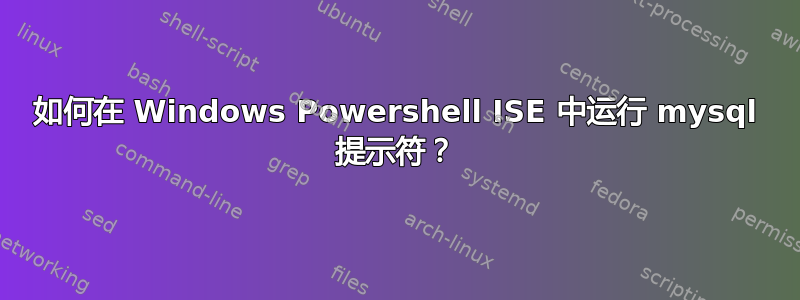
我想使用 PowerShell ISE 选项卡来连接 mysql 客户端并调整 sql 语句,但是当我使用以下命令连接到客户端时 -
>mysql.exe --defaults-file=<abc.xnf> --datadir=<xyz>
mysql 提示符不出现,而是控制台表现为连续运行的进程。有人知道如何获取 mysql 提示符吗?
答案1
不幸的是,ISE 并不是一个功能齐全的控制台主机,无法正确处理交互式控制台应用程序。如果您尝试运行内置的交互式控制台应用程序(如 netsh.exe),则会收到如下错误:
Cannot start "netsh". Interactive console applications are not supported.
To run the application, use the Start-Process cmdlet or use "Start PowerShell.exe" from the File menu.
To view/modify the list of blocked console applications, use $psUnsupportedConsoleApplications, or consult online help.
其他命令(如 mySQL)将无限期挂起,因为 ISE 无法正确处理用户对应用程序的输入。您可以在此处阅读有关此限制的更多信息: PowerShell 团队博客。


