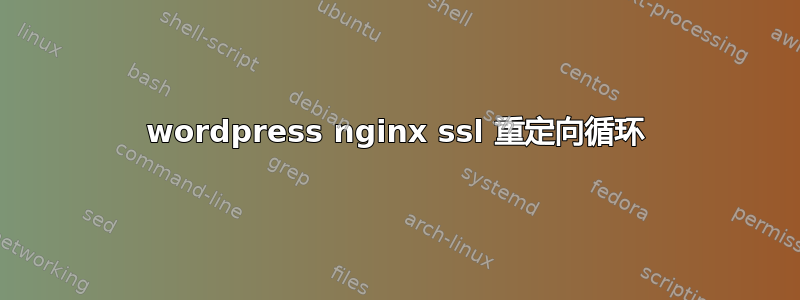
所以我正在设置一个 nginx 服务器并安装了 wordpress 和 SSL。
该网站在 http 和 https 上均可完美运行,但是当我尝试通过 nginx 的服务器块将 http 重定向到 https 时,http 和 https 都会导致无限重定向循环。
这是我的服务器块
server {
listen 80;
return 301 $server_name$request_uri;
listen 443 ssl spdy;
root /var/www/wordpress;
index index.php index.html index.htm;
server_name www.example.com;
ssl_session_cache shared:SSL:20m;
ssl_session_timeout 10m;
spdy_headers_comp 6;
ssl_protocols TLSv1 TLSv1.1 TLSv1.2;
ssl_certificate /etc/ssl/certs/www.example.com.certchain.crt;
ssl_certificate_key /etc/ssl/private/www.example.com.key;
add_header Strict-Transport-Security "max-age=31536000; includeSubDomains";
add_header Alternate-Protocol 443:npn-spdy/2;
proxy_set_header X-Forwarded-Proto https;
access_log /var/log/nginx/example.com.access.log;
error_log /var/log/nginx/example.com.error.log;
error_page 404 /404.html;
error_page 500 502 503 504 /50x.html;
location = /50x.html {
root /usr/share/nginx/html;
}
location / {
proxy_set_header X-Forwarded-Proto $scheme;
# try_files $uri $uri/ =404;
try_files $uri $uri/ /index.php?q=$uri&$args;
if ($http_referer ~* (buttons-for-website.com)) { return 444; }
if ($http_referer ~* (semalt.com)) { return 444; }
}
location ~ \.(hh|php)$ {
proxy_set_header X-Forwarded-Proto https;
proxy_set_header X-Forwarded-Ssl on;
fastcgi_keep_conn on;
fastcgi_pass 127.0.0.1:9000;
fastcgi_index index.php;
fastcgi_param SCRIPT_FILENAME $document_root$fastcgi_script_name;
include fastcgi_params;
fastcgi_cache_bypass $skip_cache;
fastcgi_no_cache $skip_cache;
fastcgi_cache microcache;
fastcgi_cache_valid 200 60m;
}
location ~ \.php$ {
location @fallback {
try_files $uri =404;
fastcgi_split_path_info ^(.+\.php)(/.+)$;
fastcgi_pass unix:/var/run/php5-fpm.sock;
fastcgi_index index.php;
include fastcgi_params;
fastcgi_cache_bypass $skip_cache;
fastcgi_no_cache $skip_cache;
fastcgi_cache microcache; fastcgi_cache_valid 200 60m;
}
# Cache Static Files For As Long As Possible
location ~*
\.(ogg|ogv|svg|svgz|eot|otf|woff|mp4|ttf|css|rss|atom|js|jpg|jpeg|gif|png|ico|zip|tgz|gz|rar|bz2|$
{
access_log off;
log_not_found off;
expires max;
}
# Security Settings For Better Privacy Deny Hidden Files
location ~ /\. {
deny all;
access_log off;
log_not_found off;
}
# Return 403 Forbidden For readme.(txt|html) or license.(txt|html)
if ($request_uri ~* "^.+(readme|license)\.(txt|html)$") {
return 403;
}
# Disallow PHP In Upload Folder
location /wp-content/uploads/ {
location ~ \.php$ {
deny all;
}
}
}
如果有人能帮我,我将不胜感激。我注释掉了第三行的“return 301”,Google 索引了同一页面的 http 和 https 版本,并取消了我大部分页面的索引,还降低了几个关键词的排名。
提前感谢!
答案1
当 Nginx 处理请求时,它第一的标识将处理请求的服务器块。这意味着它将匹配 server_name 和 listen 指令。
就您而言,单个服务器块包含:
server {
listen 80;
return 301 $server_name$request_uri;
listen 443 ssl spdy;
root /var/www/wordpress;
index index.php index.html index.htm;
server_name www.example.com;
...
这将监听端口 80 和 443。两者之间有一个返回指令并不重要,因为此时不会处理返回指令。
一旦服务器块匹配,Nginx 将继续处理其他指令。对于重写指令(例如 return),它们将在顺序列出. 对于位置指令,它们将根据匹配的特殊性进行处理(具体规则已列出这里)。
为了实现重定向,您应该将重写指令分离到单独的服务器块中:
server {
listen 80;
server_name www.example.com;
return 301 https://www.example.com$request_uri;
}
server {
listen 443 ssl spdy;
server_name www.example.com;
root /var/www/wordpress;
index index.php index.html index.htm;
...
}
请注意,您需要指定返回的是 HTTPS 版本,而不是页面的相同 (HTTP) 版本。在某些情况下,最好对服务器名称进行硬编码(例如,如果您想将 www 和非 www 流量重定向到同一个 HTTPS 页面)。
编辑:针对您的评论:
您希望从以下位置提供内容https://www.example.com,并且希望进行以下重定向:
http://(www.)?example.com重定向至https://www.example.comhttps://example.com重定向至https://www.example.com
为此,您需要 3 个服务器块:
server { #Redirect non-https to https - match both www and non-www
listen 80;
server_name www.example.com example.com;
return 301 https://www.example.com$request_uri;
}
server { #Redirect https, non-www to https, www
listen 443 ssl spdy;
server_name example.com;
ssl_certificate /etc/ssl/certs/www.example.com.certchain.crt;
ssl_certificate_key /etc/ssl/private/www.example.com.key;
return 301 https://www.example.com$request_uri;
}
server { #Main server block
listen 443 ssl spdy;
server_name www.example.com;
root /var/www/wordpress;
index index.php index.html index.htm;
ssl_certificate /etc/ssl/certs/www.example.com.certchain.crt;
ssl_certificate_key /etc/ssl/private/www.example.com.key;
...
}
需要提及的几个要点:
您的 SSL 证书应将 www.example.com 和 example.com 列为主题备用名称。即使您从 example.com 重定向,在重定向之前仍会建立 SSL 连接。如果没有 example.com 的有效证书,用户将收到无效证书警告,并且不会发生重定向。(这也意味着您必须在https://example.com堵塞)
由于重定向需要多个SSL 服务器块,因此最好将部分 SSL 配置移出服务器块(移入 http 块)。这些配置包括:、、、、、、、、、
ssl_session_timeout和您的 HSTS 标头。(顺便说一句,我强烈建议您查看ssl_session_cachessl_protocolsssl_ciphersssl_prefer_server_ciphersssl_staplingssl_stapling_verifyssl_trusted_certificatessl_dhparamMozilla 的服务器端 TLS页)


