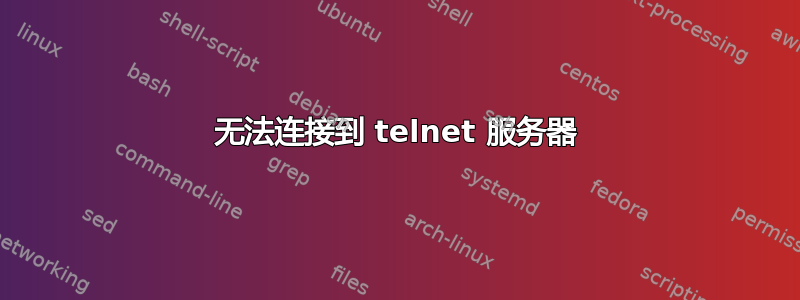
我正在尝试在 Windows 7 PC 上本地设置 telnet 服务器,我可以通过输入以下内容登录:
telnet 本地主机
但是,当我尝试从远程 PC 登录时出现以下错误:
Failure in initializing the telnet session. Shell process may not have been launched.
Telnet Server has closed the connection
Connection closed by foreign host.
我检查了 PC 事件日志,其中有以下错误消息:
Error in creating CMD proces. System Error: Access is denied.
如何在本地网络上启用 telnet?
答案1
查看此知识库文章:http://support.microsoft.com/kb/309523
它针对的是 Windows XP x64,但对于您来说值得一试。除此之外,我建议在禁用 UAC(用户帐户控制)的情况下尝试它,看看是否有帮助。
编辑:根据以下评论,以下是按照 Microsoft 的建议修复此问题的步骤
At a command prompt on the host that is running the Telnet service, type cd %systemroot%\system32, and then press ENTER.
Type net stop tlntsvr, and then press ENTER.
Type tlntsvr /unregserver, and then press ENTER.
Type tlntsvr /service, and then press ENTER.
Type net start tlntsvr, and then press ENTER. Telnet connections to the Telnet service should now be accepted.


