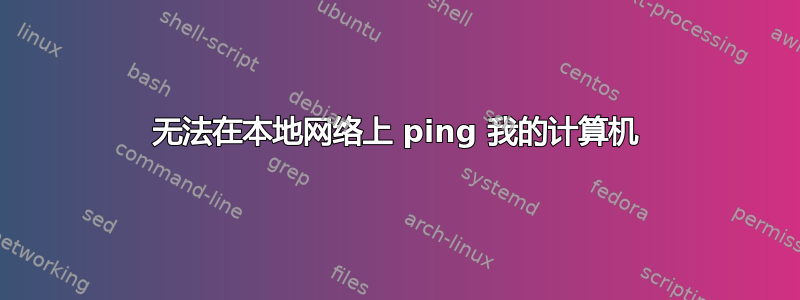
我在 64 位上运行OpenSuSe 13.2使用 Gnome 3 桌面环境并尝试设置 Samba 服务器失败。我有另一台运行 Windows 8.1 的计算机,我从中 ping 我的 Linux 计算机的 IP 地址。我的防火墙已禁用。还有哪些其他因素可能会阻止我的 Linux 机器?
不过,我可以从我的 Linux 机器成功 ping 通我的 Windows 8.1。
笔记我有两个路由器(tp-link ASDL)和(netis)。有时我可以从 Windows 8.1 ping 并访问 linux (apache) 的本地网络服务器,我猜测这是由于连接速度慢的问题。
这是linux ifconfig的输出
nuke1:/home/santoshlinkha # ifconfig
enp3s0 Link encap:Ethernet HWaddr F4:6D:04:56:9B:2B
UP BROADCAST MULTICAST MTU:1500 Metric:1
RX packets:0 errors:0 dropped:0 overruns:0 frame:0
TX packets:0 errors:0 dropped:0 overruns:0 carrier:0
collisions:0 txqueuelen:1000
RX bytes:0 (0.0 b) TX bytes:0 (0.0 b)
lo Link encap:Local Loopback
inet addr:127.0.0.1 Mask:255.0.0.0
inet6 addr: ::1/128 Scope:Host
UP LOOPBACK RUNNING MTU:65536 Metric:1
RX packets:5808 errors:0 dropped:0 overruns:0 frame:0
TX packets:5808 errors:0 dropped:0 overruns:0 carrier:0
collisions:0 txqueuelen:0
RX bytes:7368235 (7.0 Mb) TX bytes:7368235 (7.0 Mb)
wlp2s0 Link encap:Ethernet HWaddr BC:77:37:AC:63:7C
inet6 addr: fe80::be77:37ff:feac:637c/64 Scope:Link
UP BROADCAST RUNNING MULTICAST MTU:1500 Metric:1
RX packets:93117 errors:0 dropped:0 overruns:0 frame:0
TX packets:98142 errors:0 dropped:0 overruns:0 carrier:0
collisions:0 txqueuelen:1000
RX bytes:58302013 (55.6 Mb) TX bytes:27770084 (26.4 Mb)
这是我在 Windows 8.1 中 ipconfig 的输出
Windows IP Configuration
Wireless LAN adapter Local Area Connection* 4:
Media State . . . . . . . . . . . : Media disconnected
Connection-specific DNS Suffix . :
Wireless LAN adapter Local Area Connection* 3:
Media State . . . . . . . . . . . : Media disconnected
Connection-specific DNS Suffix . :
Wireless LAN adapter Wi-Fi:
Connection-specific DNS Suffix . :
Link-local IPv6 Address . . . . . : fe80::edc2:243b:ad78:3b1d%8
IPv4 Address. . . . . . . . . . . : 192.168.1.108
Subnet Mask . . . . . . . . . . . : 255.255.255.0
Default Gateway . . . . . . . . . : 192.168.1.1
Ethernet adapter Bluetooth Network Connection:
Media State . . . . . . . . . . . : Media disconnected
Connection-specific DNS Suffix . :
Ethernet adapter Ethernet:
Media State . . . . . . . . . . . : Media disconnected
Connection-specific DNS Suffix . :
Tunnel adapter isatap.{87EDE97A-520D-44AA-B06B-9A89EDC96497}:
Media State . . . . . . . . . . . : Media disconnected
Connection-specific DNS Suffix . :
Tunnel adapter Teredo Tunneling Pseudo-Interface:
Connection-specific DNS Suffix . :
IPv6 Address. . . . . . . . . . . : 2001:0:9d38:90d7:2833:cc04:8e38:2b5d
Link-local IPv6 Address . . . . . : fe80::2833:cc04:8e38:2b5d%11
Default Gateway . . . . . . . . . : ::

答案1
一种可能的原因是防火墙拒绝 ICMP 流量。要测试假设,请关闭 yast 中的防火墙,然后重试。


