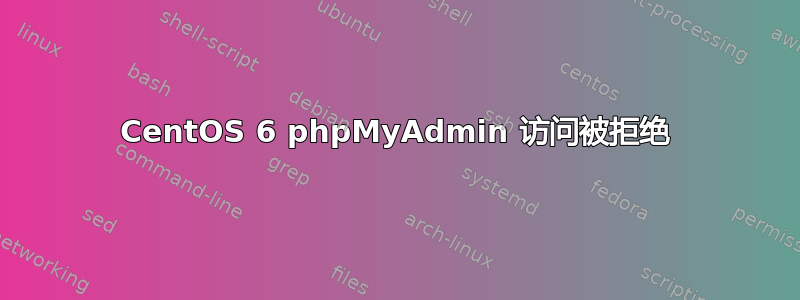
我在使用 phpMyAdmin 设置 VPS 时遇到问题。
我的错误信息:
Forbidden
You don't have permission to access /phpMyAdmin/ on this server.
我的 phpMyAdmin 配置:
# phpMyAdmin - Web based MySQL browser written in php
#
# Allows only localhost by default
#
# But allowing phpMyAdmin to anyone other than localhost should be considered
# dangerous unless properly secured by SSL
Alias /phpMyAdmin /usr/share/phpMyAdmin
Alias /phpmyadmin /usr/share/phpMyAdmin
<Directory /usr/share/phpMyAdmin/>
AddDefaultCharset UTF-8
<IfModule mod_authz_core.c>
# Apache 2.4
<RequireAny>
Require ip 127.0.0.1
</RequireAny>
</IfModule>
<IfModule !mod_authz_core.c>
# Apache 2.2
Order Deny,Allow
Deny from All
Allow from All
Allow from 127.0.0.1
</IfModule>
</Directory>
<Directory /usr/share/phpMyAdmin/setup/>
<IfModule mod_authz_core.c>
# Apache 2.4
<RequireAny>
Require ip 127.0.0.1
Require ip ::1
</RequireAny>
</IfModule>
<IfModule !mod_authz_core.c>
# Apache 2.2
Order Deny,Allow
Deny from All
Allow from 127.0.01
Allow from ::1
</IfModule>
</Directory>
# These directories do not require access over HTTP - taken from the original
# phpMyAdmin upstream tarball
#
<Directory /usr/share/phpMyAdmin/libraries/>
Order Deny,Allow
Deny from All
Allow from None
</Directory>
<Directory /usr/share/phpMyAdmin/setup/lib/>
Order Deny,Allow
Deny from All
Allow from None
</Directory>
<Directory /usr/share/phpMyAdmin/setup/frames/>
Order Deny,Allow
Deny from All
</Directory>
# This configuration prevents mod_security at phpMyAdmin directories from
# filtering SQL etc. This may break your mod_security implementation.
#
#<IfModule mod_security.c>
# <Directory /usr/share/phpMyAdmin/>
# SecRuleInheritance Off
# </Directory>
#</IfModule>
我的公网 IP 为 127.0.0.1,但还是不行,
提前致谢!
答案1
Require ip 127.0.0.1
在您的上下文中是错误的。通过将对 phpMyAdmin 目录的访问限制为仅本地主机,只有本地客户端(例如从命令行或在本地显示器上运行的 Firefox)才被授予对此目录的访问权限。如果您在 VPS 上运行此服务器,则您可能希望限制较少,例如授予对您家庭 IP 地址(最有可能是 NAT 路由器)或您从中访问 VPS 的地方的访问权限。
大多数人会做的是,只允许通过 SSL 保护的链接访问 phpmyadmin,以确保其访问权限(请参阅https://wiki.apache.org/httpd/NameBasedSSLVHosts例如),那么对目录的限制就没那么严格,比如:
Require group admin
甚至完全放弃 Apache 身份验证
Require all granted
因为 phpMyAdmin 将使用它自己的基于 mysql 的身份验证。
phpMyAdmin 配置部分看起来像这样:
<IfModule mod_ssl.c>
<VirtualHost _default_:443>
SSLEngine on
# SSLCertificateFile directive is needed. Note that you'd better do with creating your own
# private certificates (see any openssl tutorial) and point at them here
SSLCertificateFile /etc/ssl/certs/ssl-cert-snakeoil.pem
SSLCertificateKeyFile /etc/ssl/private/ssl-cert-snakeoil.key
# additional trick: many robots try to access paths variants to myurl/phpmyadmin
# a minor trick is to choose an entirely different alias to avoir their clogging your logs
# with many break in attempts.
Alias /mysqladmin /my/path/to/phpmyadmin
<Directory "/my/path/to/phpmyadmin">
Options Indexes FollowSymLinks MultiViews
AllowOverride All
Require all granted
</Directory>


