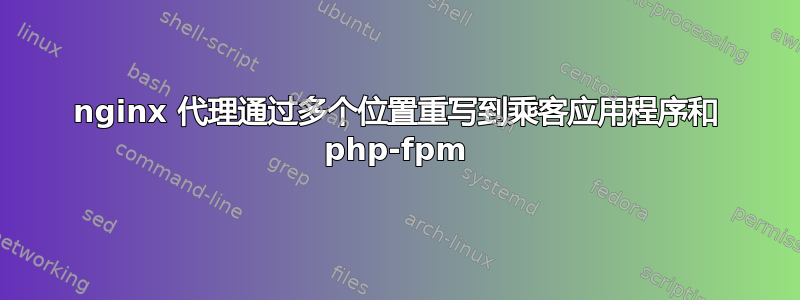
我在一个小团队(最多 30 人)的服务器上安装了一些必须通过浏览器访问的服务。我想使用 nginx,因为我认为它更轻量。
所有服务/应用程序都经过独立测试并可正常工作。但是,当将它们按子文件夹(例如 teamserver.local/service1 或 teamserver.local/service2)分开放在一起时,我在重写规则和代理传递方面遇到了很大困难。
我就是无法将子文件夹配置为正常工作。
这是我的默认配置:
server {
listen 80;
server_name teamserver.local;
rewrite ^ https://$http_host$request_uri? permanent; # redirect to https!
}
server {
listen 443;
server_name teamserver.local;
root /var/www;
ssl on;
ssl_certificate /etc/nginx/ssl/server.crt;
ssl_certificate_key /etc/nginx/ssl/server.key;
ssl_session_timeout 5m;
ssl_protocols SSLv3 TLSv1 TLSv1.1 TLSv1.2;
ssl_ciphers "HIGH:!aNULL:!MD5 or HIGH:!aNULL:!MD5:!3DES";
ssl_prefer_server_ciphers on;
location /service1 {
fastcgi_pass 127.0.0.1:8000;
fastcgi_param SCRIPT_FILENAME $document_root$fastcgi_script_name;
fastcgi_param PATH_INFO $fastcgi_script_name;
fastcgi_param SERVER_PROTOCOL $server_protocol;
fastcgi_param QUERY_STRING $query_string;
fastcgi_param REQUEST_METHOD $request_method;
fastcgi_param CONTENT_TYPE $content_type;
fastcgi_param CONTENT_LENGTH $content_length;
fastcgi_param SERVER_ADDR $server_addr;
fastcgi_param SERVER_PORT $server_port;
fastcgi_param SERVER_NAME $server_name;
fastcgi_param REMOTE_ADDR $remote_addr;
fastcgi_param HTTPS on;
fastcgi_param HTTP_SCHEME https;
access_log /var/log/nginx/seahub.access.log;
error_log /var/log/nginx/seahub.error.log;
}
location /seafhttp {
rewrite ^/seafhttp(.*)$ $1 break;
proxy_pass http://127.0.0.1:8082;
client_max_body_size 0;
proxy_connect_timeout 36000s;
proxy_read_timeout 36000s;
}
location /media {
rewrite ^/media(.*)$ /media$1 break;
root /home/seafile/seafile/seafile-server-latest/seahub;
}
location ~ ^/openproject(/.*|$) {
alias /home/openproject/openproject/public$1;
access_log /var/log/nginx/openproject/openproject.access.log;
error_log /var/log/nginx/openproject/openproject.error.log;
passenger_ruby /home/openproject/.rvm/gems/ruby-2.1.4/wrappers/ruby;
passenger_base_uri /openproject;
passenger_app_root /home/openproject/openproject;
passenger_document_root /home/openproject/openproject/public;
passenger_user openproject;
passenger_enabled on;
}
location /ldap {
rewrite ^/ldap(.*)$ /$1 break;
root /usr/share/phpldapadmin/htdocs;
index index.php index.html index.htm;
# With php5-fpm:
#fastcgi_pass unix:/var/run/php5-fpm.sock;
#fastcgi_index index.php;
#include fastcgi_params;
}
location /musik {
rewrite /musik(.*) /$1 break;
proxy_pass http://127.0.0.1:6680;
proxy_set_header Host $host;
proxy_set_header X-Forwarded-For $proxy_add_x_forwarded_for;
proxy_redirect off;
}
}
我非常确定设置正确的根指令和/或 nginx 解析位置的顺序存在问题。我就是搞错了。
这里可以肯定的是,nginx 正在搜索根指令。问题是:为什么?!
我对 nginx 还很陌生,不想继续保持“每个服务都有自己的端口。就用这个!”这种混乱的心态。
一如既往,如果有人指出问题所在,我会很高兴。阅读 nginx 手册和模块参考对我没有太大帮助,尽管我已经找出了一些错误并修复了它们。所以任何帮助我都会很感激。
答案1
使用alias代替root。例如alias /path/to/ldap。
指令的问题root在于指令后的路径被附加到指令路径location的末尾。root
例如,就你的情况而言:
location /ldap {
root /usr/share/phpldapadmin/htdocs;
}
表示 nginxhttp://server/ldap/index.html在/usr/share/phpldapadmin/htdocs/ldap/index.htmllocation 处查找 URL。
使用alias /usr/share/phpldapadmin/htdocs;,nginx 在位置查找相同的 URL /usr/share/phpldapadmin/htdocs/index.html。


