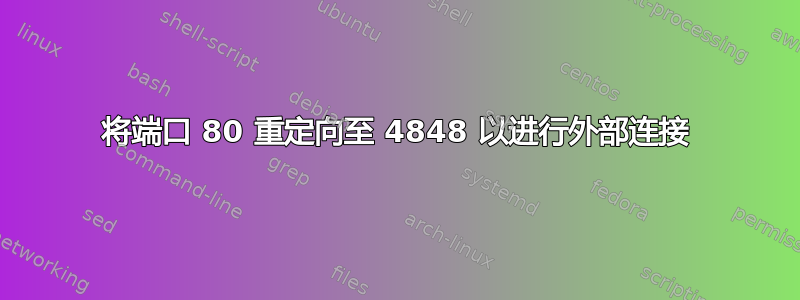
我有一个在我的计算机上本地运行的应用程序,可以通过浏览器和端口 4848 访问:localhost:4848/xxx/xxx
我想通过我的 IP 将其分享给其他人。但是,人们只能访问我的端口 80(我正在运行 apache 服务器)。那么请帮我提出任何建议,我只是一名业务分析师,对网络不太了解 @_@。
答案1
在 apache 上激活 mod_proxy 和 mod_proxy_http。配置 mod_proxy 以将您喜欢的任何 URL 传递给您的应用程序,请参阅 mod_proxy 文档中的示例。
答案2
您实际上是在描述反向代理的必要性。在您的特定场景中,您可能希望设置一个虚拟主机,其配置类似于以下示例:
<VirtualHost *:80>
ServerName your.domain.com
ProxyPass / http://localhost:4848/
ProxyPassReverse / http://localhost:4848/
ProxyPreserveHost on
</VirtualHost>
答案3
如果你必须通过 Apache 进行操作,你可以使用类似
重写引擎开启
重写规则 ^/(xxx)/(.+) http://127.0.0.1:4848/xxx/xxx/$2 [P,L]
然后 - 任何请求http://你的服务器/xxx/abc将被转至http://127.0.0.1:4848/xxx/xxx/abc
答案4
您需要在 apache 上激活 mod_proxy 和 mod_proxy_http 并像下面这样配置 mod_proxy:
服务器名称 your.domain.com
ProxyPass / http://localhost:4848/
ProxyPassReverse / http://localhost:4848/
ProxyPreserveHost on


