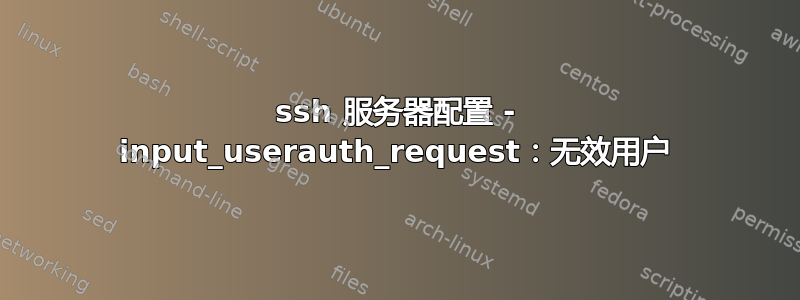
我在配置 SSH 服务器以便能够使用公钥(无需密码)登录时遇到问题。
tail -f /var/log/auh.log 给出
Feb 6 14:56:06 ubuntu sshd[24654]: rexec line 26: Deprecated option RhostsAuthentication
Feb 6 14:56:28 ubuntu sshd[24654]: Invalid user mpsd from ip.ip.ip.ip
Feb 6 14:56:28 ubuntu sshd[24654]: input_userauth_request: invalid user mpsd [preauth]
Feb 6 14:56:28 ubuntu sshd[24654]: error: Received disconnect from ip.ip.ip.ip: 14: No supported authentication methods available [preauth]
我已经检查过 /home/mpsd/.ssh 有 700 个权限,而 /home/mpsd/.ssh/authorized_keys 有 600 个权限。authorized_keys 包含在我的远程 Windows 机器上生成的 rsa 公钥。我的 sshd_config 读取
Port 22
# Use these options to restrict which interfaces/protocols sshd will bind to
#ListenAddress ::
#ListenAddress 0.0.0.0
Protocol 2
HostKey /etc/ssh/ssh_host_rsa_key
HostKey /etc/ssh/ssh_host_dsa_key
HostKey /etc/ssh/ssh_host_ecdsa_key
UsePrivilegeSeparation yes
KeyRegenerationInterval 3600
ServerKeyBits 1024
SyslogFacility AUTH
LogLevel INFO
LoginGraceTime 120
PermitRootLogin yes
StrictModes yes
RSAAuthentication yes
PubkeyAuthentication yes
AuthorizedKeysFile ~/.ssh/authorized_keys
# Don't read the user's ~/.rhosts and ~/.shosts files
IgnoreRhosts yes
RhostsRSAAuthentication no
RhostsAuthentication no
HostbasedAuthentication no
IgnoreUserKnownHosts yes
PermitEmptyPasswords yes
ChallengeResponseAuthentication no
PasswordAuthentication no
# Kerberos options
#KerberosAuthentication no
#KerberosGetAFSToken no
#KerberosOrLocalPasswd yes
#KerberosTicketCleanup yes
# GSSAPI options
#GSSAPIAuthentication no
#GSSAPICleanupCredentials yes
X11Forwarding yes
X11DisplayOffset 10
PrintMotd no
PrintLastLog yes
TCPKeepAlive yes
#UseLogin no
#MaxStartups 10:30:60
#Banner /etc/issue.net
# Allow client to pass locale environment variables
AcceptEnv LANG LC_*
Subsystem sftp /usr/lib/openssh/sftp-server
# Set this to 'yes' to enable PAM authentication, account processing,
# and session processing. If this is enabled, PAM authentication will
# be allowed through the ChallengeResponseAuthentication and
# PasswordAuthentication. Depending on your PAM configuration,
# PAM authentication via ChallengeResponseAuthentication may bypass
# the setting of "PermitRootLogin without-password".
# If you just want the PAM account and session checks to run without
# PAM authentication, then enable this but set PasswordAuthentication
# and ChallengeResponseAuthentication to 'no'.
UsePAM no
我不知道为什么消息说无效用户,因为它显然存在。感谢您的帮助。
答案1
目前你的 sshd 配置有不身份验证方法已启用,因此 sshd 无法对用户进行身份验证。
默认情况下,sshd 使用本地 PAM 设置来验证用户。但是,管理系统的人员将默认设置更改UsePAM yes为UsePAM no。只需恢复此更改即可。
答案2
仅供参考:这在 RHEL 7 中不起作用
将其设置为“yes”以启用 PAM 身份验证、帐户处理和会话处理。如果启用此选项,将允许通过 ChallengeResponseAuthentication 和 PasswordAuthentication 进行 PAM 身份验证。根据您的 PAM 配置,通过 ChallengeResponseAuthentication 进行 PAM 身份验证可能会绕过“PermitRootLogin without-password”的设置。如果您只希望在没有 PAM 身份验证的情况下运行 PAM 帐户和会话检查,请启用此选项,但将 PasswordAuthentication 和 ChallengeResponseAuthentication 设置为“no”。警告:Red Hat Enterprise Linux 不支持“UsePAM no”,可能会导致一些问题。
答案3
在我的例子中,这个问题是由用户的 UID 引起的。让 UID 大于或等于 1000 可能会解决问题。


