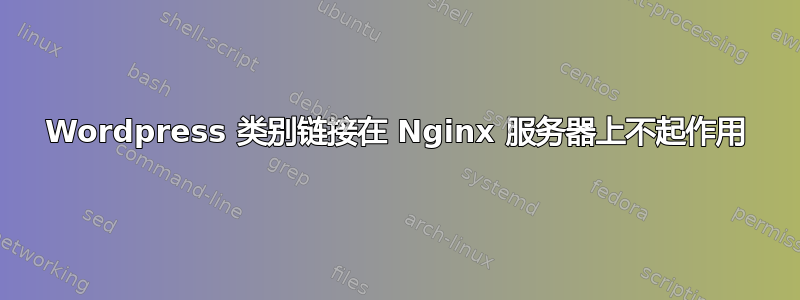
我刚刚配置了一台新服务器来迁移我的网站。迁移后,除了类别链接之外,一切都正常。如果我们访问某个类别,它会给出 404 错误。页面永久链接工作正常!可能是什么问题?
nginx 配置:
server {
listen 80;
root /var/www/androidgadgematic;
index index.php index.html index.htm;
server_name androidgadgematic.com www.androidgadgematic.com;
location / {
try_files $uri $uri/ /index.php?q=$uri&$args;
}
location ~* .(jpg|jpeg|png|gif|ico|css|js)$ {
expires 10d;
}
error_page 404 /404.html;
error_page 500 502 503 504 /50x.html;
location = /50x.html {
root /usr/share/nginx/www;
}
location ~ /\. {
deny all;
access_log off;
log_not_found off;
}
location ~ /nginx.conf {
deny all;
log_not_found off;
access_log off;
}
location ~ ^/feed/(.+)\.html$ {
if ($args != '') {
rewrite ^(.*) $1? permanent;
}
}
# pass the PHP scripts to FastCGI server listening on 127.0.0.1:9000
location ~ \.php$ {
try_files $uri =404;
fastcgi_pass unix:/var/run/php5-fpm.sock;
fastcgi_index index.php;
include fastcgi.conf;
}
include /var/www/androidgadgematic/nginx.conf;
location ~ "\.pagespeed\.([a-z]\.)?[a-z]{2}\.[^.]{10}\.[^.]+" { add_header "" ""; }
location ~ "^/ngx_pagespeed_static/" { }
location ~ "^/ngx_pagespeed_beacon$" { }
location /ngx_pagespeed_statistics { allow 127.0.0.1; deny all; }
location /ngx_pagespeed_global_statistics { allow 127.0.0.1; deny all; }
location /ngx_pagespeed_message { allow 127.0.0.1; deny all; }
location /pagespeed_console { allow 127.0.0.1; deny all; }
location ^~ /wp-login.php {
auth_basic "Restricted Area: WordPress";
auth_basic_user_file /var/www/.htpasswd;
try_files $uri =404;
#fastcgi_pass 127.0.0.1:9000;
fastcgi_pass unix:/var/run/php5-fpm.sock;
fastcgi_index index.php;
include fastcgi.conf;
}
}
PS:甚至 wp-admin 也给出 404
fastcgi.conf:
fastcgi_param SCRIPT_FILENAME $document_root$fastcgi_script_name;
fastcgi_param QUERY_STRING $query_string;
fastcgi_param REQUEST_METHOD $request_method;
fastcgi_param CONTENT_TYPE $content_type;
fastcgi_param CONTENT_LENGTH $content_length;
fastcgi_param SCRIPT_NAME $fastcgi_script_name;
fastcgi_param REQUEST_URI $request_uri;
fastcgi_param DOCUMENT_URI $document_uri;
fastcgi_param DOCUMENT_ROOT $document_root;
fastcgi_param SERVER_PROTOCOL $server_protocol;
fastcgi_param HTTPS $https if_not_empty;
fastcgi_param GATEWAY_INTERFACE CGI/1.1;
fastcgi_param SERVER_SOFTWARE nginx/$nginx_version;
fastcgi_param REMOTE_ADDR $remote_addr;
fastcgi_param REMOTE_PORT $remote_port;
fastcgi_param SERVER_ADDR $server_addr;
fastcgi_param SERVER_PORT $server_port;
fastcgi_param SERVER_NAME $server_name;
# PHP only, required if PHP was built with --enable-force-cgi-redirect
fastcgi_param REDIRECT_STATUS 200;
附言:我从源代码下载并编译了 Nginx 来安装 Page Speed。这可能是问题所在吗?
答案1
将其移至底部:
location ~ \.php$ {
try_files $uri =404;
fastcgi_pass unix:/var/run/php5-fpm.sock;
fastcgi_index index.php;
include fastcgi.conf;
}
并添加
fastcgi_index index.php;
fastcgi_split_path_info ^(.+\.php)(.*)$;
fastcgi_param SCRIPT_FILENAME $document_root$fastcgi_script_name;
在 try_files 指令下


