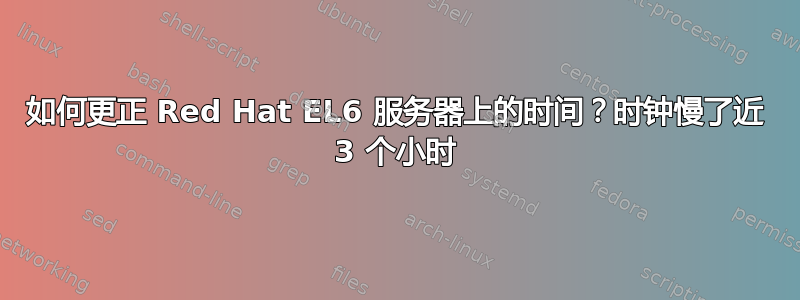
这不起作用:
[~]: sudo /usr/sbin/ntpdate pool.ntp.org
19 Feb 08:03:26 ntpdate[6939]: the NTP socket is in use, exiting
所以,我不确定如何进行......也尝试过这个但没有成功:
[~]: sudo service ntpd restart
Shutting down ntpd: [ OK ]
Starting ntpd: [ OK ]
然后尝试停止 ntpd 服务以更新它:
[~]: sudo service ntpd stop
Shutting down ntpd: [ OK ]
[~]: sudo /usr/sbin/ntpdate pool.ntp.org
19 Feb 08:09:20 ntpdate[7005]: no server suitable for synchronization found
答案1
错误消息ntpdate告诉您为什么它不起作用,但由于某种原因您没有根据该信息采取行动。
您应该按照它的建议操作,先停止 ntp 服务器,然后重试。


