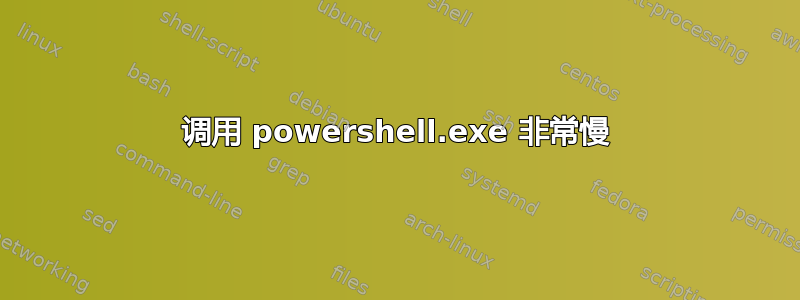
我有一台装有 Powershell V4.0 的 Windows 2008 R2 服务器
我得到了一个非常简单的脚本 test.ps1,其内容如下:
Write-host "Hello world!"
我从 powershell 提示符调用此脚本,如下所示:
measure-command { powershell.exe -file .\test.ps1 }
正如您所见,我获得了极高的价值:
Days : 0
Hours : 0
Minutes : 0
Seconds : 7
Milliseconds : 992
Ticks : 79922815
TotalDays : 9,25032581018519E-05
TotalHours : 0,00222007819444444
TotalMinutes : 0,133204691666667
TotalSeconds : 7,9922815
TotalMilliseconds : 7992,2815
或者
Days : 0
Hours : 0
Minutes : 0
Seconds : 4
Milliseconds : 655
Ticks : 46556579
TotalDays : 5,38849293981481E-05
TotalHours : 0,00129323830555556
TotalMinutes : 0,0775942983333333
TotalSeconds : 4,6556579
TotalMilliseconds : 4655,6579
而且它占用了我的 CPU 50%。为什么时间这么长?我试过了,-noprofile但还是一样。
感谢您的帮助。
答案1
Powershell 加载和 JIT 编译大量内容。这需要大量 CPU 周期和磁盘 I/O。
尝试使用ngen.exe(本机图像生成器)预编译 Powershell 在启动期间加载的程序集。这可能会缩短您的启动时间。
$FrameworkDir=[Runtime.InteropServices.RuntimeEnvironment]::GetRuntimeDirectory()
$NGENPath = Join-Path $FrameworkDir 'ngen.exe'
[AppDomain]::CurrentDomain.GetAssemblies() |
Select-Object -ExpandProperty Location |
ForEach-Object { & $NGENPath """$_""" }
阅读有关 ngen 的内容这里。


